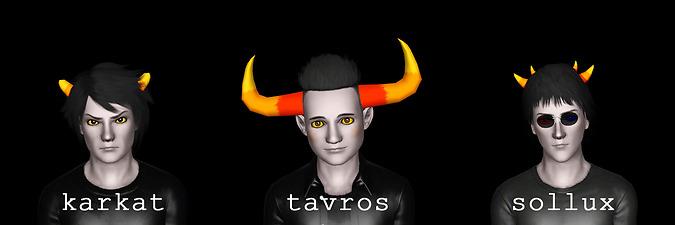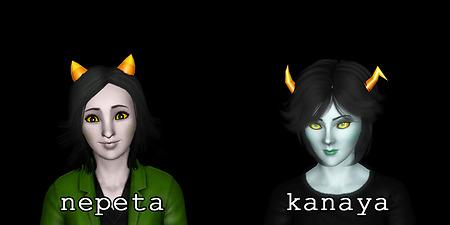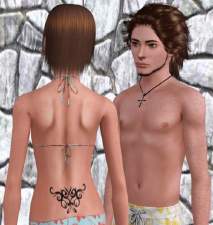Simstuck: Homestuck Troll Horns for TS3
Simstuck: Homestuck Troll Horns for TS3

0ex1.jpg - width=804 height=500
Example 1

0ex2.jpg - width=800 height=500
Example 2

0ex3.jpg - width=800 height=500
Example 3

!chan.jpg - width=500 height=500

bannerthing.jpg - width=800 height=100

aradias.jpg - width=800 height=400

equiuses.jpg - width=800 height=400

highbloods1.jpg - width=1200 height=400

lowbloods.jpg - width=1200 height=400

midbloods.jpg - width=800 height=400

royalbloods.jpg - width=800 height=400












Be a Troll.
Silly, you can't be a troll without these super cool candy corn colored horns!
There is one extra design for Aradia, due to popular demand, and a set of full horns for Equius.
Tell us about these horns!
This is a set of 14 troll horns, as seen on characters from Homestuck on MSPaintAdventures. Each of the twelve Troll has uniquely shaped horns that match their corresponding zodiac sign.
We've included a few example images below of the horns in actual gameplay, just to give a feel of how they look when Sims are actually interacting and not just standing there.
Where can I find these in CAS?
All of these can be found in the Earrings section from Teen to Elder, for both Male and Female sims. Each has its own thumbnail image, so you won't be able to miss them. In case your Sims do need their earrings though, they are easily recategorizable in s3pe. These are NOT set to Random, so you don't have to worry about random sims running around with crazy horns.
However, there is a weird texture thing going on for some of these horns in Create-A-Sim. This is normal, and while I figure out how to fix it, just leave it be as it doesn't affect any graphics once you actually get out of Create-A-Sim.
Is that it?
Nope! As you can see in the following image, each horn has three areas that can be recolored any which way you desire. If you're not a Homestuck fan but still like how these horns look and want to use them for your own characters, it's easy to change the textures to any of your choice in Create-A-Style.

What if they don't fit my Sim's head exactly?
If you use custom head shaping sliders, these horns may not fit your Sims as-is. However, we've got an easy solution for that! Our Homestuck horns are 100% compatible with aWT's Hat Control Slider Set, which we extremely recommend. Even if the horns DO fit and you want to make adjustments anyway, these sliders should do the trick.
Where did you get that hair?
Hey! That's not the point of this upload! >:0 However, because we're nice, here's a list:
- Aradia: here from Anubis360
- Tavros: from Pets
- Sollux: here from the Sims 3 store
- Karkat: here from MyBlueBook
- Nepeta: basegame
- Kanaya: here from Savio
- Terezi: here from MyBlueBook
- Vriska: from Showtime
- Equius: basegame
- Gamzee: here from MyBlueBook
- Eridan: here from Aikea-Guinea
- Feferi: here from Ageiha
Y'all are lovely awesome people for providing lovely awesome hair!
What about those cool zodiac shirts?
You can download them here .
Miscellaneous Info:
Do NOT under any circumstances upload these elsewhere without permission, hotlink the files, nor share these claiming to be yours. You may modify these for your personal use, but ask and link me before re-uploading if you made any changes. If you want to share these to others, just link them to this post.
For questions not covered by our FAQ, feel free to drop us a line either as a comment to this post, or send us a message through Tumblr (account required as anonymous is disabled).
Enjoy! :D
Polygon Counts:
Aradia: 1168
Aradia 2: 608
Tavros: 608
Sollux: 224
Karkat: 112
Nepeta: 112
Kanaya: 112
Terezi: 112
Vriska: 1028
Equius: 340
Equius 2: 448
Gamzee: 448
Eridan: 112
Feferi: 112
Updates:
- 2/3/2013 - Finally fixed those darn Gamzee horns! Thumbnails should now show up properly
This is a new mesh, and means that it's a brand new self contained object that usually does not require a specific Pack (although this is possible depending on the type). It may have Recolours hosted on MTS - check below for more information.
|
omfgerbear-gamzeehorns-new.rar
| (now with thumbnail!)
Download
Uploaded: 3rd Feb 2013, 66.5 KB.
12,719 downloads.
|
||||||||
|
simstuck-aradia1horns-new.rar
Download
Uploaded: 21st Nov 2012, 287.7 KB.
3,869 downloads.
|
||||||||
|
simstuck-terezihorns-new.rar
Download
Uploaded: 21st Nov 2012, 79.4 KB.
3,854 downloads.
|
||||||||
|
simstuck-tavroshorns-new.rar
Download
Uploaded: 21st Nov 2012, 90.8 KB.
3,468 downloads.
|
||||||||
|
simstuck-solluxhorns-new.rar
Download
Uploaded: 21st Nov 2012, 122.7 KB.
3,650 downloads.
|
||||||||
|
simstuck-nepetahorns-new.rar
Download
Uploaded: 21st Nov 2012, 84.8 KB.
3,588 downloads.
|
||||||||
|
simstuck-karkathorns-new.rar
Download
Uploaded: 21st Nov 2012, 79.3 KB.
3,933 downloads.
|
||||||||
|
simstuck-kanayahorns-new.rar
Download
Uploaded: 21st Nov 2012, 81.1 KB.
3,107 downloads.
|
||||||||
|
simstuck-feferihorns-new.rar
Download
Uploaded: 21st Nov 2012, 78.5 KB.
3,254 downloads.
|
||||||||
|
simstuck-eridanhorns-new.rar
Download
Uploaded: 21st Nov 2012, 82.5 KB.
3,263 downloads.
|
||||||||
|
simstuck-vriskahorns-new.rar
Download
Uploaded: 21st Nov 2012, 128.5 KB.
3,014 downloads.
|
||||||||
|
simstuck-equiushorns-new.rar
Download
Uploaded: 21st Nov 2012, 108.7 KB.
2,594 downloads.
|
||||||||
|
simstuck-equius1horns-new.rar
Download
Uploaded: 21st Nov 2012, 88.0 KB.
2,683 downloads.
|
||||||||
|
simstuck-aradiahorns2-new.rar
Download
Uploaded: 21st Nov 2012, 89.2 KB.
4,717 downloads.
|
||||||||
|
simstuck-horns-complete.rar
| Complete set~ (Don't forget to download the new Gamzee horns file below if you want it with the CAS thumbnail!)
Download
Uploaded: 21st Nov 2012, 1.37 MB.
26,478 downloads.
|
||||||||
| For a detailed look at individual files, see the Information tab. | ||||||||
Install Instructions
1. Click the file listed on the Files tab to download the file to your computer.
2. Extract the zip, rar, or 7z file. Now you will have either a .package or a .sims3pack file.
For Package files:
1. Cut and paste the file into your Documents\Electronic Arts\The Sims 3\Mods\Packages folder. If you do not already have this folder, you should read the full guide to Package files first: Sims 3:Installing Package Fileswiki, so you can make sure your game is fully patched and you have the correct Resource.cfg file.
2. Run the game, and find your content where the creator said it would be (build mode, buy mode, Create-a-Sim, etc.).
For Sims3Pack files:
1. Cut and paste it into your Documents\Electronic Arts\The Sims 3\Downloads folder. If you do not have this folder yet, it is recommended that you open the game and then close it again so that this folder will be automatically created. Then you can place the .sims3pack into your Downloads folder.
2. Load the game's Launcher, and click on the Downloads tab. Find the item in the list and tick the box beside it. Then press the Install button below the list.
3. Wait for the installer to load, and it will install the content to the game. You will get a message letting you know when it's done.
4. Run the game, and find your content where the creator said it would be (build mode, buy mode, Create-a-Sim, etc.).
Extracting from RAR, ZIP, or 7z: You will need a special program for this. For Windows, we recommend 7-Zip and for Mac OSX, we recommend Keka. Both are free and safe to use.
Need more help?
If you need more info, see:
- For package files: Sims 3:Installing Package Fileswiki
- For Sims3pack files: Game Help:Installing TS3 Packswiki
Loading comments, please wait...
Uploaded: 21st Nov 2012 at 5:43 AM
Updated: 15th Apr 2013 at 3:37 AM
-
by Shep 4th Jul 2009 at 1:43pm
 37
144.7k
204
37
144.7k
204
-
8 Tribal Back Tattoos - Recolorable & For Both Genders (Teen - Elder)
by newone08 updated 18th Aug 2009 at 3:45am
 50
217.3k
302
50
217.3k
302
-
by ailivina 10th Sep 2009 at 3:33pm
 19
48.1k
72
19
48.1k
72
-
by newone08 3rd Nov 2009 at 1:31am
 33
103.8k
232
33
103.8k
232
-
by roflor 5th Nov 2009 at 6:24pm
 25
129.8k
113
25
129.8k
113
-
by newone08 5th Nov 2009 at 6:27pm
 23
72k
120
23
72k
120
-
Simstuck: Homestuck Shirts for TS3
by simstuck 15th Apr 2013 at 1:19am
A whole collection of various shirt styles with logos from the hit webcomic Homestuck! more...
 38
71k
293
38
71k
293
About Me
• Do NOT include any of these files in .sims3packs of Sims/Lots. When putting those up for download, you must link back here.
• Do NOT upload any of this to The Exchange!
• You may modify these for your personal use, but ask and link us before re-uploading if you made any changes. If you want to share these to others, just link them to the entire post.
• Simstuck is not affiliated with Electronic Arts, Maxis, or any staff of The Sims 3. We are not liable for any damages arising from use, whether proper or improper, of the mods we offer. Download and use at your own risk. Please read all the instructions carefully to avoid anything wrong happening, and remember to back up your saves! :D
• You are allowed to post your own adventures with these Sims, and credit or linking back is very much appreciated. JUST DON’T CLAIM THEM AS YOURS. Also, we would really appreciate it if you submit them to the simstuck tumblr. :3
If anyone sees any violations to these rules, please feel free to report them to us. You may be handsomely rewarded. :B

 Sign in to Mod The Sims
Sign in to Mod The Sims Simstuck: Homestuck Troll Horns for TS3
Simstuck: Homestuck Troll Horns for TS3