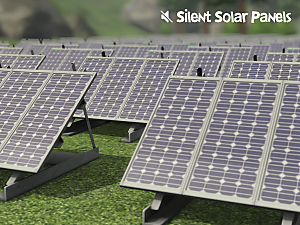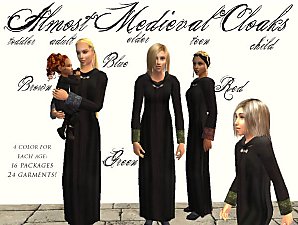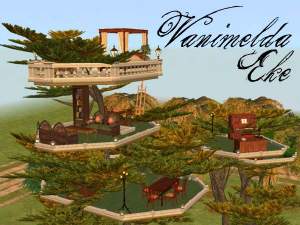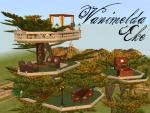No sprinkler sound mod - silent sprinklers!
No sprinkler sound mod - silent sprinklers!

nosound.jpg - width=267 height=239

screenshot_sprinkler_spring.jpg - width=1280 height=798
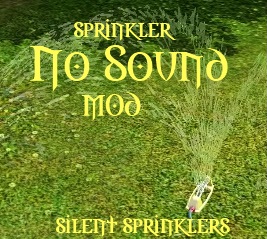
A mod that turns off the sound from the sprinklers!
Sure it's nice and realistic with that water splashing, but for you who like me have had enough of it sim-generations ago this might be a relief. Googleing has actually told me that many of you have experienced the same thing and that there is no way to fix this without mod. So, your suffering is finally over ^_^
---
Important installing info
---
If you have an existing family in play that had their sprinklers turned on last time you saved that game you MUST load that family again before installing this mod (putting the file into the Packages-folder).
Load your savegame, take the sprinklers and put them into your family inventory, save and quit. I also had to reboot my computer and delete the ScriptCache-file from my "My Documents/Electronic Arts/The Sims 3"-folder to avoid errors, but you might not need to, I can't really say. Then put the mod-file in the Packages-folder, start Sims 3 and load your game again. Happy playing!
---
Potential mod conflicts
---
This overriding tuning mod uses the AUDT-files that start with "sprinkler" except for the ones that end with "upgrade" found in the Sims 3 installation folder> GameData\Shared\Packages\FullBuild1. They are 5 and end with arm, lp, playa, start and end. Mods that also override them will probably give you error messages.
This mod is tested with the "No autonomous sprinkler" mod and they work together.
http://www.modthesims.info/download.php?t=349614
Enjoy!
Additional Credits:
Thank you Shimrod101 for explaining the modding process to me!
|
Sprinklers_no_sound_mod_Perdita_X_Dream.zip
Download
Uploaded: 21st Apr 2013, 456 Bytes.
2,609 downloads.
|
||||||||
| For a detailed look at individual files, see the Information tab. | ||||||||
Install Instructions
Loading comments, please wait...
Uploaded: 21st Apr 2013 at 3:28 PM
Updated: 22nd Apr 2013 at 12:23 PM
-
by Rothchild 23rd Jun 2009 at 11:28am
 25
33.1k
31
25
33.1k
31
-
No Autonomous Sprinkler - [09/11/10 - Compatible with all latest versions and games]
by BlackCat007 updated 18th Nov 2009 at 2:53pm
 61
62.1k
108
61
62.1k
108
-
by SolaceInSound 24th Jul 2009 at 10:36pm
 54
63k
69
54
63k
69
-
by CyberBob78 31st Jul 2012 at 9:19pm
 +1 packs
37 48.7k 94
+1 packs
37 48.7k 94 Showtime
Showtime
-
by DeceasedDoll updated 12th Mar 2013 at 3:15pm
 39
65.9k
112
39
65.9k
112
-
by DeceasedDoll updated 15th Nov 2012 at 6:45pm
 15
52k
32
15
52k
32
-
by computeteen5 7th Jul 2018 at 2:54pm
 +1 packs
4 44k 38
+1 packs
4 44k 38 Generations
Generations
-
Almost Medieval Cloaks - Black Wool With Silver Buckle
by perdita_x_dream 23rd May 2007 at 6:30am
Hello nice people! more...
 +1 packs
9 31.3k 29
+1 packs
9 31.3k 29 Seasons
Seasons
-
Fantasy TreeHouse For Your Prosperous WoodElf Ladies - VanimeldaEke
by perdita_x_dream 22nd May 2007 at 3:42am
Dear downloaders, Welcome to the Wood Elves' forest! more...
 +3 packs
22 47.6k 46
+3 packs
22 47.6k 46 University
University
 Nightlife
Nightlife
 Seasons
Seasons
-
Wallpaper in earthy tones with old style topborder
by perdita_x_dream 3rd May 2006 at 8:30pm
This is a wallpaper with a topborder with a slight ancient and traditional feeling. more...
 1
4.1k
1
4.1k
-
by perdita_x_dream 3rd May 2006 at 6:00pm
Out of four of the cheapest posters from the original game, not counting the childrens paintings, I have made four more...
 6
12.6k
7
6
12.6k
7
-
Cheap White Kitchen Island Counter Recolor (Catamaran/Counter Culture)
by perdita_x_dream 5th May 2006 at 4:35pm
Hi! more...
 7
23.7k
17
7
23.7k
17
-
White & Beige Bubble Blower Recolor (Matching Value Bar!)
by perdita_x_dream 11th May 2007 at 1:23pm
Hi people! more...
 +1 packs
5 18.6k 16
+1 packs
5 18.6k 16 University
University
-
White Cheap Simple Sink Recolor (as requested)
by perdita_x_dream 23rd May 2006 at 1:09pm
Hi! more...
 9
11.8k
15
9
11.8k
15
-
by perdita_x_dream 19th Aug 2005 at 9:04am
When I saw a post about real architectural drawings here on MTS I remembered my old hobby - studying house more...
 10
10.5k
4
10
10.5k
4
-
Black & Silver Bubble Blower Recolor (As Requested!)
by perdita_x_dream 16th May 2007 at 10:46am
Hi folks! more...
 +1 packs
8 15.8k 24
+1 packs
8 15.8k 24 University
University
About Me
Thanks for stopping by my little corner of this wonderful modding community :) Please help yourself to my downloads and use them to increase your IRL funmeter :)
Join the Medieval NPC Uniform Replacement Project! http://www.modthesims2.com/showthread.php?t=233388 (Note to self: Make male swimwear)
^_^

 Sign in to Mod The Sims
Sign in to Mod The Sims No sprinkler sound mod - silent sprinklers!
No sprinkler sound mod - silent sprinklers!