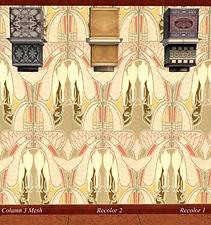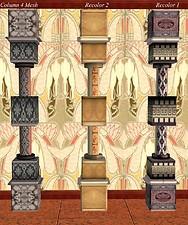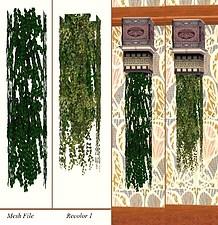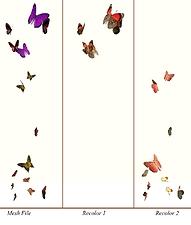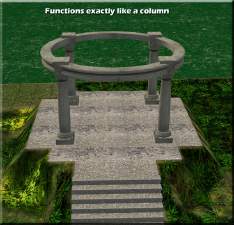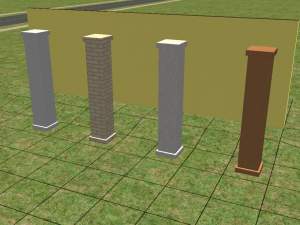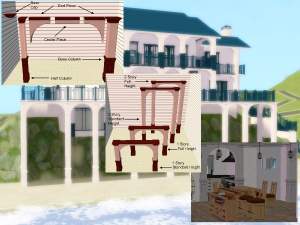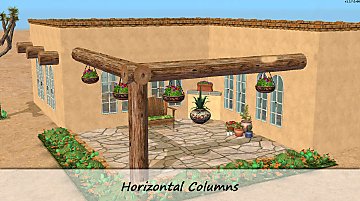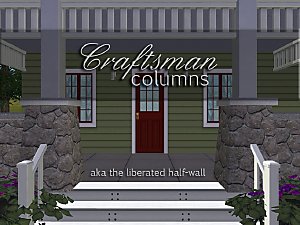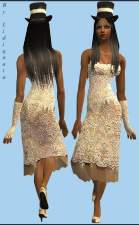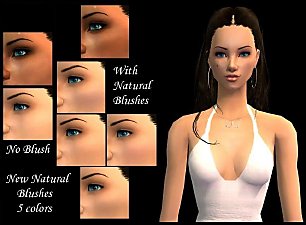*Elven Set* pt.1
*Elven Set* pt.1

c1.jpg - width=806 height=938

c2.jpg - width=770 height=919

c3.jpg - width=789 height=840

c4.jpg - width=762 height=910

columnsb.jpg - width=685 height=772

garden1.jpg - width=630 height=981

garden2.jpg - width=599 height=1000

ivy.jpg - width=800 height=825

butterflies.jpg - width=781 height=922
This all started when I was making my lots(trying to make them as low priced as possible)and I was stunned by the fact that no matter how hard I tried - Maxis objects just couldn't fulfill my want. So I decided to put my skills into work-this is part 1,because part 2(doors,windows,arches and so on) is still not ready.
Read about the set:
* Four column meshes are included with additional 2 recolors of each mesh. (Columns rar.)
* Two Pine trees,Calla Lily,Butterflies for the columns and hanging Ivy. (Garden Set rar.)
*Garden Set costs 10 and can be found in Garden center -> trees. Only Calla Lily can be found in Garden center -> shrubs
*All Columns cost 10 and can be found in Miscellaneous -> columns
*note: you will have to use cheats to place both butterflies and Ivy on the same tile as a column.
*note: butterflies mesh include 3 recolors: one for a full column,one for top and one for bottom column.

Just imagine If you are a hard working Elf,planting trees and flowers will cost you nothing. Thus why everything is sooo cheap.
One more thing - as you can see,most of this set is a re-make of Maxis objects,so that they can fit my theme and need. It's not perfect at any case,but I'm pretty satisfied with it
 .
.Polygon Counts:
Columns:
*Column mesh 1: Fc:846 ,Vc:1221
*Column mesh 2: Fc:470 ,Vc:660
*Column mesh 3: Fc:424 ,Vc:615
*Column mesh 4: Fc:942 ,Vc:1371
Garden set:
*Pine tree and Pine tree 2 mesh: Fc:125 ,Vc:151
*Butterflies mesh: Fc:122, Vc:184
*Ivy mesh: Fc:18, Vc:36
*Calla mesh: Fc:901, Vc:773
Additional Credits:
I need to credit Numenor for the amazing tutorials
This is a new mesh, and means that it's a brand new self contained object that usually does not require a specific Pack (although this is possible depending on the type). It may have Recolours hosted on MTS - check below for more information.
|
Elven_GardenSet.rar
Download
Uploaded: 28th Jun 2013, 782.1 KB.
2,767 downloads.
|
||||||||
|
Elven_Columns.rar
Download
Uploaded: 28th Jun 2013, 482.6 KB.
2,601 downloads.
|
||||||||
| For a detailed look at individual files, see the Information tab. | ||||||||
Install Instructions
1. Download: Click the download link to save the .rar or .zip file(s) to your computer.
2. Extract the zip, rar, or 7z file.
3. Place in Downloads Folder: Cut and paste the .package file(s) into your Downloads folder:
- Origin (Ultimate Collection): Users\(Current User Account)\Documents\EA Games\The Sims™ 2 Ultimate Collection\Downloads\
- Non-Origin, Windows Vista/7/8/10: Users\(Current User Account)\Documents\EA Games\The Sims 2\Downloads\
- Non-Origin, Windows XP: Documents and Settings\(Current User Account)\My Documents\EA Games\The Sims 2\Downloads\
- Mac: Users\(Current User Account)\Documents\EA Games\The Sims 2\Downloads
- Mac x64: /Library/Containers/com.aspyr.sims2.appstore/Data/Library/Application Support/Aspyr/The Sims 2/Downloads
- For a full, complete guide to downloading complete with pictures and more information, see: Game Help: Downloading for Fracking Idiots.
- Custom content not showing up in the game? See: Game Help: Getting Custom Content to Show Up.
- If you don't have a Downloads folder, just make one. See instructions at: Game Help: No Downloads Folder.
Loading comments, please wait...
Uploaded: 28th Jun 2013 at 6:11 PM
Updated: 3rd Jan 2014 at 9:11 AM
-
by Brasstex 6th Jul 2005 at 8:48pm
 40
52.6k
40
40
52.6k
40
-
by darylmarkloc 26th Jan 2006 at 6:35pm
 +1 packs
19 22.8k 14
+1 packs
19 22.8k 14 Nightlife
Nightlife
-
by nanisim 27th Jan 2007 at 2:03am
 13
17.9k
18
13
17.9k
18
-
by klein_svenni 31st May 2009 at 9:11pm
 +1 packs
4 18.1k 17
+1 packs
4 18.1k 17 University
University
-
by HugeLunatic 10th Dec 2010 at 3:31am
 20
56.6k
117
20
56.6k
117
-
by lidiqnata 28th Jun 2013 at 8:37pm
 32
43.8k
122
32
43.8k
122
-
by sam&skye 25th Aug 2022 at 10:45pm
 5
3.3k
8
5
3.3k
8
About Me
[size=5]Re-upload of everything created by me has started at [color=#fa2742]Lidiqnata sims 2[/color][/size]
[size=5]Visit my [color=#fa2742]Patreon[/color] if you wish to support this process.[/size]

 Sign in to Mod The Sims
Sign in to Mod The Sims *Elven Set* pt.1
*Elven Set* pt.1