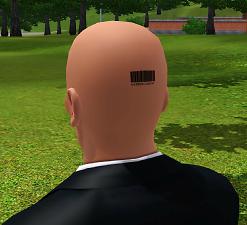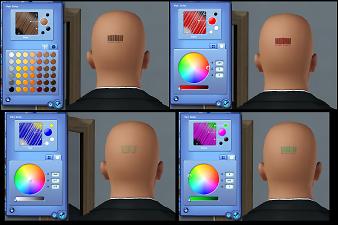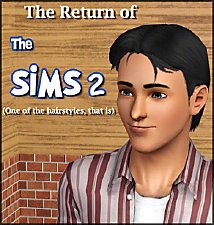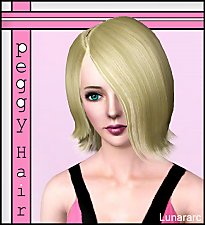Male Bald 47 Barcode hair style
Male Bald 47 Barcode hair style

Screenshot-37-1.jpg - width=871 height=963
back - main view

Screenshot-36-1.jpg - width=1107 height=1009
angled viewpoint

Screenshot-40-1.jpg - width=899 height=770
front

4all-2.jpg - width=1800 height=1200
CASt channel examples
i then decided that i should try creating that something (after finding it didn't exist here) so here is the result!



Here are some examples of it in CASt. (NOTE: The last two color channels "Highlights" and "Tips" are hidden/don't show any change). The main color is the "Roots" channel, and it has an outline on the "Base" channel

THIS HAS BEEN TESTED ON PATCH 1.67
Ok, just to let anyone who re-visits the page know that i have changed the download version.
The reason is that i had created a new CAS icon (which means that it isn't necessary to re-download the mod if you don't want to, that just means you deal with the default "remnant of a clone" icon)
At the moment this mod would be in Beta status, as i don't know what could happen when you use it on an old patched version!
Possible future versions may include:
- A child version. (possibly also toddler, however i don't like the idea of tattooing a toddler).
- Cleaning up of the barcode lines (more defined).
- Simlish style letters/numbers.
Additional Credits:
Programs used to make this mod: S3OC S3PE GIMP
Other (just as important) credits:
people who made tutorials from all over the web. (there are lots of you, and not just the ones for various sims 3 things)
Eidos Interactive and IO Interactive (for giving us the great 47 character)
|
47mod1.2.rar
| the mod verson 1.2 (new CAS icon)
Download
Uploaded: 31st Mar 2014, 1.23 MB.
2,775 downloads.
|
||||||||
| For a detailed look at individual files, see the Information tab. | ||||||||
Install Instructions
1. Click the file listed on the Files tab to download the file to your computer.
2. Extract the zip, rar, or 7z file. Now you will have either a .package or a .sims3pack file.
For Package files:
1. Cut and paste the file into your Documents\Electronic Arts\The Sims 3\Mods\Packages folder. If you do not already have this folder, you should read the full guide to Package files first: Sims 3:Installing Package Fileswiki, so you can make sure your game is fully patched and you have the correct Resource.cfg file.
2. Run the game, and find your content where the creator said it would be (build mode, buy mode, Create-a-Sim, etc.).
For Sims3Pack files:
1. Cut and paste it into your Documents\Electronic Arts\The Sims 3\Downloads folder. If you do not have this folder yet, it is recommended that you open the game and then close it again so that this folder will be automatically created. Then you can place the .sims3pack into your Downloads folder.
2. Load the game's Launcher, and click on the Downloads tab. Find the item in the list and tick the box beside it. Then press the Install button below the list.
3. Wait for the installer to load, and it will install the content to the game. You will get a message letting you know when it's done.
4. Run the game, and find your content where the creator said it would be (build mode, buy mode, Create-a-Sim, etc.).
Extracting from RAR, ZIP, or 7z: You will need a special program for this. For Windows, we recommend 7-Zip and for Mac OSX, we recommend Keka. Both are free and safe to use.
Need more help?
If you need more info, see:
- For package files: Sims 3:Installing Package Fileswiki
- For Sims3pack files: Game Help:Installing TS3 Packswiki
Loading comments, please wait...
Updated: 31st Mar 2014 at 7:18 AM
-
Anto 47 Middle Length Male Hair Conversion - Prince Of Persia Hair
by v-ware 19th Sep 2009 at 3:11am
 23
77.3k
76
23
77.3k
76
Hair » Male » Young Adult
-
TS2 to TS3: The Casual Hair - Now with Moar Edits!
by tyirannoss 12th Jan 2010 at 5:40pm
 97
160.5k
284
97
160.5k
284
Hair » Male » Young Adult
-
Peggy female "free hair" conversion
by Lunararc 18th Feb 2010 at 11:48pm
 39
114.8k
186
39
114.8k
186
Hair » Female » Young Adult
-
3 Ambitions hairs converted for Males
by Arisuka 3rd Jul 2011 at 11:54pm
 +1 packs
71 193k 383
+1 packs
71 193k 383 Ambitions
Ambitions
Hair » Male » Young Adult
-
by ShojoAngel 16th Mar 2013 at 11:59am
 +2 packs
21 91k 166
+2 packs
21 91k 166 Pets
Pets
 Supernatural
Supernatural
Hair » Male » Young Adult
-
Shaggy Bob Hair for Men - *Fixed!*
by kuroineko05 updated 11th Aug 2015 at 1:56am
-
by Onebeld 14th Feb 2022 at 12:54pm
 5
6.1k
15
5
6.1k
15
Hair » Female » Young Adult

 Sign in to Mod The Sims
Sign in to Mod The Sims Male Bald 47 Barcode hair style
Male Bald 47 Barcode hair style