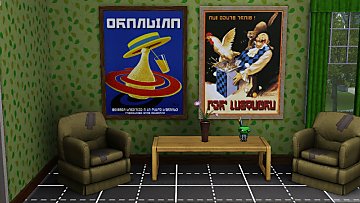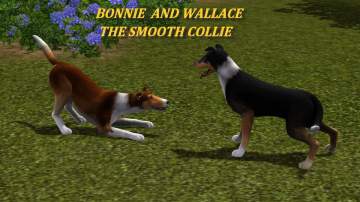the Giant Schnauzer
the Giant Schnauzer

giantsch.jpg - width=300 height=271

Fraulein.jpg - width=940 height=732

Fritz and Fraulein face.jpg - width=1360 height=768

Fritz.jpg - width=1360 height=768

fritz and Fraulein.jpg - width=1360 height=768

A farm dog originally, it was quickly adopted by the Munich Brewers (where its nickname of Bierschnauzer). Its physical and mental qualities made it an esteemed military dog during the first and the second world wars. Beyond the two world wars, it became a sought after guard dog and companion first in Germany and then throughout the world. Its elegance and charisma make it a star in dog shows (to keep this wonderful, sleek appearance it needs regular grooming!). As with the standard schnauzer there are only two colors of hair: black and the salt and pepper! It is a sportsman outdoors but quiet inside the house; it's also a great friend to children!
Additional Credits:
_Forechest Slider for Dogs by PharaohHound
http://chii.modthesims.info/getfile.php?file=1343218
_Tail Length Slider for Cats and Dogs by CmarNYC
http://chii.modthesims.info/getfile.php?file=1294857
_All ages Pet Sliders Pack by OneEuroMutt
http://www.deviantart.com/download/...4&ts=1396967761
|
Fraulein_Schnauzer.zip
Download
Uploaded: 18th Apr 2014, 210.9 KB.
2,217 downloads.
|
||||||||
|
Fritz_Schnauzer1.zip
Download
Uploaded: 18th Apr 2014, 246.0 KB.
2,382 downloads.
|
||||||||
| For a detailed look at individual files, see the Information tab. | ||||||||
Install Instructions
1. Click the file listed on the Files tab to download the sim to your computer.
2. Extract the zip, rar, or 7z file.
2. Select the .sim file you got from extracting.
3. Cut and paste it into your Documents\Electronic Arts\The Sims 3\SavedSims folder. If you do not have this folder yet, it is recommended that you open the game, enter Create-a-Sim, and save a sim to the sim bin to create this folder, rather than doing so manually. After that you can close the game and put the .sim file in SavedSims
4. Once the .sim file is in SavedSims, you can load the game, and look for your sim in the premade sims bin in Create-a-Sim.
Extracting from RAR, ZIP, or 7z: You will need a special program for this. For Windows, we recommend 7-Zip and for Mac OSX, we recommend Keka. Both are free and safe to use.
Need more help?
If you need more info, see Game Help:Installing TS3 Simswiki for a full, detailed step-by-step guide!
Loading comments, please wait...
-
by AdonisPluto 29th Nov 2011 at 4:46pm
-
by loveshobbits 19th Dec 2015 at 2:55pm
-
by loveshobbits 31st Dec 2015 at 3:37pm
-
Vintage advertising posters in simlish
by calinours 7th Mar 2016 at 12:33pm
a nice set of French advertising posters in Simlish ! more...
 +1 packs
3 9.2k 23
+1 packs
3 9.2k 23 High-End Loft Stuff
High-End Loft Stuff
-
Vintage Air France travel poster
by calinours 29th Feb 2016 at 5:48pm
Nice posters in simlish more...
 3
13.7k
38
3
13.7k
38
Packs Needed
| Base Game | |
|---|---|
 | Sims 3 |
| Expansion Pack | |
|---|---|
 | Pets |

 Sign in to Mod The Sims
Sign in to Mod The Sims the Giant Schnauzer
the Giant Schnauzer