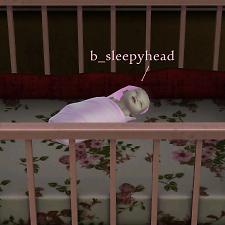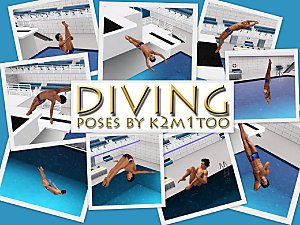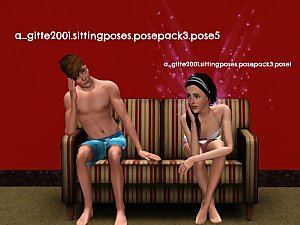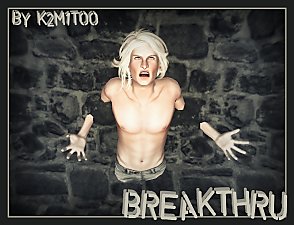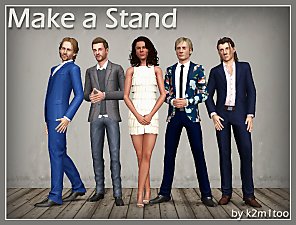Baby posepack By WereVamp13
Baby posepack By WereVamp13

Screenshot-958.jpg - width=1360 height=768

Screenshot-958.jpg - width=1360 height=768

Screenshot-959.jpg - width=768 height=768

Screenshot-961.jpg - width=1360 height=768

Screenshot-962.jpg - width=768 height=768

Screenshot-960.jpg - width=1360 height=768

Screenshot-963.jpg - width=1360 height=768

Screenshot-964.jpg - width=768 height=768

Screenshot-964.jpg - width=1360 height=768
These poses are in the poselist
Ummm....hello
This is my First Posepack
It´s called "Baby posepack"
Hope you like it

|
Babyposes by Koinu.rar
Download
Uploaded: 13th Apr 2014, 36.3 KB.
2,777 downloads.
|
||||||||
| For a detailed look at individual files, see the Information tab. | ||||||||
Install Instructions
1. Click the file listed on the Files tab to download the file to your computer.
2. Extract the zip, rar, or 7z file. Now you will have either a .package or a .sims3pack file.
For Package files:
1. Cut and paste the file into your Documents\Electronic Arts\The Sims 3\Mods\Packages folder. If you do not already have this folder, you should read the full guide to Package files first: Sims 3:Installing Package Fileswiki, so you can make sure your game is fully patched and you have the correct Resource.cfg file.
2. Run the game, and find your content where the creator said it would be (build mode, buy mode, Create-a-Sim, etc.).
For Sims3Pack files:
1. Cut and paste it into your Documents\Electronic Arts\The Sims 3\Downloads folder. If you do not have this folder yet, it is recommended that you open the game and then close it again so that this folder will be automatically created. Then you can place the .sims3pack into your Downloads folder.
2. Load the game's Launcher, and click on the Downloads tab. Find the item in the list and tick the box beside it. Then press the Install button below the list.
3. Wait for the installer to load, and it will install the content to the game. You will get a message letting you know when it's done.
4. Run the game, and find your content where the creator said it would be (build mode, buy mode, Create-a-Sim, etc.).
Extracting from RAR, ZIP, or 7z: You will need a special program for this. For Windows, we recommend 7-Zip and for Mac OSX, we recommend Keka. Both are free and safe to use.
Need more help?
If you need more info, see:
- For package files: Sims 3:Installing Package Fileswiki
- For Sims3pack files: Game Help:Installing TS3 Packswiki
Loading comments, please wait...
Updated: 19th Aug 2015 at 6:54 PM - I forgot something
-
The Natural Pose Set v1 - Custom Animations/Poses
by chasmchronicle 10th Apr 2011 at 10:34pm
 19
73.1k
70
19
73.1k
70
-
by k2m1too updated 16th Jan 2021 at 10:40pm
 17
48.6k
78
17
48.6k
78
-
by RayneHeaven 2nd Nov 2012 at 6:09am
 37
46.9k
91
37
46.9k
91
-
by deivvus 18th May 2013 at 6:34am
 54
92k
260
54
92k
260
-
by ayanasamurasim 27th Feb 2014 at 11:57pm
 17
55.8k
90
17
55.8k
90
-
by cottoncandy1 16th Jun 2014 at 11:55am
 7
25.1k
37
7
25.1k
37
-
by gittevdv 17th Dec 2014 at 9:00pm
 4
18.8k
28
4
18.8k
28
-
by k2m1too 13th Nov 2019 at 2:19am
 3
6.5k
5
3
6.5k
5
-
by k2m1too updated 10th Jan 2021 at 10:31pm
 3
5.1k
14
3
5.1k
14

 Sign in to Mod The Sims
Sign in to Mod The Sims Baby posepack By WereVamp13
Baby posepack By WereVamp13