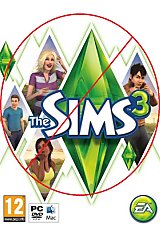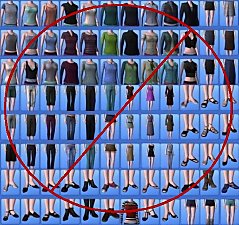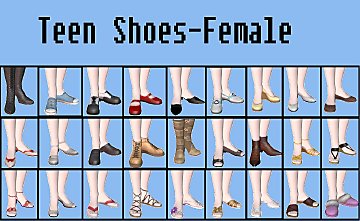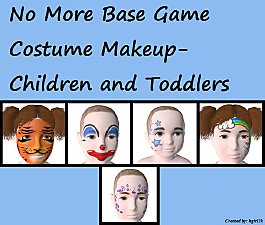No More Base Game Furniture-Beds
No More Base Game Furniture-Beds

Screenshot.jpg - width=1920 height=1080
Anyways, this is a commonly suggested mod that I had FINALLY figured out how to make. It is a Build/Buy objects hider!
 So, this mod hides all Base Game beds. I know it's not that much. I just made a small one just in case it wouldn't work, since this is my first time making a furniture mod. (And by the way, is SO MUCH MORE COMPLICATED!)
So, this mod hides all Base Game beds. I know it's not that much. I just made a small one just in case it wouldn't work, since this is my first time making a furniture mod. (And by the way, is SO MUCH MORE COMPLICATED!) Flavors:
#1-No More Base Game Furniture-Beds -Hides all base game beds in Build/Buy. *CHOOSE ONLY ONE FLAVOR!*
#2-Choose Yourself! -This file lets you manually choose which base game beds in Build/Buy you would like to hide. *CHOOSE ONLY ONE FLAVOR PER AGE GROUP!*
Choose Yourself! Here is an explanation of how to use this file. In this file, you can manually choose which items you would like to hide and which items you won't like to hide! This process may take a while, depending on how much content you'd like to apply to this. Follow these steps to do it:
#1-Download the file called "Choose Yourself!"
#2-When you open up the file, there should be a list package files with a picture under each package file. (They are also both labeled with the same name)
#3-Now, create another folder. Create it in a place where you can find it again and name it whatever you want. (For example, you can name it "Base Game Furniture-Beds Hiders"
#4-Go back to the zip file that you downloaded (The one names "Choose Yourself!) and choose which items (package files) you would like to hide. Under each package file, there is a picture of a CAS item. That picture is what is in the package file above it. So, choose each package file you would like to hide and extract it to the folder that you just created.(The folder you created in step 3) You don't have to extract the picture along with it.
#5-Once you've finished, move the folder containing all the package files (the one you just made) to your Sims 3 mods folder. (or where you normally put all your mods.)
If any of this confused you, (because some of you are probably very confused and your head is about to explode right now) please comment what you are confused about in the comment section or private message me.
*Please do not combine the packages. The Furniture package files are much different than CAS package files, therefore, combining them will be done through a different process.
This mod will conflict with anything listed below:
BedDoubleBrass
BedDoubleColonial
BedDoubleContemporary
BedDoubleCountry
BedDoubleLuxury
BedDoubleMission
BedDoubleModern
BedSingleBrass
BedSingleColonial
BedSingleContemporary
BedSingleCountry
BedSingleMission
BedSingleModern
This mod will not replace anything, just eliminate base game beds in Build/Buy.
I would also like to keep making these hider mods, so if you would like another hider like this, then please comment whatever you want in both CAS and Build/Buy to be hidden and I will try my best to make one for you!
Thank you for downloading and enjoy!

Additional Credits:
s3oc, s3pe, Pose Player by cmomoney,
|
No More Base Game Furniture-Beds.zip
Download
Uploaded: 3rd May 2014, 16.3 KB.
2,311 downloads.
|
||||||||
|
Choose Yourself!.zip
Download
Uploaded: 3rd May 2014, 196.0 KB.
922 downloads.
|
||||||||
| For a detailed look at individual files, see the Information tab. | ||||||||
Install Instructions
Loading comments, please wait...
Uploaded: 3rd May 2014 at 8:18 AM
-
Duplicate Hat Hiders for Katy Perry's Sweet Treats and Seasons
by Kitty Paine 12th Mar 2013 at 12:39am
 +2 packs
11 17.8k 56
+2 packs
11 17.8k 56 Katy Perry Stuff
Katy Perry Stuff
 Seasons
Seasons
-
by hgirl2k updated 12th Aug 2013 at 7:16am
 26
44.8k
81
26
44.8k
81
-
No More Base Game Clothes and Accessories-Children and Toddlers
by hgirl2k 16th Mar 2014 at 10:54pm
This mod hides/eliminates base game clothes and accessories in the CAS. This mod just applies to children and toddlers in both genders. more...
 10
36.7k
62
10
36.7k
62
-
No More Base Game Costume Makeup-Adults and Teens
by hgirl2k 31st Mar 2014 at 5:33am
This mod hides/eliminates base game costume makeup in the CAS. This mod just applies to adults, young adults, and teens for both genders. more...
 18
36.3k
120
18
36.3k
120
-
No More Base Game Clothes!-Male
by hgirl2k 27th Jul 2013 at 7:41pm
Hides/eliminates all base game clothes for young adult males in CAS. more...
 20
40.4k
84
20
40.4k
84
-
No More Base Game Hair!-Toddlers and Children
by hgirl2k 15th Jul 2013 at 5:42am
This mod hides/eliminates all base game hair and accessories for toddlers and children in CAS. more...
 12
34.8k
58
12
34.8k
58
-
No More Base Game Costume Makeup-Children and Toddlers
by hgirl2k 5th Apr 2014 at 7:56am
This mod eliminates all base game costume makeup in the CAS for children and/or toddlers in both genders. more...
 5
20k
77
5
20k
77
-
No More Base Game Hair!-Female
by hgirl2k updated 7th Dec 2013 at 8:13am
Eliminates base game hair and accessories in CAS for young adult-adult females. more...
 61
72.7k
152
61
72.7k
152
-
No More Base Game Clothes!-Male-Teens
by hgirl2k 11th Sep 2013 at 7:05pm
This mod hides all base game clothing for teen males in CAS. This does NOT include shoes! I will be doing a separate mod for that! more...
 11
37.6k
70
11
37.6k
70

 Sign in to Mod The Sims
Sign in to Mod The Sims