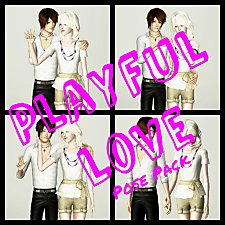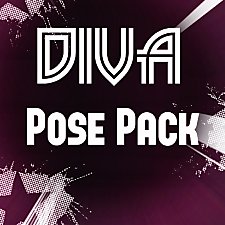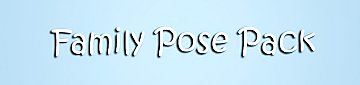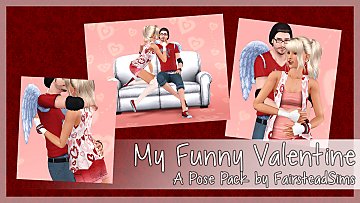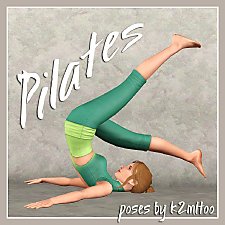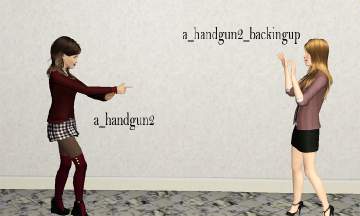"Hands up!" Pose Pack
"Hands up!" Pose Pack

Screenshot.jpg - width=1000 height=624

Screenshot-2.jpg - width=1000 height=624

Screenshot-4.jpg - width=1000 height=624

Screenshot-5.jpg - width=1000 height=624

Screenshot-6.jpg - width=1000 height=624

Screenshot-7.jpg - width=1000 height=624

Screenshot-8.jpg - width=1000 height=624

Screenshot-9.jpg - width=1000 height=624

Screenshot-4.jpg - width=1680 height=1048

Screenshot1.jpg - width=1680 height=1048

Screenshot.jpg - width=1680 height=1048

Screenshot-11new.jpg - width=1680 height=1048












The pack includes 9 poses: 5 of them are standing poses, two are sitting poses, and two are kneeling poses. The poses have different facial expressions (although you can change them ingame if you have the Pose Player Add-On).
UPDATE: four poses were added in the zip file, see last three screenshots.
How to install? Download and install "Pose Player", download and install this pose pack the same way (put it in the mods/packages folder), and the poses are ready for use in your game. Just click the Pose Player and select the pose menu, you will find everything there.
Note, that these poses will not work on kids and toddlers, they are only for teens and older.
The poses are:
Screenshot 1:
a_handsabovehead - seen on the left and a_handsupconfused seen on the right - good for robbery or getting arrested scenes

Screenshot 2:
a_vulnerable - a feminine pose with a scared expression
Screenshot 3:
a_playful - this pose is less serious and the sim pretends to be surprised and surrenders

Screenshot 4:
a_handsupreluctant - a sim is caught and reluctantly surrenders, expressing anger
Screenshot 5:
a_sexysurrender - a sexy villain sitting on a couch or chair, surrendering, but trying to seduce the hero
Screenshot 6:
a_handsupraid - a sim it sitting scared with hands above the head as if there is a robbery or a police raid

Screenshot 7:
a_kneelingrobbed - sitting on the knees
Screenshot 8:
a_handsupkneeling - standing on the knees, good for arresting scenes, for example

Screenshot 10:
a_handsupthreatened - another standing pose with a more scared expression
Screenshot 11:
a_surrendersitting - another sitting pose, the expression is slightly scared
Screenshot 12:
a_handsupgunpoint and a_handsupgunpointlow - two standing poses, IMO they are more realistic than the previous ones
Credits go, of course, to Cmomoney for his incredible Pose Player and to Misukisu for his Add-on, "A" for his tools and tutorials and again CMO for his Pose pack Creator.
Feel free to use those poses and edit them however you want!
Additional Credits:
Custom stuff you see on the screencaps made by Jasumi (gun poses), Mi-Shil (gun poses), XanKriegor (gun), Nouk (hair), Peggy/Anubis (hair), Alesso (hair), Newsea (hair), Nightcrawler (hair), shakeshaft (dress)
|
HU.zip
Download
Uploaded: 21st Jul 2014, 142.8 KB.
8,979 downloads.
|
||||||||
| For a detailed look at individual files, see the Information tab. | ||||||||
Install Instructions
1. Click the file listed on the Files tab to download the file to your computer.
2. Extract the zip, rar, or 7z file. Now you will have either a .package or a .sims3pack file.
For Package files:
1. Cut and paste the file into your Documents\Electronic Arts\The Sims 3\Mods\Packages folder. If you do not already have this folder, you should read the full guide to Package files first: Sims 3:Installing Package Fileswiki, so you can make sure your game is fully patched and you have the correct Resource.cfg file.
2. Run the game, and find your content where the creator said it would be (build mode, buy mode, Create-a-Sim, etc.).
For Sims3Pack files:
1. Cut and paste it into your Documents\Electronic Arts\The Sims 3\Downloads folder. If you do not have this folder yet, it is recommended that you open the game and then close it again so that this folder will be automatically created. Then you can place the .sims3pack into your Downloads folder.
2. Load the game's Launcher, and click on the Downloads tab. Find the item in the list and tick the box beside it. Then press the Install button below the list.
3. Wait for the installer to load, and it will install the content to the game. You will get a message letting you know when it's done.
4. Run the game, and find your content where the creator said it would be (build mode, buy mode, Create-a-Sim, etc.).
Extracting from RAR, ZIP, or 7z: You will need a special program for this. For Windows, we recommend 7-Zip and for Mac OSX, we recommend Keka. Both are free and safe to use.
Need more help?
If you need more info, see:
- For package files: Sims 3:Installing Package Fileswiki
- For Sims3pack files: Game Help:Installing TS3 Packswiki
Loading comments, please wait...
-
by Eternila 3rd Jun 2012 at 1:03pm
 36
101.5k
205
36
101.5k
205
-
by Alice_of_Hearts 11th Aug 2012 at 11:20am
 22
77.1k
134
22
77.1k
134
-
by Valkyrie007 27th Nov 2012 at 9:09am
 8
69.5k
55
8
69.5k
55
-
by cottoncandy1 18th Feb 2014 at 10:01am
 8
20.2k
31
8
20.2k
31
-
by meagansterno 8th Jul 2014 at 12:39pm
 19
75.5k
113
19
75.5k
113
-
by k2m1too updated 17th Jan 2021 at 12:36am
 13
36.5k
98
13
36.5k
98
-
by idkidcids 17th Aug 2015 at 11:39pm
 4
12k
14
4
12k
14
-
by Unfathomable7 27th Dec 2017 at 12:25pm
 8
16.4k
24
8
16.4k
24

 Sign in to Mod The Sims
Sign in to Mod The Sims "Hands up!" Pose Pack
"Hands up!" Pose Pack