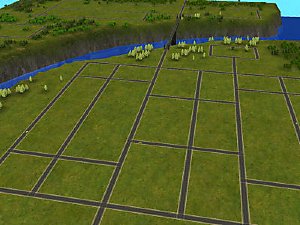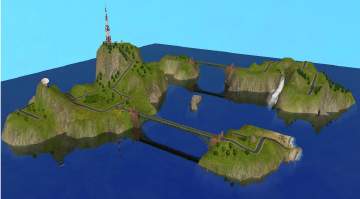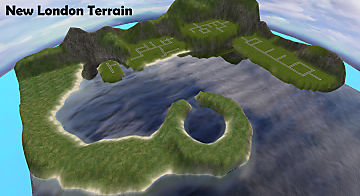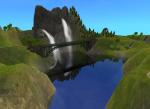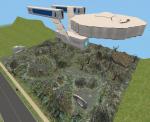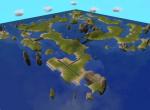Neighbourhood terrain: Ocean Peaks
Neighbourhood terrain: Ocean Peaks

Ocean Peaks.jpg - width=817 height=569

Ocean Peaks Overhead.jpg - width=580 height=575

Ocean Peaks view.jpg - width=814 height=612
Been lurking about and not posting, so it was about time to give something back.
Here is my neighbourhood terrain, Ocean Peaks.
I am one of those people that dont like to have the perfectly flat section to build on, so thats why there is a lot of slopped land.
To gain full use of the neighbourhood you will need a few modifications to a couple of files.
To gain access to the edges you can check out this post:
http://www.modthesims2.com/showthread.php?t=30492
Edited info:
A more recent post has in my opinion better camera angles, zooming and greater access to the edge of the terrain. Therefore I recommend you check out this post and consider using the changes there instead of above:
GunMod's Camera Mod 3.1
http://www.modthesims2.com/showthread.php?t=97642
BACKGROUND TO DESIGN AND HOW TO PLACE MORE LOTS ON SLOPING GROUND
I have created a few terrains that have a distinct lack of flat ground because I find it more challenging to design my houses on sloped ground.
The game defaults however keeps the slope you can build on and the slope within the lot pretty tame.
Thus you might find you have the dreaded 'red coloured' no placement allowed when trying to place lots in this neighborhood. To gain access to more locations you need to adjust some settings.
Its helpful to backup the file first in case you mess things up.
To maximize the places available for lots you need to edit the Neighborhood.ini file.
To make it work in all your neighborhoods (i.e. expansion packs), you need to change the neighborhood.ini files in the following directories, (if installed in default locations):
C:\Program Files\EA GAMES\The Sims 2\TSData\Sys
C:\Program Files\EA GAMES\The Sims 2 University\TSData\Sys
C:\Program Files\EA GAMES\The Sims 2 Nightlife\TSData\Sys
Open each neighborhood.ini file with notepad and look for the paragraph that begins with the words [LotPlopTunables]
My setting at the end of the paragraph is:
MaxLotSlope=80.0
And to stop the lot becoming too flat when created in the [SmoothingUnderNewLot] paragraph I have changed the value to:
SmoothingTalusAngle=35.0
(This will enable lots that have very changable slopes, and can make for very interesting house designs, however the novice designer might want to give this one a miss)
Dont forget to save the changes after your done.
Boatnana’s post has a few more details of allowing lots to be placed on bigger slopes:
Change max slope value **Update Dec 14, 05**
http://www.modthesims2.com/showthread.php?t=47544
Add all the files to the EA Games/The Sims 2/SC4Terrains directory.
The pictures will let you see an image in the neighbourhood selection screen instead of the green line picture.
Hope you will enjoy this neighbourhood terrain !
Yes, I know that I spelt neighbourhood with a u but I'm from New Zealand :howdy:
Created by Duds !
(feel free to distribute as you please, though would be nice to hear what you think of it)
Updated files:
Included the terrain pictures for concrete and dirt options,
New pictures for lush and desert options,
New Screen shots so you get a better idea of terrain.
|
Ocean Peaks.rar
Download
Uploaded: 9th Mar 2009, 736.8 KB.
2,283 downloads.
|
||||||||
| For a detailed look at individual files, see the Information tab. | ||||||||
Install Instructions
1. Download: Click the download link to save the .rar or .zip file(s) to your computer.
2. Extract the zip, rar, or 7z file.
3. Place in SC4Terrains Folder: Cut and paste the .sc4 and .png file(s) into your SC4Terrains folder:
- Origin (Ultimate Collection): Users\(Current User Account)\Documents\EA Games\The Sims™ 2 Ultimate Collection\Downloads\
- Non-Origin, Windows Vista/7/8/10: Users\(Current User Account)\Documents\EA Games\The Sims 2\Downloads\
- Non-Origin, Windows XP: Documents and Settings\(Current User Account)\My Documents\EA Games\The Sims 2\Downloads\
- Mac: Users\(Current User Account)\Documents\EA Games\The Sims 2\Downloads
- Mac x64:
/Library/Containers/com.aspyr.sims2.appstore/Data/Library/Application Support/Aspyr/The Sims 2/Downloads
- For a full, complete guide to downloading complete with pictures and more information, see: Game Help: Downloading for Fracking Idiots.
- Custom content not showing up in the game? See: Game Help: Getting Custom Content to Show Up.
Loading comments, please wait...
Uploaded: 9th Mar 2009 at 5:14 PM
-
by tekeylagrl 27th Sep 2005 at 6:10pm
 5
13.2k
10
5
13.2k
10
-
by chasingtheflames 2nd Oct 2006 at 7:06pm
 2
10.1k
2
2
10.1k
2
-
by chasingtheflames 2nd Oct 2006 at 7:12pm
 2
10.9k
6
2
10.9k
6
-
by patul 21st Oct 2006 at 5:22pm
 5
11.4k
4
5
11.4k
4
-
by chasingtheflames 4th Jan 2007 at 2:09am
 8
10.9k
8
8
10.9k
8
-
by Justpetro 29th Apr 2022 at 10:00pm
 6
2.5k
8
6
2.5k
8
-
by xSparrow 29th Mar 2023 at 12:19pm
 2
3.4k
8
2
3.4k
8
-
Ocean Haven - Island Neighborhood
by Duds 12th Feb 2006 at 1:33am
Neighborhood terrain - Ocean Haven - by Duds at MTS2. more...
 22
36.7k
10
22
36.7k
10
-
Ocean Isles - Neighborhood Terrain
by Duds 12th Feb 2006 at 10:59am
Neighborhood terrain - Ocean Isles - by Duds at MTS2. more...
 13
18.9k
3
13
18.9k
3
-
New Update: Star Trek: NCC-1701-A Enterprise
by Duds 21st Mar 2006 at 12:22pm
Hi everyone again Update: 01 APR, Due to game mechanics you need to have the EPs the more...
 +3 packs
117 147.5k 31
+3 packs
117 147.5k 31 University
University
 Nightlife
Nightlife
 Open for Business
Open for Business
-
Ocean Shores - Neighborhood Terrain
by Duds 11th May 2006 at 2:38pm
INSTALL INSTRUCTIONS: Add all the unzipped files to the 'My Documents/EA Games/The Sims 2/SC4Terrains' directory (folder). more...
 14
30.3k
15
14
30.3k
15
-
Ocean Atoll - Neighborhood Terrain
by Duds 15th Feb 2006 at 5:29am
Neighborhood terrain - Ocean Atoll - by Duds at MTS2. more...
 20
21.8k
7
20
21.8k
7
-
Cliffside Retreat - On the Edge
by Duds 17th Feb 2006 at 2:22pm
Greetings to one and all, Well I though I might share with you this rather unique house perched more...
 +1 packs
23 33.7k 5
+1 packs
23 33.7k 5 Nightlife
Nightlife

 Sign in to Mod The Sims
Sign in to Mod The Sims Neighbourhood terrain: Ocean Peaks
Neighbourhood terrain: Ocean Peaks