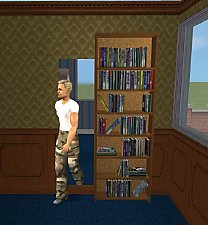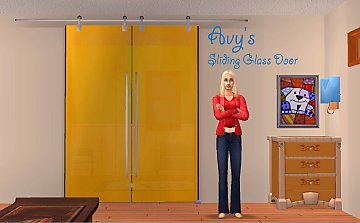Testers Wanted: Shoji Sliding Door *UPDATED*
Testers Wanted: Shoji Sliding Door *UPDATED*

BlackOrientalTouchScreen.jpg - width=340 height=255

BlackShoji.jpg - width=340 height=255

PlainFusuma.jpg - width=340 height=255

SolidWood.jpg - width=340 height=255

TanandBlack.jpg - width=340 height=255

Shoji.jpg - width=340 height=255
I've looked EVERYWHERE for Tan and Black, every Sims 2 link I've ever bookmarked, gone through all the search engines but I can't find it.
So if anyone knows the creators of either, please tell me where to find Tan and Black's creator, and, well...I guess can't do anything for Twilight, just, have to wait for the reply.
Credit to Blitzybus on TSR for the Black Japanese Screen (Oriental Touch).
It's a recolor of the Wachowt Sliding Glass Door, I know it's a bit plain and doesn't quite match up with the shoji wallpaneling. Sorry, there were a few complications making it.
Thanks to Numenor for helping me restore transparency and keep image quality. ^.^
I'd love it if people took a closer look at it.
This custom content if it is not clothing, may require a seperate download to work properly. This is available at Colour Enable Package (CEP) by Numenor.
|
JapBlackScreenDoor_by_Ryou.rar
Download
Uploaded: 3rd Apr 2005, 40.3 KB.
16,226 downloads.
|
||||||||
|
JapSolidWoodDoor_by_Ryou.rar
Download
Uploaded: 3rd Apr 2005, 99.4 KB.
15,658 downloads.
|
||||||||
|
JapShojiDoor_by_Ryou.rar
Download
Uploaded: 3rd Apr 2005, 82.4 KB.
16,518 downloads.
|
||||||||
|
JapBlackShojiDoor_by_Ryou.rar
Download
Uploaded: 3rd Apr 2005, 78.1 KB.
17,724 downloads.
|
||||||||
| For a detailed look at individual files, see the Information tab. | ||||||||
Install Instructions
1. Download: Click the download link to save the .rar or .zip file(s) to your computer.
2. Extract the zip, rar, or 7z file
3. Place in Downloads Folder: Cut and paste the .package file(s) into your Downloads folder:
- Origin (Ultimate Collection): Users\(Current User Account)\Documents\EA Games\The Sims™ 2 Ultimate Collection\Downloads\
- Non-Origin, Windows Vista/7/8/10: Users\(Current User Account)\Documents\EA Games\The Sims 2\Downloads\
- Non-Origin, Windows XP: Documents and Settings\(Current User Account)\My Documents\EA Games\The Sims 2\Downloads\
- Mac: Users\(Current User Account)\Documents\EA Games\The Sims 2\Downloads
- Mac x64:
/Library/Containers/com.aspyr.sims2.appstore/Data/Library/Application Support/Aspyr/The Sims 2/Downloads
Need more information?
- For a full, complete guide to downloading complete with pictures and more information, see: Game Help: Downloading for Fracking Idiots.
- Custom content not showing up in the game? See: Game Help: Getting Custom Content to Show Up.
- If you don't have a Downloads folder, just make one. See instructions at: Game Help: No Downloads Folder.
Loading comments, please wait...
Uploaded: 31st Mar 2005 at 4:32 AM
Updated: 3rd Apr 2005 at 3:07 AM
-
by digits26s 25th Jan 2005 at 11:46pm
 19
14.5k
19
14.5k
-
La Fenêtre Shuttered Door *UPDATED*
by Simsimillian 10th Jul 2006 at 11:33pm
 +3 packs
15 20.1k 13
+3 packs
15 20.1k 13 University
University
 Nightlife
Nightlife
 Open for Business
Open for Business
-
by leefish 22nd Aug 2011 at 7:50pm
 46
48.9k
110
46
48.9k
110
-
by d4RE 7th Feb 2018 at 10:50pm
 11
17.4k
33
11
17.4k
33

 Sign in to Mod The Sims
Sign in to Mod The Sims Testers Wanted: Shoji Sliding Door *UPDATED*
Testers Wanted: Shoji Sliding Door *UPDATED*