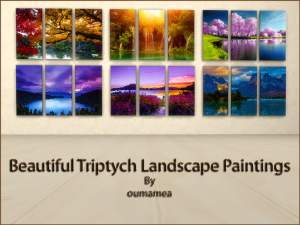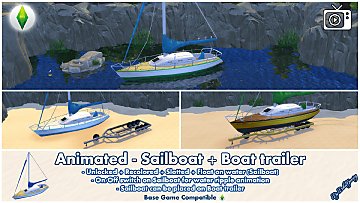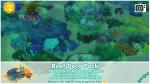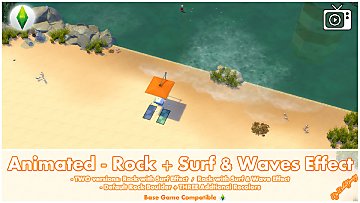Electric Sockets Wall Stickers (StandAlone object)
Electric Sockets Wall Stickers (StandAlone object)

Electric Sockets_Thumbnail.jpg - width=1600 height=838
Electric Sockets Thumbnail

All Electric Sockets.jpg - width=1600 height=838
All Electric Sockets

Double Sockets Horizontal.jpg - width=1600 height=838
Double Sockets Horizontal

Double Sockets Vertical.jpg - width=1600 height=838
Double Sockets Vertical

Single Socket with light switch.jpg - width=1600 height=838

Single Socket.jpg - width=1600 height=838
2x Single Socket

Round Socket.jpg - width=1600 height=838
Round Socket

UK Socket.jpg - width=1600 height=838
UK Socket

Where to Find.jpg - width=1593 height=840
Where to find these
 If you want to know where to find these wallstickers and how it looks in game, please watch my Youtube Video:
If you want to know where to find these wallstickers and how it looks in game, please watch my Youtube Video:Bakies The Sims 4 Custom Content: Electric Sockets Wallstickers
 If you want to make your own Wall stickers, please watch my Youtube Tutorial Video:
If you want to make your own Wall stickers, please watch my Youtube Tutorial Video:The Sims 4 Tutorial: How to make your own Custom Wall Sticker

Electric Socket Wall Stickers
If you want to make your houses more realistic, try using these Electric Socket wallstickers.
The package file contains one wall sticker with 6 different Electric Socket textures to choose from.
When clicking on the wall sticker's colorstripes, you will see that they all have there own unique custom swatch.

For the best placing of these stickers, use ALT for Off Grid Placement.


Object information:
It's a standalone, so it doesn't override any other wall stickers in your game.
You can find them under Built mode > Decorative > Paintings.
You can also find them by typing in "Electric Socket" in the search bar.
The cost are 10 Simoleons. (So they will appear as one of the first paintings/stickers)
Game Requirements:
The Sims 4 Full Game
I Hope you like it and will give me some credit if used in uploaded houses!
I also made some Ligh Switch Wall Stickers, which you will find here: Light Switch Wall Stickers
Additional Credits:
Thanks to Sims 4 Studio 2.1.0.1 Preview (Alice) for making it possible to make Standalone object recolors.
Thanks Adobe for making Photoshop
|
BakieGaming_ElectricSockets_Wall Decals_MTS.rar
| One package file containing an Electric Socket wall sticker with 6 different textures to choose from
Download
Uploaded: 30th Dec 2014, 28.8 KB.
14,710 downloads.
|
||||||||
| For a detailed look at individual files, see the Information tab. | ||||||||
Install Instructions
1. Download: Click the File tab to see the download link. Click the link to save the .rar or .zip file(s) to your computer.
2. Extract: Use 7zip (Windows) to extract the file(s) from the .rar or .zip file(s).
3. Cut and paste the file(s) into your Mods folder
Need more information?
- My Documents\Electronic Arts\The Sims 4\Mods\
- Anyone can use both .rar and .zip files easily! On Windows, use 7zip!
- If you don't have a Mods folder, just make one.
Loading comments, please wait...
Uploaded: 30th Dec 2014 at 4:55 PM
Updated: 4th Mar 2015 at 10:33 AM
#Sims 4, #Wall, #hangings, #hanging, #Wallsticker, #Wallstickers, #Sticker, #Electric, #Socket, #Sockets, #power-point, #plug-socket, #plug, #point, #outlet, #Deco, #Decoration, #Decorative, #Standalone, #Bakie, #BakieGaming
-
by Bakie updated 24th Jul 2016 at 5:52pm
 15
16.3k
45
15
16.3k
45
-
by malysz9999 16th Sep 2017 at 11:32pm
 2
5.2k
7
2
5.2k
7
-
Mea Beautiful Triptych Landscape Paintings
by oumamea 6th Jul 2019 at 3:48pm
 +1 packs
9 13.2k 62
+1 packs
9 13.2k 62 Get to Work
Get to Work
-
by Magnum Patrol 13th Sep 2020 at 3:36am
 14
7.1k
27
14
7.1k
27
-
by OfficerPuncake 9th Nov 2021 at 3:40pm
 1
1k
5
1
1k
5
-
Clutter freed from paintings & posters
by Xetto 10th Oct 2025 at 2:04pm
 +19 packs
1 1.5k 3
+19 packs
1 1.5k 3 Get to Work
Get to Work
 City Living
City Living
 Seasons
Seasons
 Movie Hangout Stuff
Movie Hangout Stuff
 Dine Out
Dine Out
 Kids Room Stuff
Kids Room Stuff
 Backyard Stuff
Backyard Stuff
 High School Years
High School Years
 Vampires
Vampires
 Growing Together
Growing Together
 For Rent
For Rent
 Parenthood
Parenthood
 Lovestruck
Lovestruck
 Life and Death
Life and Death
 Enchanted by Nature
Enchanted by Nature
 Moschino Stuff
Moschino Stuff
 My First Pet Stuff
My First Pet Stuff
 Paranormal Stuff
Paranormal Stuff
 Werewolves
Werewolves
-
Animated - Sailboat + Water Ripple Effect ?
by Bakie updated 22nd Feb 2022 at 1:53pm
Unlocked, Recolored, Slotted and Animated Sailboat + Boat trailer. more...
 9
58.1k
69
9
58.1k
69
-
Animated - Placeable Amphibian - Jumping Frog
by Bakie updated 26th Aug 2021 at 2:19pm
Another placeable animal, the jumping and swimming frog! more...
 10
23.9k
61
10
23.9k
61
-
Alphabet Wall Decals + Empty Basegame Sign
by Bakie 15th Jul 2016 at 3:19pm
Alphabet wall decals in 2 sizes for buildings and empty signs. Also includes an Empty Basegame Sign. more...
 23
18.1k
54
23
18.1k
54
-
Sulani Public Bathroom + Shower Interaction
by Bakie 9th Nov 2019 at 10:49pm
Added a shower interaction, new recolors and deco slots to the Sulani Public Bathroom. more...
 +1 packs
22 31.8k 74
+1 packs
22 31.8k 74 Island Living
Island Living
-
Animated - Rock + Surf & Waves Effect
by Bakie updated 21st Nov 2021 at 1:05pm
Using this rock you can add an animated surf and waves effect to your lot. more...
 11
30.2k
54
11
30.2k
54
-
by Bakie 20th Jan 2023 at 7:28pm
 11
14.2k
40
11
14.2k
40
-
Breadcrumbs floor decal + Pigeon Effect
by Bakie updated 25th Dec 2021 at 12:30pm
An animated floor decal spawning a flock of pigeons. more...
 22
21.1k
94
22
21.1k
94
About Me
Nice to see you're curious about what mods I made so far for The Sims 4!
As I would like to see more awesome stuff for The Sims 4 from other creators too, I make easy to follow step by step video tutorials on my BakieGaming YouTube channel. So if you would like to learn how to mod yourself too, that's the place to go! You can also find videos about most of the mods I made and an Effect Player series on my channel.
If you like my mods and videos and want to give me some extra support, please take a look at my BakieGaming Patreon page.
If you use CurseForge, a few of my mods are also available on there and more will be added in the future. To go to my projects page, clikc here: BakieGaming CurseForge page.
Policy
You may share my creations, but always give me credit and link back to the original object's description page either here on MTS, Patreon or CurseForge.
You may not upload my content to any other distribution sites (i.e. sites similar to ModTheSims4) unless you acquire my explicit permission to do so.

 Sign in to Mod The Sims
Sign in to Mod The Sims Electric Sockets Wall Stickers (StandAlone object)
Electric Sockets Wall Stickers (StandAlone object)