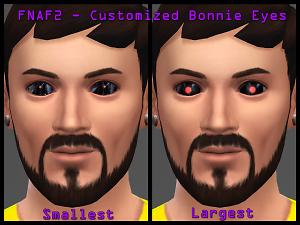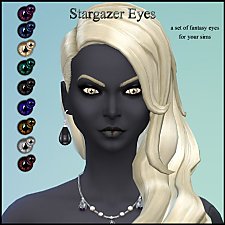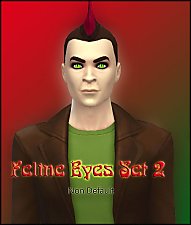Five Nights at Freddy's Animatronic Eyes Collection
Five Nights at Freddy's Animatronic Eyes Collection
FNAFTS4IconV2.jpg - width=1160 height=870

NotSoScary2.jpg - width=1800 height=675
The eyes outside in the middle of the day. Not so bad, right?

NoOnesReady.jpg - width=1160 height=870
Elders, Teens, Children, and Aliens can join the FNAF gang!

FNAFKaylynnSizeComparisonV2.jpg - width=1160 height=870
Min/Max Phantom sizes

FNAFAndreSizeComparison.jpg - width=1160 height=870
Min/Max Old Bonnie Sizes

FNAFJuneSizeComparison.jpg - width=1160 height=870
Min/Max Faceless Freddy Sizes

PhantomSwatch.jpg - width=1000 height=644
Location of the Phantom Eyes color swatch

OldBonnieSwatch.jpg - width=1000 height=647
Location of the Old Bonnie eyes color swatch

FacelessFreddySwatch.jpg - width=1000 height=647
Location of the Faceless Freddy eyes color swatch

GoldenEyelessSwatch.jpg - width=1000 height=641
Location of the Golden Freddy's Pitch Black/Eyeless color swatch









I feel extremely bad for not having a real update in a long time. Summer was a nasty slump for me and Five Nights at Freddy's 4 has really beaten the daylights out of me, with Nightmare Fredbear and Nightmare really thrashing me about since I got there. I've also been stuck on Mangle's asymmetric eyes and have been looking for ways on how to split it up, as well as trying to add a glow effect to my current sets of eyes. I apologize for these delays and hope to add in new sets that I've been refining soon. I have another mod on the way in the fashion of Five Nights at Freddy's. I can't wait for it to be shared with you!
Hey, everybody! It's your (Now I can finally say it) old pal, ENolan! I'm here to bring you my first official and now updated mod for any of the Sims games!
For all of the fans of The Sims and Five Nights at Freddy's, I bring to you the outstanding eye texture of the phantom animatronics, Springtrap, Old Bonnie, Faceless Freddy, and, of course, Golden Freddy! (To be quite honest, the Golden Freddy one wasn't that hard, but it'll work when you need your sims eyeless!)

If you're interested in why I made them, (besides for my desire to bring something to the table in terms of modding), go ahead and click the spoiler!
I've included instructions on how to install the eyes, but will include them here, just in case.
|
Copy files to "C:\Users\<Your Username>\Documents\Electronic Arts\The Sims 4\Mods" Start up CAS from the main menu or ensure your CAS is in Full Edit Mode during regular gameplay by entering the following in console commands: cas.fulleditmode |
After that, pay attention!
The images above show which color swatch leads to which eye texture. I made sure I picked stand-out colors that matched the characters, so if the images don't help, think "What was (Insert Character's name here) main color?"
Click the check mark, and you're ready to terrorize TS4 with a bit of true horrifying class! Thank you for checking out my first mod and I hope it fits well into your games!
I finally managed to get some time to improve what I've done and add a few more things to the TS4/FNAF collection! I have fixed the off-centered Phantom/Springtrap eyes due to the sheer annoyance of them not being perfectly center was giving me! I have also added three new eye sets from Faceless Freddy of FNAF, a customized texture I used for Old Bonnie from FNAF2, and the biggest baddie of them, Golden Freddy! These sets have also been given the same treatment as the newer Phantom eyes, so they will not be off-center like the previous ones were. I hope you enjoy what has been completed and stay eager for more of your favorite
[/B]
Additional Credits:
Thanks to these creators for their CC that helped add on the darker tones for the eyes:
Ruined Eyeliner - Scarowsims
http://scarowsims.tumblr.com/post/9...a-few-days-late
Glittering Eyeshadow - Notegain
http://www.modthesims.info/download.php?t=540740
Major thanks to:
SenpaiSimmer for her fast-paced tutorial on creating standalone Eye CC:
https://www.youtube.com/watch?v=reJpzEHbQwQ
Brujah for his tutorials on creating CC:
http://www.sims4studio.com/thread/1...ndalone-recolor
The developers of The Sims 4 Studio, ColorMagic, and S4PE
And the biggest thanks of course to Scott Cawthon, the creator of Five Nights at Freddy's for bringing us one of the most invigorating and highly discussed game series in the recent era. I wish continued success for the fine gentleman with the finale, Five Nights at Freddy's 4, and the motion picture adaptation being made by Warner Bros.
(
Five Night's At Freddy's Movie Announcement
FNAF Wikipedia Page
|
ENolan_FNAFEyeCollectionV2.zip
| The updated package with the full assortment of eye sets available.
Download
Uploaded: 3rd May 2015, 14.8 KB.
28,576 downloads.
|
||||||||
|
ENolan_FNAF3Eyes.zip
| The Original Version, for those who thought the Off-center eyes contributed to the creepy...
Download
Uploaded: 27th Mar 2015, 4.7 KB.
14,861 downloads.
|
||||||||
| For a detailed look at individual files, see the Information tab. | ||||||||
Install Instructions
1. Download: Click the File tab to see the download link. Click the link to save the .rar or .zip file(s) to your computer.
2. Extract: Use 7zip (Windows) to extract the file(s) from the .rar or .zip file(s).
3. Cut and paste the file(s) into your Mods folder
Need more information?
- My Documents\Electronic Arts\The Sims 4\Mods\
- Anyone can use both .rar and .zip files easily! On Windows, use 7zip!
- If you don't have a Mods folder, just make one.
Loading comments, please wait...
Uploaded: 27th Mar 2015 at 11:23 AM
Updated: 1st Sep 2015 at 11:00 PM - Updating on what needs work
#FNAF3, #Springtrap, #Phantom, #Animatronic, #Eyes, #Horror
-
Stargazer Eyes - A Set of 9 Fantasy Eyes
by sleepyrose 1st Feb 2015 at 8:08pm
-
Five Nights at Freddy's wearable Heads and Costumes
by saltyglow 29th Nov 2022 at 12:38am
 8
13.2k
17
8
13.2k
17
-
Five Nights at Freddy's Posters
by KirNoLan 1st Oct 2015 at 2:30am
A compilation of posters from Five Nights at Freddy's 1 and 3. more...
 8
62k
51
8
62k
51
-
TS4 Original Render Sim - Lisa Ying
by KirNoLan 9th Jan 2016 at 5:36pm
One of my first recreations who I felt stood out enough to make it to the final product more...
 5
12.5k
9
5
12.5k
9

 Sign in to Mod The Sims
Sign in to Mod The Sims Five Nights at Freddy's Animatronic Eyes Collection
Five Nights at Freddy's Animatronic Eyes Collection