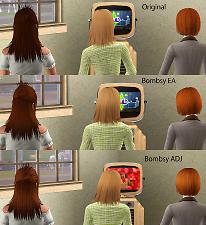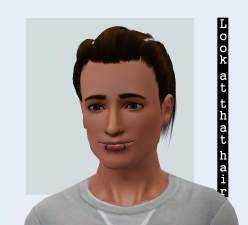Base Game - YA Female Default Replacement Hairs
Base Game - YA Female Default Replacement Hairs

afHairBG-EA.jpg - width=2500 height=1332

afHairBG-ADJ.jpg - width=2500 height=1332

Compare.jpg - width=1400 height=1400

In Game 4.jpg - width=1100 height=1200

Merged Compare.jpg - width=1200 height=400

In Game Compare 1.jpg - width=1200 height=1200
EA HIGHLIGHTS

ADJUST SHINE HIGHLIGHTS

As they are default replacement hairs you can only have one of each, either EA control or Adjust Shine, not the same hair from both color controls. EA highlights give a nice streak-like look and Adjust shine brings out the shine of the highlight in darker colored hairs.
Also, I edited two of the base game's hairs, afHairLongBang and afHairsideLayered. I merely changed the numbers in the extra data tool to lighten the coloring of the mesh because it was making the texture a little dull. No polycount or anything else was affected.
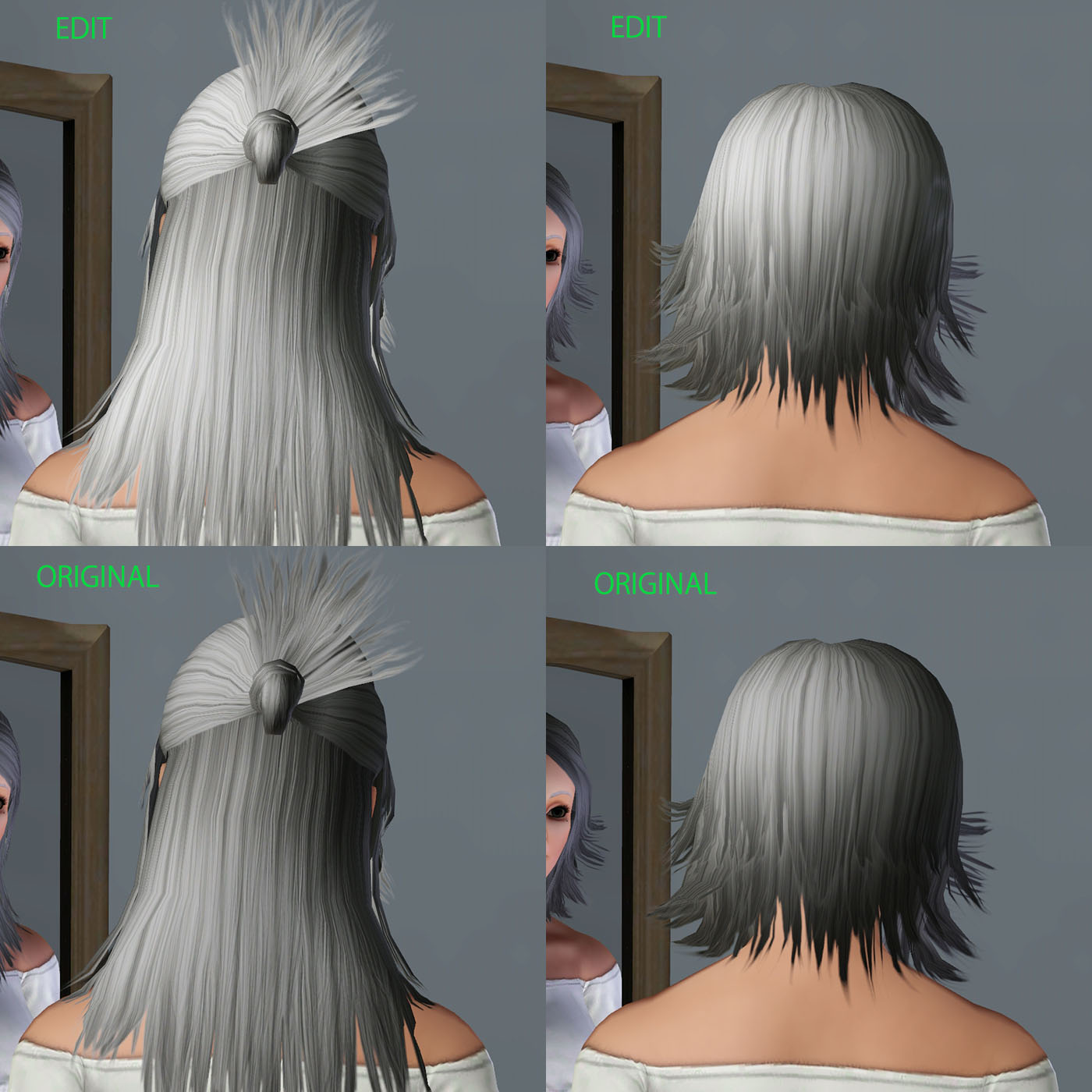
Remember to clear your script cache in order for these to show up in your game. You can plop these in your mods or overrides folder. Both methods work for me. These files can also be safely merged.
Thanks!
Additional Credits:
Bombsy for hair texture.
Anubis 360 for EA control.
Makers of S3PE and Sims 3
|
Base Game AF Hairs - ADJ.zip
Download
Uploaded: 1st Apr 2015, 46.90 MB.
2,457 downloads.
|
||||||||
|
Base Game AF Hairs - EA.zip
Download
Uploaded: 1st Apr 2015, 48.60 MB.
1,766 downloads.
|
||||||||
| For a detailed look at individual files, see the Information tab. | ||||||||
Install Instructions
1. Click the file listed on the Files tab to download the file to your computer.
2. Extract the zip, rar, or 7z file. Now you will have either a .package or a .sims3pack file.
For Package files:
1. Cut and paste the file into your Documents\Electronic Arts\The Sims 3\Mods\Packages folder. If you do not already have this folder, you should read the full guide to Package files first: Sims 3:Installing Package Fileswiki, so you can make sure your game is fully patched and you have the correct Resource.cfg file.
2. Run the game, and find your content where the creator said it would be (build mode, buy mode, Create-a-Sim, etc.).
For Sims3Pack files:
1. Cut and paste it into your Documents\Electronic Arts\The Sims 3\Downloads folder. If you do not have this folder yet, it is recommended that you open the game and then close it again so that this folder will be automatically created. Then you can place the .sims3pack into your Downloads folder.
2. Load the game's Launcher, and click on the Downloads tab. Find the item in the list and tick the box beside it. Then press the Install button below the list.
3. Wait for the installer to load, and it will install the content to the game. You will get a message letting you know when it's done.
4. Run the game, and find your content where the creator said it would be (build mode, buy mode, Create-a-Sim, etc.).
Extracting from RAR, ZIP, or 7z: You will need a special program for this. For Windows, we recommend 7-Zip and for Mac OSX, we recommend Keka. Both are free and safe to use.
Need more help?
If you need more info, see:
- For package files: Sims 3:Installing Package Fileswiki
- For Sims3pack files: Game Help:Installing TS3 Packswiki
Loading comments, please wait...
Uploaded: 1st Apr 2015 at 12:19 AM
-
- Look at that hair! - Converted Anto 38 Hair
by v-ware 15th Sep 2009 at 2:38pm
 27
71.2k
67
27
71.2k
67
Hair » Male » Young Adult
-
by skeletalscreams 17th Nov 2009 at 5:40pm
 22
164.6k
179
22
164.6k
179
Hair » Female » Young Adult
-
Straightening curls ~ Agustin's everyday hair with front pinned back
by Anubis360 8th Apr 2010 at 2:12pm
 63
239.7k
468
63
239.7k
468
Hair » Female » Young Adult
-
Nouk's Long Wavy Hair ~ Converted for Teen-to-Elder **UPDATED**
by Anubis360 updated 10th Dec 2011 at 8:17pm
 286
949.5k
2.4k
286
949.5k
2.4k
Hair » Female » Young Adult
-
by HystericalParoxysm 19th Nov 2013 at 12:43am
 18
41k
151
18
41k
151
Hair » Female » Young Adult
-
by HystericalParoxysm 19th Nov 2013 at 11:15am
 11
46.9k
193
11
46.9k
193
Hair » Female » Young Adult
-
Base Game - YA Female Default Replacement Hat Hairs
by DRPEPPERGRL 4th Apr 2015 at 7:29pm
 6
17.5k
44
6
17.5k
44
Hair » Female » Young Adult
-
Base Game - YA Female Default Replacement Hat Hairs
by DRPEPPERGRL 4th Apr 2015 at 7:29pm
Base game default replacement hat hairs for tf-af. more...
 6
17.5k
44
6
17.5k
44
Hair » Female » Young Adult

 Sign in to Mod The Sims
Sign in to Mod The Sims Base Game - YA Female Default Replacement Hairs
Base Game - YA Female Default Replacement Hairs