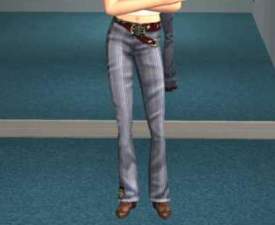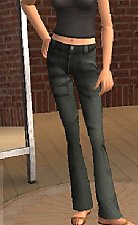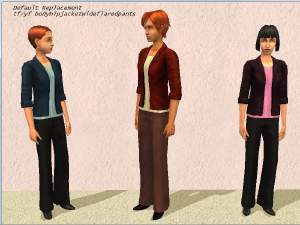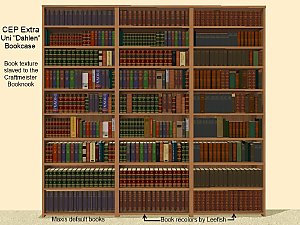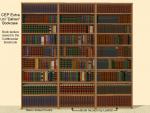HP's female-modesty default for tfbodyhipblazerflaredpants, recolored
HP's female-modesty default for tfbodyhipblazerflaredpants, recolored

Blazers1.jpg - width=800 height=600

Blazers2.jpg - width=600 height=600

Blazers3.jpg - width=800 height=600

TextureSwaps.jpg - width=800 height=600


Here's a closer view of the sweaters:

In addition to the recolors, the light-jeans set includes the Maxis red and light blue sweaters paired with the Maxis light jeans.

In the original set, those two sweaters were only paired with the dark jeans.
The Sims in the screenshots are using this default replacement mesh for tfbodyhipblazerflaredpants, made by CatOfEvilGenius. If you use the Maxis mesh, the outfits will not look exactly as they do in the screenshots.
Additional Credits:
Maxis, for the original mesh and textures.
HystericalParoxysm, for the modesty version of the outfit.
CatOfEvilGenius, for the default replacement mesh.
|
dharden-HP_tfbodyhipblazer_lightjeans.rar
Download
Uploaded: 29th May 2015, 5.29 MB.
377 downloads.
|
||||||||
|
dharden-HP_tfbodyhipblazer_darkjeans.rar
Download
Uploaded: 29th May 2015, 4.13 MB.
418 downloads.
|
||||||||
| For a detailed look at individual files, see the Information tab. | ||||||||
Install Instructions
1. Download: Click the download link to save the .rar or .zip file(s) to your computer.
2. Extract the zip, rar, or 7z file.
3. Place in Downloads Folder: Cut and paste the .package file(s) into your Downloads folder:
- Origin (Ultimate Collection): Users\(Current User Account)\Documents\EA Games\The Sims™ 2 Ultimate Collection\Downloads\
- Non-Origin, Windows Vista/7/8/10: Users\(Current User Account)\Documents\EA Games\The Sims 2\Downloads\
- Non-Origin, Windows XP: Documents and Settings\(Current User Account)\My Documents\EA Games\The Sims 2\Downloads\
- Mac: Users\(Current User Account)\Documents\EA Games\The Sims 2\Downloads
- Mac x64: /Library/Containers/com.aspyr.sims2.appstore/Data/Library/Application Support/Aspyr/The Sims 2/Downloads
- For a full, complete guide to downloading complete with pictures and more information, see: Game Help: Downloading for Fracking Idiots.
- Custom content not showing up in the game? See: Game Help: Getting Custom Content to Show Up.
- If you don't have a Downloads folder, just make one. See instructions at: Game Help: No Downloads Folder.
Loading comments, please wait...
Uploaded: 29th May 2015 at 2:45 AM
-
by nichellerj 16th Jan 2007 at 2:56am
-
by play jarus 4th Mar 2009 at 7:53pm
-
The Lamp on the Half Shell in Seasons colors
by dharden 12th Oct 2018 at 12:54am
Recolors of the Lamp on the Half Shell in Seasons blue, blush, mint, and sand. more...
 2
4.1k
5
2
4.1k
5
-
Default replacements for the Landwhale by Heaveola
by dharden 26th Feb 2016 at 9:50pm
Default replacements for the Landwhale minivan from Nightlife more...
 +1 packs
7 12.3k 23
+1 packs
7 12.3k 23 Nightlife
Nightlife
-
CEP Extra -- "Dahlen Library Bookcases"
by dharden 13th Jan 2019 at 4:53am
Allows the Dahlen Library Bookcases to use book recolors for the CraftMeister Booknook more...
 +1 packs
2 7.9k 14
+1 packs
2 7.9k 14 University
University

 Sign in to Mod The Sims
Sign in to Mod The Sims