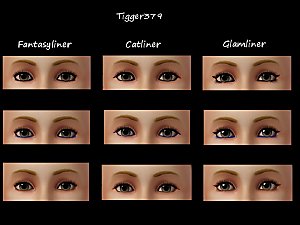Metal Cuff Upper Arm Bracelet *Update 7/10/21-Fixed*
Metal Cuff Upper Arm Bracelet *Update 7/10/21-Fixed*

CASthumbnaillocation.jpg - width=850 height=850

Image1.jpg - width=1440 height=900

Image4.jpg - width=1440 height=900

Morphs.jpg - width=1680 height=855

Image2.jpg - width=934 height=809

Image5.jpg - width=961 height=692

ColorPatterns.jpg - width=891 height=533

AdditionalMorphImages.jpg - width=805 height=968

Image3.jpg - width=848 height=895

MainImage2.jpg - width=1143 height=905

MainImage3.jpg - width=1143 height=905

07-10-21_7-10-33 PM.png - width=1280 height=720

07-10-21_7-14-24 PM.png - width=1280 height=720

07-10-21_6-37-16 PM.png - width=1280 height=720














*Update 1/10/2016* Added Left Arm Bracelet
File UpperMetalCuff.rar is Right Arm
File UpperMetalCuffLEFT is Left Arm
(Both bracelets may be worn at the same time, but when you change the color of one it automatically changes the color/pattern of the bracelet on other arm.)
Here is a set of 9 upper arm bracelets for your female sims.
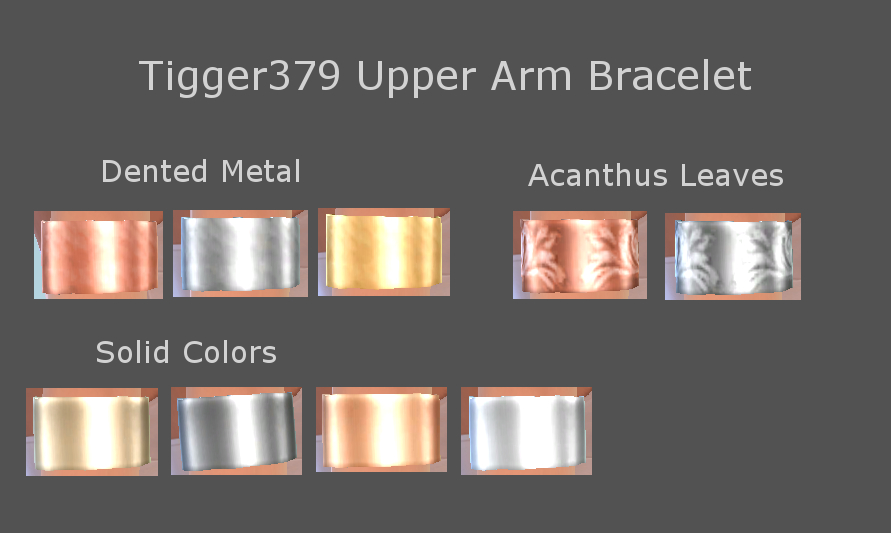
In Game

Applicable Age and Gender
Teen-Elder/Female only
CAS Location
Accessories > Bracelets

Morphs
The bracelet does change size with the sim sliders. So no worries if your sim loses weight, gains it, or gains muscle! (See morph pics above).
Categories
The bracelets are enabled for:
Everyday
Formal
Sleepwear
Party
Polygon Counts:
228
Additional Credits:
Thanks to creators of CASTools, Sims4Studio, and Blender.
Special thanks to Cmar for the explanation of uv_1 maps, and orangemittens for the blender meshing tutorials!
This is a new mesh, and means that it's a brand new self contained object that usually does not require a specific Pack (although this is possible depending on the type). It may have Recolours hosted on MTS - check below for more information.
|
Tigger379_UpperMetalCuffLEFT.rar
Download
Uploaded: 11th Jul 2021, 372.5 KB.
1,533 downloads.
|
||||||||
|
Tigger379_UpperMetalCuff.rar
Download
Uploaded: 11th Jul 2021, 374.6 KB.
1,470 downloads.
|
||||||||
| For a detailed look at individual files, see the Information tab. | ||||||||
Install Instructions
1. Download: Click the File tab to see the download link. Click the link to save the .rar or .zip file(s) to your computer.
2. Extract: Use WinRAR (Windows) to extract the file(s) from the .rar or .zip file(s).
3. Cut and paste the file(s) into your Mods folder
Need more information?
- Windows XP: Documents and Settings\(Current User Account)\My Documents\Electronic Arts\The Sims 4\Mods\
- Windows Vista/7/8/8.1: Users\(Current User Account)\Documents\Electronic Arts\The Sims 4\Mods\
- Anyone can use both .rar and .zip files easily! On Windows, use WinRAR.
- If you don't have a Mods folder, just make one.
Loading comments, please wait...
Uploaded: 28th Sep 2015 at 10:38 PM
Updated: 11th Jul 2021 at 2:28 AM - Fixed texture issue
-
by JosephTheSim2k5 13th Sep 2014 at 11:29am
 4
19.1k
50
4
19.1k
50
-
by Sauris 2nd Oct 2014 at 7:12am
 1
8.4k
31
1
8.4k
31
-
by Sauris 5th Oct 2014 at 12:17am
 14
14.9k
59
14
14.9k
59
-
by Eggard 30th Jan 2015 at 12:09pm
 1
8.6k
28
1
8.6k
28
-
by Fizzybratt 25th Feb 2018 at 6:15pm
 4
18.6k
47
4
18.6k
47
-
by Colorarity 23rd Mar 2019 at 4:05pm
 7
8.4k
29
7
8.4k
29
-
by Senni 11th Feb 2023 at 12:27am
 1.6k
9
1.6k
9
-
by ArtJunk 26th Mar 2024 at 12:51pm

 Sign in to Mod The Sims
Sign in to Mod The Sims Metal Cuff Upper Arm Bracelet *Update 7/10/21-Fixed*
Metal Cuff Upper Arm Bracelet *Update 7/10/21-Fixed*