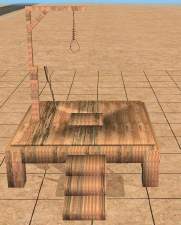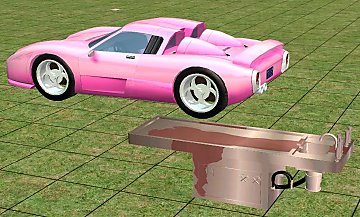Testers Wanted: 1957 Chevy Bel Air
Testers Wanted: 1957 Chevy Bel Air

AceHole57's.JPG - width=812 height=383

AceHole57BelAirBLUE.JPG - width=761 height=438

AceHole57BellAirRED.JPG - width=763 height=348
As I was working on this, the only color I wanted was basic black, but my wife (if you remember the pink SuperSportsCar) wanted a pearl chrome PINK. So I made both of those and then, since I am an air race fan, I decided to mimic on of my favorite planes. A highly modified P-51 Mustang called "Voodoo 3", (pictured below).
Both the "PINK" and the "VOODOO" recolor packages are included in the one zip file. This in NOT hacked in any way, purly decorative.
ATTENTION: To any one that has downloaded and used the 1974 Trans Am I posted:
1) I did not build that model either, it was another freebie, I think it was origanally built for NFS5, original builder unknown, sorry....
2) I just went back over that package and learned the the GUID is the same as the Venus Sculpture, so If you are using the car then the Venus Sculpture will be lost, I have already fixed the file, just haven't posted it. I recomend that you delete it, so your original MAXIS sculpture will return. I am sorry for my stupidity.
I hope I placed this in the correct area, if not would someone pls let me know. And as always, any and all comments are welcome.
thanks
AceHole
EDIT: New Recolor Option Added ..Sky Blue.
ATTN: skylajade, is this what you wanted??
EDIT: New Recolor Option Added by Request from Hunterkiller13
BLOOD RED !!
This is a new mesh, and means that it's a brand new self contained object that usually does not require a specific Pack (although this is possible depending on the type). It may have Recolours hosted on MTS - check below for more information.
|
AceHole57ChevyBelairRED.zip
Download
Uploaded: 17th Apr 2005, 83.4 KB.
10,696 downloads.
|
||||||||
|
AceHole57ChevyBelAir_BLUE.zip
Download
Uploaded: 15th Apr 2005, 83.7 KB.
8,515 downloads.
|
||||||||
|
AceHole57Recolors.zip
Download
Uploaded: 14th Apr 2005, 135.7 KB.
10,966 downloads.
|
||||||||
|
AceHole57ChevyBelAir.zip
Download
Uploaded: 14th Apr 2005, 1.10 MB.
11,884 downloads.
|
||||||||
| For a detailed look at individual files, see the Information tab. | ||||||||
Install Instructions
1. Download: Click the download link to save the .rar or .zip file(s) to your computer.
2. Extract the zip, rar, or 7z file.
3. Place in Downloads Folder: Cut and paste the .package file(s) into your Downloads folder:
- Origin (Ultimate Collection): Users\(Current User Account)\Documents\EA Games\The Sims™ 2 Ultimate Collection\Downloads\
- Non-Origin, Windows Vista/7/8/10: Users\(Current User Account)\Documents\EA Games\The Sims 2\Downloads\
- Non-Origin, Windows XP: Documents and Settings\(Current User Account)\My Documents\EA Games\The Sims 2\Downloads\
- Mac: Users\(Current User Account)\Documents\EA Games\The Sims 2\Downloads
- Mac x64: /Library/Containers/com.aspyr.sims2.appstore/Data/Library/Application Support/Aspyr/The Sims 2/Downloads
- For a full, complete guide to downloading complete with pictures and more information, see: Game Help: Downloading for Fracking Idiots.
- Custom content not showing up in the game? See: Game Help: Getting Custom Content to Show Up.
- If you don't have a Downloads folder, just make one. See instructions at: Game Help: No Downloads Folder.
Loading comments, please wait...
Uploaded: 14th Apr 2005 at 5:14 AM
Updated: 17th Apr 2005 at 4:20 AM - NEW reclolor added
-
by zillah 30th Dec 2004 at 9:15pm
 11
8.1k
2
11
8.1k
2
-
by Nemi 1st Feb 2005 at 2:57am
 74
73.6k
15
74
73.6k
15
-
by Nemi 4th Feb 2005 at 11:51am
 64
52.7k
7
64
52.7k
7
-
by anarchistIOU 17th Feb 2005 at 12:04am
 51
37.5k
6
51
37.5k
6
-
by TheSims2Master 31st Mar 2005 at 2:12pm
 40
28.7k
7
40
28.7k
7
-
69 Dodge Charger (General Lee)
by AceHole 4th Aug 2005 at 4:47am
!!!!UPDATE!!!!!! more...
 70
53.8k
11
70
53.8k
11
-
Pink Sports Car and Autopsy Table
by AceHole 27th Mar 2005 at 9:31pm
OK here they are, Sorry for the other thread. more...
 76
61.2k
21
76
61.2k
21
-
1978 Pontiac Trans Am T-Top (Bandit 1)
by AceHole 30th Jul 2007 at 9:00am
I haven't uploaded anything here in quite some time, so PLS lemme know If something is wrong. more...
 +1 packs
60 57.6k 45
+1 packs
60 57.6k 45 Nightlife
Nightlife
-
Smokey and The Bandit Semi (Bandit 2)
by AceHole 31st Jul 2007 at 7:52pm
The truck is NOT drivable DECO only. more...
-
1995 (I think) Toyota Land Cruiser
by AceHole 20th Apr 2005 at 4:48pm
After what seems like hundreds of hours of work (play) I finally have it done!! more...
 69
37.6k
3
69
37.6k
3
-
1974 Pontia Trans Am, (new mesh)
by AceHole 10th Apr 2005 at 11:08pm
1974 Pontiac Trans Am. I finally figured out the recolor thingy! more...
 76
47.2k
10
76
47.2k
10

 Sign in to Mod The Sims
Sign in to Mod The Sims