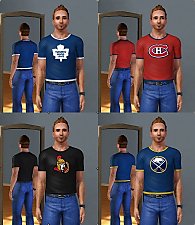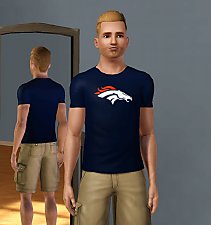Toronto Blue Jays Shirts
Toronto Blue Jays Shirts

Jays_ALEast.jpg - width=1043 height=1075

Jays_ALEastRecolour.jpg - width=1139 height=1077

Jays_BlueJayswLogo.jpg - width=956 height=1076

Jays_BlueJayswLogoRecolour.jpg - width=953 height=1075

Jays_CANLogo.jpg - width=959 height=1075

Jays_CANLogoRecolour.jpg - width=1089 height=1077

Jays_Logo.jpg - width=949 height=1077

Jays_LogoRecolour.jpg - width=961 height=1071

In-Game.jpg - width=857 height=1079

In-Game2.jpg - width=831 height=1075

In-Game3.jpg - width=841 height=1075











All 4 shirts are edits of base game shirts, are available for YA/A males in the everyday category, and have 3 recolourable channels.
Additional Credits:
TSR Workshop
Google Images
Toronto Blue Jays
|
Jays_Logo.zip
Download
Uploaded: 7th Nov 2015, 220.8 KB.
419 downloads.
|
||||||||
|
Jays_CANLogo.zip
Download
Uploaded: 7th Nov 2015, 215.7 KB.
411 downloads.
|
||||||||
|
Jays_BlueJayswLogo.zip
Download
Uploaded: 7th Nov 2015, 223.5 KB.
451 downloads.
|
||||||||
|
Jays_ALEast.zip
Download
Uploaded: 7th Nov 2015, 224.6 KB.
469 downloads.
|
||||||||
| For a detailed look at individual files, see the Information tab. | ||||||||
Install Instructions
1. Click the file listed on the Files tab to download the file to your computer.
2. Extract the zip, rar, or 7z file. Now you will have either a .package or a .sims3pack file.
For Package files:
1. Cut and paste the file into your Documents\Electronic Arts\The Sims 3\Mods\Packages folder. If you do not already have this folder, you should read the full guide to Package files first: Sims 3:Installing Package Fileswiki, so you can make sure your game is fully patched and you have the correct Resource.cfg file.
2. Run the game, and find your content where the creator said it would be (build mode, buy mode, Create-a-Sim, etc.).
For Sims3Pack files:
1. Cut and paste it into your Documents\Electronic Arts\The Sims 3\Downloads folder. If you do not have this folder yet, it is recommended that you open the game and then close it again so that this folder will be automatically created. Then you can place the .sims3pack into your Downloads folder.
2. Load the game's Launcher, and click on the Downloads tab. Find the item in the list and tick the box beside it. Then press the Install button below the list.
3. Wait for the installer to load, and it will install the content to the game. You will get a message letting you know when it's done.
4. Run the game, and find your content where the creator said it would be (build mode, buy mode, Create-a-Sim, etc.).
Extracting from RAR, ZIP, or 7z: You will need a special program for this. For Windows, we recommend 7-Zip and for Mac OSX, we recommend Keka. Both are free and safe to use.
Need more help?
If you need more info, see:
- For package files: Sims 3:Installing Package Fileswiki
- For Sims3pack files: Game Help:Installing TS3 Packswiki
Loading comments, please wait...
Uploaded: 7th Nov 2015 at 10:56 PM
-
Jabbawockeez T-Shirt Male Adult/Young Adult Red Stack
by crzisme 26th Jun 2009 at 6:53pm
 12
23.6k
12
12
23.6k
12
-
by crazypinecone 25th Sep 2009 at 10:41am
 2
15.9k
12
2
15.9k
12
Male » Everyday » Young Adult
-
by Leafs34 16th Mar 2016 at 11:43am
 4
8.3k
10
4
8.3k
10
Male » Everyday » Young Adult
-
by Leafs34 4th Jun 2016 at 4:04am
 4
12.7k
12
4
12.7k
12
Male » Everyday » Young Adult
-
by Leafs34 2nd Aug 2020 at 12:14pm
A collection of T-shirts for all 32 NHL teams. more...
 4
3.2k
4
4
3.2k
4
Male » Everyday » Young Adult
-
by Leafs34 14th Aug 2019 at 4:50pm
A collection of NBA T-Shirts, including one for each team. more...
 3
5.5k
7
3
5.5k
7
Male » Everyday » Young Adult
-
by Leafs34 28th Nov 2016 at 12:49am
A collection of 32 NFL T-shirts; one for each of the 32 NFL teams. more...
 5
15.9k
15
5
15.9k
15
Male » Everyday » Young Adult

 Sign in to Mod The Sims
Sign in to Mod The Sims Toronto Blue Jays Shirts
Toronto Blue Jays Shirts