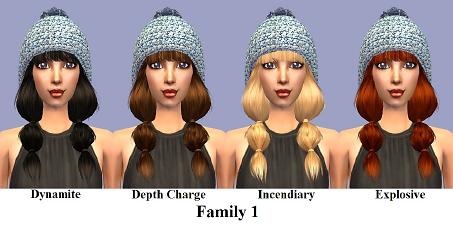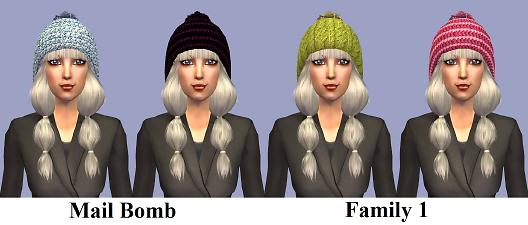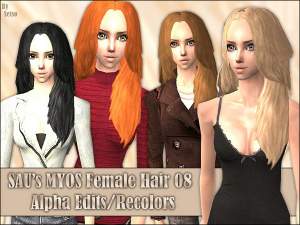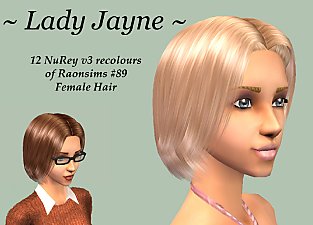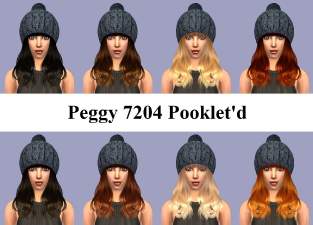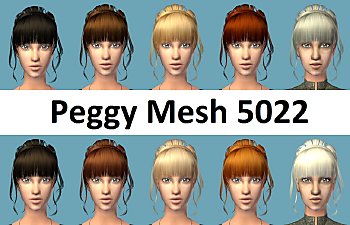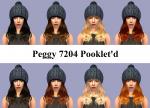Sau MYOS F18 Pooklet'd
Sau MYOS F18 Pooklet'd

Thumbnail.jpg - width=1292 height=1227

BlueHatFamily1.jpg - width=1292 height=642

BlueHatFamily2.jpg - width=1292 height=642

DarkHatFamily1.jpg - width=1292 height=642

DarkHatFamily2.jpg - width=1292 height=642

GreenHatFamily1.jpg - width=1292 height=642

GreenHatFamily2.jpg - width=1292 height=642

PinkHatFamily1.jpg - width=1292 height=642

PinkHatFamily2.jpg - width=1292 height=642

MailBomb.jpg - width=1524 height=649

TimeBomb.jpg - width=1524 height=649

Black360.jpg - width=1856 height=588

Brown360.jpg - width=1856 height=588

Blond360.jpg - width=1856 height=588

Red360.jpg - width=1856 height=588















I went over my CC hairs, and found two that I thought perfect for this. One of them was SAU Myos female mesh 18. I discovered this mesh back in the day, through recolors created by Caiza (found here at MTS). Caiza made me realize how cute these can be, especially on younger Sims
 I am terrible at creating fabric textures, and as I understand it Caiza is okay with parts of her recolors being used in new recolors of the same object. Therefore I used some of her hat recolors, and a darker version I made using her pink hat recolor as base, but changed the hair to pooklet colors.
I am terrible at creating fabric textures, and as I understand it Caiza is okay with parts of her recolors being used in new recolors of the same object. Therefore I used some of her hat recolors, and a darker version I made using her pink hat recolor as base, but changed the hair to pooklet colors.I hope you and your simmies enjoy these on those cold snowy winter days (if you have Seasons and play with winter, that is
 ). If you've seen my creations before you'll know I can't pick between combinations, and true to this proud history of over-doing it, I have created all 10 hair colors for all four hats. Who am I to say redheads can't have a pink hat?
). If you've seen my creations before you'll know I can't pick between combinations, and true to this proud history of over-doing it, I have created all 10 hair colors for all four hats. Who am I to say redheads can't have a pink hat? 
Pooklet scheme
As usual I have made this in the Pooklet colors I prefer.
Family 1: Dynamite, Depth Charge, Incendiary, Explosive, Mail Bomb
Family 2: Land Mine, Brisance, Volatile, Pyrotechnic, Time Bomb
Hats come in Caiza's blue, green and pink, and a dark version I created based on Caiza's pink. Each hat color has it's own family set.
Each of the hat recolors can be seen from the front, sides and back. Pink can be seen with Land Mine, blue with Pyrotechnic, green with Depth Charge, and the dark hat is shown with Volatile.
Technical information
- For females
- For all ages
- Grey recolors only for elders
- Requires MYOS mesh F18
- Binned
- Family'd (see pictures above)
- Mesh is 7636 poly (WARNING! HIGH POLY! READ BELOW)
- Files are clearly named and have tooltips with the filename, so you should be able to pick and choose easily
- Compressed with jfade's compressorizor
Mesh information
Polycount is 7636
Mesh package is called is MYOS_fhair18_Mesh.package
SAU creations can be found at their blog. As MTS has allowed SAU meshes to be included in the past, I have included the mesh in a separate zip for your convenience.
Not quite perfect
When creating this I failed to notice that Caiza's recolors put straight bangs on a curved mesh, which means there is a line where the mesh curves and the texture doesn't follow. I used hers as base, and therefore my recolors have the same issue (which you can see as a slight line in the bangs on the screenshots showing the front). I only noticed this as I was taking screenshots to upload, and since it took me so long to notice I judged it too minor to merit re-doing all 40 recolors from scatch. I'm sorry about that, I'll be sure to double-check the mesh next time I recolor.
If this really bugs you then I'm sorry. I'm sure there are other versions out there you might like better

Credits
- SAU Myos for the mesh
- Caiza for the hat recolors (Her recolors found here). She has a lot of interesting recolors here on MTS, at TSR and her blog. If you haven't seen them before, you should go check them out.
- Pooklet for the lovely pooklet hair colors
- Iakoa for the GIMP curves I used to create this
Programs used
- Bodyshop
- GIMP
- MS Paint
- CatOfEvilGenius' tooltip adder (found here. I highly recommend it, very useful tool)
- jfade's compressorizer
FAQ
What does family'd mean?
Family means that if your Sim has a hairstyle, and you switch from one haircolor to another, the game remembers the hairstyle and your Sim wears the same one but in the new color. It also means that when a Sim ages up, it'll keep the same hairstyle (if that age group is available).
What does pooklet'd mean?
Pooklet was a creator who created a set color scheme for hairstyles. Pooklet'd means that the recolors have been done in the pooklet color scheme, and will match other recolors that are pooklet. They are great if you want your Sims to change their hairstyle without magically changing the shade of their hair.
What is polycount and why does it matter?
See this great article on the Wiki for more information.
|
SauMyosMesh18.zip
Download
Uploaded: 30th Dec 2015, 675.9 KB.
7,258 downloads.
|
||||||||
|
GummiluttPookletSauMyos18PinkHat.zip
Download
Uploaded: 30th Dec 2015, 3.72 MB.
6,168 downloads.
|
||||||||
|
GummiluttPookletSauMyos18GreenHat.zip
Download
Uploaded: 30th Dec 2015, 3.35 MB.
5,862 downloads.
|
||||||||
|
GummiluttPookletSauMyos18DarkHat.zip
Download
Uploaded: 30th Dec 2015, 3.07 MB.
6,856 downloads.
|
||||||||
|
GummiluttPookletSauMyos18BlueHat.zip
Download
Uploaded: 30th Dec 2015, 4.02 MB.
6,477 downloads.
|
||||||||
| For a detailed look at individual files, see the Information tab. | ||||||||
Install Instructions
1. Download: Click the download link to save the .rar or .zip file(s) to your computer.
2. Extract the zip, rar, or 7z file.
3. Place in Downloads Folder: Cut and paste the .package file(s) into your Downloads folder:
- Origin (Ultimate Collection): Users\(Current User Account)\Documents\EA Games\The Sims™ 2 Ultimate Collection\Downloads\
- Non-Origin, Windows Vista/7/8/10: Users\(Current User Account)\Documents\EA Games\The Sims 2\Downloads\
- Non-Origin, Windows XP: Documents and Settings\(Current User Account)\My Documents\EA Games\The Sims 2\Downloads\
- Mac: Users\(Current User Account)\Documents\EA Games\The Sims 2\Downloads
- Mac x64: /Library/Containers/com.aspyr.sims2.appstore/Data/Library/Application Support/Aspyr/The Sims 2/Downloads
- For a full, complete guide to downloading complete with pictures and more information, see: Game Help: Downloading for Fracking Idiots.
- Custom content not showing up in the game? See: Game Help: Getting Custom Content to Show Up.
- If you don't have a Downloads folder, just make one. See instructions at: Game Help: No Downloads Folder.
Loading comments, please wait...
Uploaded: 30th Dec 2015 at 2:27 AM
Updated: 30th Dec 2015 at 6:27 PM
-
Raonjena #19 for males, binned recolors
by fairywasteland 12th Dec 2007 at 7:54am
-
CoolSims - Alpha Edit and Recolors
by StaleMuffin 15th Nov 2009 at 9:16pm
-
Every Girl ~ PeggyZone Pooklet'd
by Sadi Kalen 11th Jul 2010 at 12:48am
-
~ CoolSims #68 ~ NV 9.0 ~ Sera ~
by Sadi Kalen 12th Apr 2012 at 10:32pm
-
Customizable chance of Death by Satellite
by gummilutt 2nd Jan 2016 at 5:15am
Increases the odds of death by satellite while watching clouds more...
 15
15.3k
40
15
15.3k
40
About Me
--- No longer sharing content on MTS ---
I hope to return one day but for now consider me retired, and my uploads unsupported. I still share things sometimes on tumblr and I chat on discord servers, but I do not promise support for things I've shared as I don't know when or if I'm around and whether or not I'll have the ability and energy to do something if I am around.
If you ever downloaded something of mine, thank you! It's a great feeling seeing something you spent time on be useful to someone else in their game, and with all the great CC out there I'm very flattered you would choose to get something of mine.
I do not take requests. I do sometimes make things for people, but only when I see someone wishing for something on the forums and I feel like making it for them. So if you have a mod you wish would exist, make a post in Hacks and CC that you'd like to see!-thread. That's what it's there for after all! :)
A shoutout to VioletPadfoot for inspiring me to try creating, long ago. You gave me the nudge that got me started, and I'm very grateful. I'd also like to thank all of the wonderful experienced creators (gdayars, justJones, maybesomethingdunno, NixNivis, whoward69, HugeLunatic and many more) out there that wrote the tutorials I've used, or that has answered my questions when I've gotten stuck. You guys are what makes learning fun, and what inspires me to keep expanding my knowledge with new projects. Special thanks to Michelle who has helped me a lot when it comes to objects and recolors, and BoilingOil who taught me some modding basics that I needed when I started modding more seriously.
Policy
My policy is now open. I'd appreciate a message telling me about your work, because it's fun for me to see, and it means I know about it and can refer others to it if they reach out. As much as I would like to provide support for my own work, my health is too unstable and I have to prioritize. So if anyone else would like to fix problems or continue something and share it with others, that's great go forth :) If you can learn from my work or improve on it, wonderful. Welcome to ask questions on crafters, if I can I'll answer.
I'd appreciate if people do not share default replacements from my stuff as I do not like default replacements, but I can't stop you anyway so no point in acting like I could. If you want to respect my wishes, I appreciate it, if you don't care then well nothing I can do about it.
Other sites
Only share content on tumblr now. Still retired though so probably nothing, but if something new comes out, that's where it'll be. You can find it linked here on my profile.

 Sign in to Mod The Sims
Sign in to Mod The Sims Sau MYOS F18 Pooklet'd
Sau MYOS F18 Pooklet'd