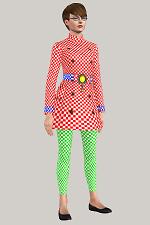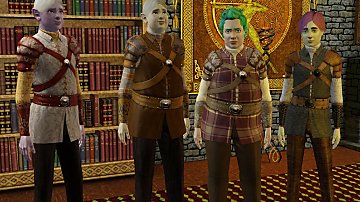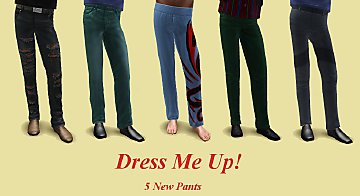Double-Breasted Trench for Teens
Double-Breasted Trench for Teens

preview1.jpg - width=1600 height=1600
First preset

preview2.jpg - width=1600 height=1600
Second preset

channels.jpg - width=1066 height=1600
Channel distribution

fat_morphs.jpg - width=1600 height=1600
Thin to Fat morphs

fit_morphs.jpg - width=1600 height=1600
Thin to Fit morphs
Like with my other outerwear conversion, I did not alter the adult mesh, merely matched the seams at neck and ankle. I also slightly lengthened the skirt and subtly rescaled and reshaped the torso to better fit teen proportions. "Subtle" being the key word here, as during my first try I overdid it and almost completely obliterated any sign of an hourglass shape, which was not only awkward, but caused a weird shine to appear on the coat in-game.
I took the bumpmap, mask, and base texture directly from the original, but took the shine way down. I also altered the overlay (the button, buckle, and metal brooch details) because the fake-yellow gilt color of the original was borderline offensive to my eye. I would have preferred a clean silver, or perhaps an antique bronze. I couldn't decide between the two, and in the end made two different presets with two different versions of the overlay. The presets themselves are colored to match the respective color schemes of their metal detailing.
The fat morph is rather lumpy toward the far end of the slider, but even just taking it down to 70/30 fat/thin (as seen in the third morph here) drastically improves the smoothness.

There are no gaping seams as far as I have been able to tell, both from in-game screenshots and from checking in Milkshape. Ankle gaps do not appear with most shoes, including Bloom's feet (not shown) and JoshQ's height-altering heels (shown in first preview shot), as well as all shoes based on EA's foot mesh.

TF, enabled for everyday, formal and outerwear.
Not valid for random or career by default.
Four recolorable channels (coat, trousers, tailored details, jewel in waist brooch)
All LOD's and morphs except for the pregnant morph are supported.
File size: ~1.9 MB (1024x1024 textures)
Polygon Counts:
~4700 polys, ~3100 vertices
Additional Credits:
Mesh credits: EA
Tools used: Milkshape 1.8.5, CMarNYC's phenomenal Mesh Toolkit, Delphy's CTU, PS6, GIMP 2.0
Anubis360 for this tutorial that taught me the basics of converting.
Thanks to CMarNYC for the awesome Mesh Toolkit, and to Delphy for giving me a way to make CC without having to resort to the haunted house program that is TSRW.
This is a new mesh, and means that it's a brand new self contained object that usually does not require a specific Pack (although this is possible depending on the type). It may have Recolours hosted on MTS - check below for more information.
|
Eight-Button Trench for Teen Females.zip
Download
Uploaded: 15th Feb 2016, 1.66 MB.
22,343 downloads.
|
||||||||
| For a detailed look at individual files, see the Information tab. | ||||||||
Install Instructions
1. Click the file listed on the Files tab to download the file to your computer.
2. Extract the zip, rar, or 7z file. Now you will have either a .package or a .sims3pack file.
For Package files:
1. Cut and paste the file into your Documents\Electronic Arts\The Sims 3\Mods\Packages folder. If you do not already have this folder, you should read the full guide to Package files first: Sims 3:Installing Package Fileswiki, so you can make sure your game is fully patched and you have the correct Resource.cfg file.
2. Run the game, and find your content where the creator said it would be (build mode, buy mode, Create-a-Sim, etc.).
For Sims3Pack files:
1. Cut and paste it into your Documents\Electronic Arts\The Sims 3\Downloads folder. If you do not have this folder yet, it is recommended that you open the game and then close it again so that this folder will be automatically created. Then you can place the .sims3pack into your Downloads folder.
2. Load the game's Launcher, and click on the Downloads tab. Find the item in the list and tick the box beside it. Then press the Install button below the list.
3. Wait for the installer to load, and it will install the content to the game. You will get a message letting you know when it's done.
4. Run the game, and find your content where the creator said it would be (build mode, buy mode, Create-a-Sim, etc.).
Extracting from RAR, ZIP, or 7z: You will need a special program for this. For Windows, we recommend 7-Zip and for Mac OSX, we recommend Keka. Both are free and safe to use.
Need more help?
If you need more info, see:
- For package files: Sims 3:Installing Package Fileswiki
- For Sims3pack files: Game Help:Installing TS3 Packswiki
Loading comments, please wait...
Uploaded: 15th Feb 2016 at 11:47 PM
Updated: 16th Feb 2016 at 4:43 PM - Add credit to Anubis's teen conversion tutorial
-
by Spoonsthings 15th Feb 2016 at 11:46pm
-
by sweetdevil 29th May 2018 at 9:08am
-
by sweetdevil 5th Sep 2018 at 9:55am
-
Store Russian Wrap Outfit for Teens
by sweetdevil 17th Sep 2018 at 12:15pm
-
by Spoonsthings 19th Feb 2016 at 1:51am
Retexture of Store sports jersey with Robodl95's recolorable graphics more...
-
Game of Thrones: Sansa's Raven Dress
by Spoonsthings 15th Aug 2015 at 6:53pm
The dress Sansa makes for herself to wear at the end of Season 4. more...
 9
38.3k
119
9
38.3k
119
-
Game of Thrones: Sansa's Rose Gown
by Spoonsthings 11th Jul 2015 at 2:17pm
This is the first in what will hopefully be a series of Game of Thrones outfits. more...
 9
30.3k
118
9
30.3k
118
Female » Formal » Young Adult
-
Fur-Trimmed Jacket with Bell Sleeves
by Spoonsthings 11th Jul 2015 at 2:24pm
A warm and fashionable jacket for your simmies. more...
 14
23.7k
93
14
23.7k
93
-
by Spoonsthings 15th Feb 2016 at 11:46pm
Ambitions EP Private Eye outfit, converted for teen females more...
-
by Spoonsthings 18th Aug 2015 at 2:43am
A dress based on several worn by Margaery Tyrell in Game of Thones. more...
 15
40.6k
182
15
40.6k
182
-
Game of Thones: "Thorny Rose" Wedding Dress
by Spoonsthings 18th Aug 2015 at 2:46am
Margaery's dress from the infamous "Purple Wedding" in the 4th season of Game of Thrones. more...
 10
42.4k
156
10
42.4k
156
Female » Formal » Young Adult

 Sign in to Mod The Sims
Sign in to Mod The Sims Double-Breasted Trench for Teens
Double-Breasted Trench for Teens