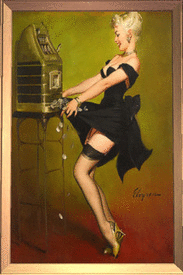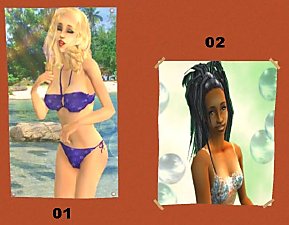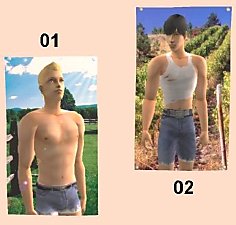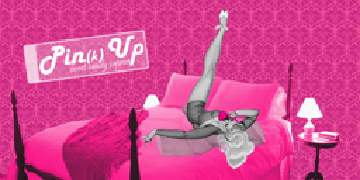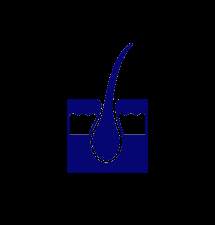Gil Elvgren Pin Up Wall Hangings
Gil Elvgren Pin Up Wall Hangings

1.jpg - width=846 height=637

2.jpg - width=1250 height=635

4.jpg - width=1250 height=637

5.jpg - width=1258 height=624

6.jpg - width=1237 height=616

7.jpg - width=823 height=613

8.jpg - width=1232 height=611

gil.gif - width=183 height=275
Gil Elvgren began painting calendar pin ups in the late 1930s but his work became more prominent and famous in the 1950-1970s when he worked for Brown & Bigelow, before he died in 1980.
I’ve chosen my favourite 19 paintings by him for your Sims to enjoy and also I’ve changed the colour of the frame to an antique gold.
I’ve recoloured from the Lady on Red Wall Hanging.
Found: Decorations > Wall Hangings > Lady On Red Wall > My Recolours
Cost: $180
*Base Game Only Required *
*CEP Required*
*Images shown are numbered so are the files in zip, so you can chose which images you want to add in game*
This custom content if it is not clothing, may require a seperate download to work properly. This is available at Colour Enable Package (CEP) by Numenor.
|
GE Pin Up Wall Hangings.zip
Download
Uploaded: 19th Apr 2016, 1.44 MB.
4,536 downloads.
|
||||||||
| For a detailed look at individual files, see the Information tab. | ||||||||
Install Instructions
1. Download: Click the download link to save the .rar or .zip file(s) to your computer.
2. Extract the zip, rar, or 7z file
3. Place in Downloads Folder: Cut and paste the .package file(s) into your Downloads folder:
- Origin (Ultimate Collection): Users\(Current User Account)\Documents\EA Games\The Sims™ 2 Ultimate Collection\Downloads\
- Non-Origin, Windows Vista/7/8/10: Users\(Current User Account)\Documents\EA Games\The Sims 2\Downloads\
- Non-Origin, Windows XP: Documents and Settings\(Current User Account)\My Documents\EA Games\The Sims 2\Downloads\
- Mac: Users\(Current User Account)\Documents\EA Games\The Sims 2\Downloads
- Mac x64:
/Library/Containers/com.aspyr.sims2.appstore/Data/Library/Application Support/Aspyr/The Sims 2/Downloads
Need more information?
- For a full, complete guide to downloading complete with pictures and more information, see: Game Help: Downloading for Fracking Idiots.
- Custom content not showing up in the game? See: Game Help: Getting Custom Content to Show Up.
- If you don't have a Downloads folder, just make one. See instructions at: Game Help: No Downloads Folder.
Loading comments, please wait...
Uploaded: 19th Apr 2016 at 11:29 PM
Updated: 11th Sep 2016 at 10:49 PM
-
by maree464 3rd Oct 2005 at 7:41am
 6
5.2k
1
6
5.2k
1
-
by taichikitten 29th Jan 2006 at 9:43am
 +1 packs
18 15.3k 9
+1 packs
18 15.3k 9 University
University
-
Sim-Realistic Pin-Up Posters (Male)
by taichikitten 18th Feb 2006 at 11:40am
 +1 packs
13 12.9k 4
+1 packs
13 12.9k 4 University
University
-
by Elaxx 27th Feb 2006 at 6:11pm
 3
7k
1
3
7k
1
-
by Sirella 20th Apr 2006 at 8:59pm
 3
5.2k
1
3
5.2k
1
-
by Sirella 11th May 2006 at 5:33pm
 2
6.5k
4
2
6.5k
4
-
by Sarkisssian 9th Jul 2007 at 10:25pm
 +1 packs
2 3.8k 2
+1 packs
2 3.8k 2 Nightlife
Nightlife
-
Around the World in 80 Days: A Phileas Fogg Career
by XxCTxX 28th Feb 2016 at 4:51pm
Around the World in 80 Days: A Phileas Fogg Career by XxCTxX more...
 6
7.2k
4
6
7.2k
4
-
Wood Stain Recolors of Home Office Desk by Quaint Design
by XxCTxX 24th Feb 2016 at 9:16am
Wood Stain Recolours of Home Office Desk by Quaint Design by XxCTxX more...
 2
5k
8
2
5k
8
By Function » Surfaces » Desks
About Me
I've been playing sims since I was 9.
I like recolouring items to create more maxis match stuff. I try keeping as much of it simple and base game so it's fun for all!
General Policies:
-DO NOT reupload any of my work.
-DO NOT edit/modify any of my work without my consent.
-IF you use my work for any photographic or video work, please let me know and also credit me.
-Please DO NOT steal my trademark names that I use for colours.
With my recolours/textures:
You may include with Sims.
You may re-use my textures for related projects.
Uploading Terms for anything else:
-Upload to MTS ONLY!
-DO NOT upload onto TSR/ the Exchange
-Let me know if you've credited me, love to see what you've made!
-Have fun!
-A big thank you for those who have downloaded, thanked, favourited and commented! You guys bring joy to me.

 Sign in to Mod The Sims
Sign in to Mod The Sims Gil Elvgren Pin Up Wall Hangings
Gil Elvgren Pin Up Wall Hangings