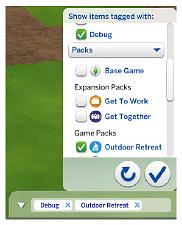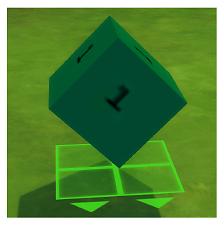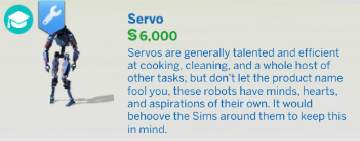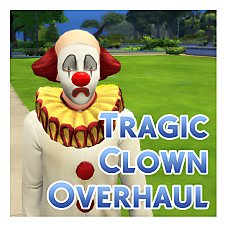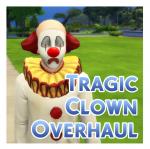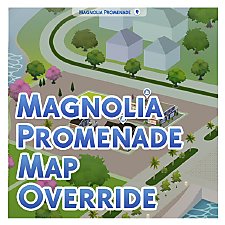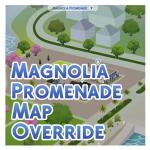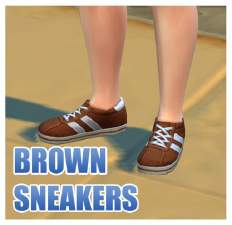Outdoor Retreat Insect Spawners Unlocked
Outdoor Retreat Insect Spawners Unlocked

THUMB.jpg - width=521 height=521

FindingSpawners.jpg - width=299 height=369
Filter settings to locate the original version of the mod.

InsectCatalogue.jpg - width=1559 height=753
Icons for the original version of the mod.

AllInsects.jpg - width=1417 height=898

PlacementInGame.jpg - width=606 height=608
Spawner in original version of the mod.

InGameSigns.jpg - width=1799 height=434
Sign version spawners in game.

SignsCatalogue.jpg - width=1987 height=978
Signs version in catalogue.
In March of 2016 I asked on the official forums if the Outdoor Retreat insect spawners could be made to function on Lots in worlds outside of Granite Falls. This was picked up by SimGuruModSquad who noted that they would need to fix them internally before this would be possible. With the July 14th patch these changes were implimented! The bad news was that the spawners themselves were still locked away, showing nowhere in the catalogue, including debug.
My mod today adds the spawners to the catalogue for all Outdoor Retreat owners to use.

Info
 There are three versions of this mod available. ONLY INSTALL ONE
There are three versions of this mod available. ONLY INSTALL ONE
MMorUnlockedSpawners
- The original version. This mod overrides the spawner catalogue entries so that they can now be found to purchase for a total cost of zero simoleons.
You will need to enter the cheat "bb.showhiddenobjects" once in Build/Buy mode before you can find them as they will only show in the Debug catalogue mode.
To make them easier to find, use the search filters.
Each spawner is identified by icons taken from the game, or created by me.
The catalogue entry text states which insects each spawner will create.
The spawner object is a four by four green box tilted on one side. Each spawner is numbered differently on the side. Once you let go of the spawner it will become invisible and cannot be picked up again. The spawner will then create insects at random intervals throughout the day and night which Sims can catch, and then new ones will spawn to replace them.
To delete a spawner you can; a) use the undo button if you only just placed it; or b) place an object nearby and then use the sledge hammer tool on the new object and drag over the area where the spawner is.
If you remove the mod, any placed spawners will remain unless you use the above methods to delete them.
MMorUnlockedSpawnersAsSigns
- This version replaces the spawners with little wooden signs showing the insect icons. They are visible in Build/Buy mode but vanish in Live mode.
The catalogue entry text states which insects each spawner will create.
You DO NOT need the bb.showhiddenobjects cheat as they can now be found under the new Pond Effects section in Build mode.
Darkwalker_MMorUnlockedSpawners_PermanentSigns
- This version is the same as above but the signs stay visible at all times.
Updates
09 January 2022
Added the ability for all spawners to be placed indoors.
31 December 2021
Added Portuguese translations courtesy of Ceunon20. Many thanks.
25 July 2021
Sign versions have been updated to now be found in the new Pond Effects Build section with no need to use the bb.showhiddenobjects cheat to find them.
13th June 2021
Added two additional versions of the mod.
Version one by DarkWalker was originally posted in the comments section. All credit goes to them. This replaces the invisible spawner box with small signs that are visible at all times. Functionality otherwise remains the same.
Version two also replaces the spawner box with small signs but these are only visible in Build/Buy mode.
Images of what the signs look like in game and in the catalogue have been added to the post to help identify them.
Notes
The Dragon Dragonfly has a very long spawn time. It may be a day or two after placing it before it shows up.
Some insects only spawn at night, such as the fireflies and Will-o-the-Wisp.
The spawners DO NOT carry across with Lots uploaded to the Gallery.
This mod will NOT conflict with coolspear1's insect spawners as they alter different resources. Mine alter the spawners whilst coolspear1's alter the insects.
0x00000000000107EB
0x00000000000107EC
0x00000000000107ED
0x00000000000107EE
0x00000000000107EF
0x00000000000107F0
0x00000000000107F1
0x00000000000107F2
0x00000000000107F3
0x00000000000107F4
0x00000000000107F5
0x00000000000107F6
Additional Credits:
s4studio,
Photoshop.
Note from the Creator:
|
MMorUnlockedSpawners.zip
| Original default replacement unlocker. Green boxes. Vanish once you let go.
Download
Uploaded: 9th Jan 2022, 389.9 KB.
17,850 downloads.
|
||||||||
|
DarkWalker_MMorUnlockedSpawners_PermanentSigns.zip
| Unlocked spawners available as permanent signs. Created by DarkWalker.
Download
Uploaded: 9th Jan 2022, 655.2 KB.
1,669 downloads.
|
||||||||
|
MMorUnlockedSpawnersAsSigns.zip
| Unlocked spawners available as signs visible only in Build mode.
Download
Uploaded: 9th Jan 2022, 468.6 KB.
4,828 downloads.
|
||||||||
| For a detailed look at individual files, see the Information tab. | ||||||||
Install Instructions
1. Download: Click the File tab to see the download link. Click the link to save the .rar or .zip file(s) to your computer.
Read the upload description for installation instructions. If nothing else is specified, do the following:
2. Extract: Use WinRAR (Windows) to extract the .package file(s) (if included, ts4script as well) from the .rar or .zip file(s).
3. Cut and paste the .package file(s) (if included, ts4script as well) into your Mods folder
- Windows XP: Documents and Settings\(Current User Account)\My Documents\Electronic Arts\The Sims 4\Mods\
- Windows Vista/7/8/8.1: Users\(Current User Account)\Documents\Electronic Arts\The Sims 4\Mods\
Need more information?
- Anyone can use both .rar and .zip files easily! On Windows, use WinRAR.
- If you don't have a Mods folder, just make one.
- Mod still not working? Make sure you have script mods enabled
Loading comments, please wait...
Uploaded: 26th Jul 2016 at 9:42 PM
Updated: 9th Jan 2022 at 4:32 PM - Updated Files
Bug Life Mod:All Bugged Out by lot51
-
LIberated 'Outdoor Retreat' Objects
by fran89 5th Jan 2016 at 2:38am
 +2 packs
10 64.3k 65
+2 packs
10 64.3k 65 Outdoor Retreat
Outdoor Retreat
 Horse Ranch
Horse Ranch
-
Moveable/Buyable City Living Apartment Objects
by NikNak513 20th Jan 2017 at 9:48pm
 +1 packs
68 251.2k 304
+1 packs
68 251.2k 304 City Living
City Living
-
by RequiemBlanchett 25th Mar 2020 at 4:42pm
 15
19.1k
54
15
19.1k
54
-
No Formal Mini Dresses(Basegame+Season)
by Branwen Cielocanto 6th Apr 2023 at 8:08pm
 +1 packs
4.5k 2
+1 packs
4.5k 2 Seasons
Seasons
-
Simlish and Unlocked Sims Sessions T-shirts
by Menaceman44 7th Apr 2025 at 12:59pm
-
by LunarBritney updated 8th Oct 2025 at 9:35pm
 15
17.3k
18
15
17.3k
18
-
by Menaceman44 updated 4th Jul 2025 at 11:21pm
A mod to alter the creation of Tragic Clowns. more...
-
TS2>TS3 SimCity SynapseSnapper Industrial Sign Conversion
by Menaceman44 18th Dec 2012 at 4:21pm
The SynapseSnapper game sign converted from TS2 for TS3. more...
 8
18.9k
61
8
18.9k
61
-
Magnolia Promenade Colour Map Override
by Menaceman44 updated 7th Dec 2025 at 7:58pm
A file to override the colour map image for Magnolia Promenade to make it more accurate. more...
-
Lunatech 'Lighten Up' Ceiling Light Fix
by Menaceman44 20th Jan 2009 at 10:20pm
This mod alters the mesh of the base game Lunatech ceiling light so that it now sits at a hight more...
 63
83.2k
285
63
83.2k
285
-
by Menaceman44 updated 12th Jul 2022 at 8:48pm
A recolour of the male lowtop sneakers in brown. more...
-
by Menaceman44 24th May 2021 at 12:38am
?Description I started this project over a month ago when I decided that I needed a more fitting fireplace for my more...
 14
17k
69
14
17k
69
-
Decorative Corbel Placement Modification
by Menaceman44 5th Jan 2009 at 8:53pm
Hello. I'm still alive. This mod alters the placement of the decorative corbel that came with Apartment Life. more...
 +1 packs
10 22.4k 37
+1 packs
10 22.4k 37 Apartment Life
Apartment Life
-
Consignment Confirmation Text Correction
by Menaceman44 19th Jul 2012 at 10:47pm
Removes the unnecassary extra "you" from the confirmation message when consigning items. more...
-
by Menaceman44 14th Jun 2025 at 9:43pm
Description Hoo boy. more...
 +1 packs
6 8.2k 24
+1 packs
6 8.2k 24 Get to Work
Get to Work
By Function » Surfaces » Desks
-
Elder Male Swimwear ON ELDER BODY!
by Menaceman44 1st Aug 2007 at 12:39am
Hi, Are you tired of your elder Sim men sprouting broad shoulders and a trim waistline every time they get more...
Packs Needed
| Base Game | |
|---|---|
 | Sims 4 |
| Expansion Pack | |
|---|---|
 | Horse Ranch |
| Game Pack | |
|---|---|
 | Outdoor Retreat |

 Sign in to Mod The Sims
Sign in to Mod The Sims Outdoor Retreat Insect Spawners Unlocked
Outdoor Retreat Insect Spawners Unlocked