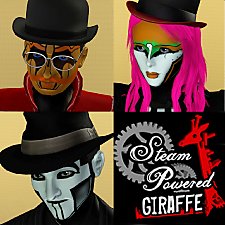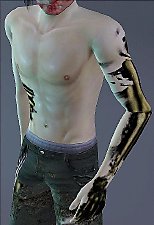Steam Powered Giraffe Makeup Mask Set
Steam Powered Giraffe Makeup Mask Set

rabbit.jpg - width=1560 height=1031

Spine.jpg - width=1560 height=1031

Hatchworth.jpg - width=1560 height=1031

SPG Sims..jpg - width=1031 height=1031

Screenshot-55.jpg - width=1604 height=962
Quite a simple mod, just 3 pieces of Costume Makeup. All 3 masks are recolorable, Hatchworth and Rabbit are 4 channel and The Spine is 3 channel. The channels are visible in the left column of the screenshots below. All 3 masks are Teen through Elder and available for both Male and Female sims. All textures were hand drawn by myself with GIMP.
Steam Powered Giraffe is a musical project from San Diego, California. It was formed in 2008 by twin siblings David Michael Bennett and Isabella “Bunny” Bennett. Together, along with performer/artist Samuel Luke and a cast and crew filled with theatrical backgrounds, the group takes on the guise of singing antique automatons and the fictional robotics company that made them.
RABBIT

Arguably the earliest robot to be constructed, Rabbit was designed By Peter Alexander Walter In the image of his beloved Delilah Moreo, But after Delilah's death Peter could not stand to continue working. Left unfinished, but fully functional, Rabbit spent several decades as little more than a copper skeleton until Peter Walter VI happened upon her original blueprints.
THE SPINE

Made By Peter A. Walter for the 1896 Cavalcadium Science Convention, The Spine is Walter Robotics most polished Robot. With a slightly more stoic personality than his bandmates, The Spine often ends up as the straight man or the butt of the joke. In 1955, with funding from the US government, The Spine received multiple upgrades, including his titanium alloy spine.
HATCHWORTH

Made out of Peter A. Walter's cast iron stove and powered by an experimental new Blue matter core, Hatchworth is a very peculiar robot. Able to store and retreive practially anything from the hatch in his chest, using what was assumed to be some sort of parralel blue matter universe, Hatchworth was a favorite of the Walter family for years. When it was later discovered that he had developed a hairline crack and was leaking harmfull amounts of blue matter radiation, he was shut down and put into storage until Peter Walter VI was able to repair him years later.
Other Robots

I made all 3 masks recolorable and appliable to all ages teen through elder and both genders so that anyone could make their own looks if they wanted too.
|
SPG Makeup.zip
Download
Uploaded: 5th Oct 2016, 853.6 KB.
1,843 downloads.
|
||||||||
| For a detailed look at individual files, see the Information tab. | ||||||||
Install Instructions
1. Click the file listed on the Files tab to download the file to your computer.
2. Extract the zip, rar, or 7z file. Now you will have either a .package or a .sims3pack file.
For Package files:
1. Cut and paste the file into your Documents\Electronic Arts\The Sims 3\Mods\Packages folder. If you do not already have this folder, you should read the full guide to Package files first: Sims 3:Installing Package Fileswiki, so you can make sure your game is fully patched and you have the correct Resource.cfg file.
2. Run the game, and find your content where the creator said it would be (build mode, buy mode, Create-a-Sim, etc.).
For Sims3Pack files:
1. Cut and paste it into your Documents\Electronic Arts\The Sims 3\Downloads folder. If you do not have this folder yet, it is recommended that you open the game and then close it again so that this folder will be automatically created. Then you can place the .sims3pack into your Downloads folder.
2. Load the game's Launcher, and click on the Downloads tab. Find the item in the list and tick the box beside it. Then press the Install button below the list.
3. Wait for the installer to load, and it will install the content to the game. You will get a message letting you know when it's done.
4. Run the game, and find your content where the creator said it would be (build mode, buy mode, Create-a-Sim, etc.).
Extracting from RAR, ZIP, or 7z: You will need a special program for this. For Windows, we recommend 7-Zip and for Mac OSX, we recommend Keka. Both are free and safe to use.
Need more help?
If you need more info, see:
- For package files: Sims 3:Installing Package Fileswiki
- For Sims3pack files: Game Help:Installing TS3 Packswiki
Loading comments, please wait...
Uploaded: 5th Oct 2016 at 3:01 PM
#Makeup, #Robots, #Steampunk, #Steam Powered, #Rabbit, #Hatchworth, #Spine
-
by Kiara24 5th Sep 2009 at 3:51pm
 11
22.6k
33
11
22.6k
33
-
by LadyFrontbum 24th Feb 2010 at 9:52pm
 21
53.8k
148
21
53.8k
148
-
by Goldeneyes 1st Sep 2010 at 4:23pm
 7
17.2k
11
7
17.2k
11
-
by Victor_tor updated 19th Feb 2012 at 8:27pm
 9
27k
31
9
27k
31
-
by Chibikinesis 24th Jan 2015 at 2:12pm
 10
33.7k
149
10
33.7k
149
-
by Chibikinesis 31st Jan 2015 at 2:45pm
 10
23k
91
10
23k
91

 Sign in to Mod The Sims
Sign in to Mod The Sims Steam Powered Giraffe Makeup Mask Set
Steam Powered Giraffe Makeup Mask Set