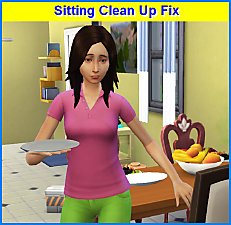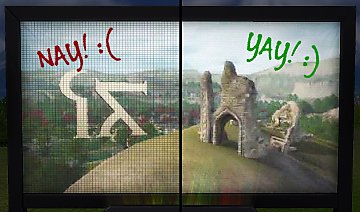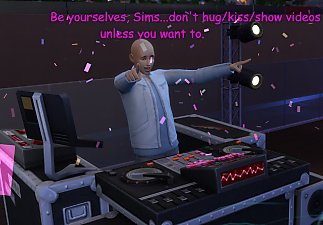Fix For Sims Not Sitting While Watching TV
Fix For Sims Not Sitting While Watching TV

02-06-17_9-31-13Â AM.jpg - width=1920 height=1080
Sit While Watching TV
A couple of people posted that they had empty menus on their tvs with this mod installed; my apologies, I should have known that would possibly happen, but was probably in denial because it made it even more complicated separating all the tv channels into different downloads. It may have been due to them not having some of the channels that came with certain add-ons. Hopefully this will help, but it's impossible for me to test because I have all the packs. If you are having problems you will probably want to download again, with only the packs you have.
You could call this a temporary fix (until Maxis finds time in their busy day making packs to sell to fix it) for the bug where Sims are not sitting on a sofa or chair while watching TV or movies. I'm still not sure what became broken, but I went in and changed the advertising for the sofa, chair, and love seat from 10 to 1000, and it seems vastly improved. The Sims in my own game now use the seating about 95% of the time (occasionally they will still stand for whatever arcane reason they may have).
Unfortunately, because I didn't really fix the problem and instead more or less overpowered it, everyone else's own results may be slightly different; I just can't be sure with all the variables. I've been using it for a couple of days now, visiting different Sim's houses, and it has performed great. But different seating arrangements, Sim traits, emotions, etc, may throw it off. But hopefully you should see a big improvement in how often they decide to bend their knees.
They probably still won't sit down on items like beds, and various other seating items, simply because I didn't change the advertising on EVERYTHING. As it was, there was quite the list of xml files I had to edit to cover all the different channels and movies. And I still I couldn't get them to plant their tuchuses while playing video games using the same approach; not sure if I missed some files or what, but the way they decide to sit seems slightly different there.
Everyone will want to install the Base Game Channels fix; that handles all the channels that came with the base game, obviously.
Then, if you have City Living, Get To Work, Vintage Glamour Stuff, and/or Kids Room Stuff, you will want to install those corresponding fixes as well.
THEN, if you have Movie Hangout, you will want to install that fix as well to handle watching movies.
So what the packages do is override the normal advertising on seating (just while using the TV) and should improve how often Sims choose to sit while watching TV or movies.
Any mods that use the same resources as the xmls listed below may conflict with these mods
To make the Base Game Channels mod I edited the following xmls;
E882D22F!00000000!0000000000002393.tv_WatchAction.InteractionTuning.xml
E882D22F!00000000!0000000000002394.tv_WatchCooking.InteractionTuning.xml
E882D22F!00000000!0000000000002395.tv_WatchFireplace.InteractionTuning.xml
E882D22F!00000000!0000000000002396.tv_WatchKids.InteractionTuning.xml
E882D22F!00000000!0000000000002397.tv_WatchNews.InteractionTuning.xml
E882D22F!00000000!000000000000291D.tv_WatchMusic.InteractionTuning.xml
E882D22F!00000000!0000000000003897.tv-watch-comedy.InteractionTuning.xml
E882D22F!00000000!0000000000003898.tv-watch-romance.InteractionTuning.xml
E882D22F!00000000!0000000000003899.tv-watch-sports.InteractionTuning.xml
E882D22F!00000000!000000000000389B.tv_PickChannelAutonomously.InteractionTuning.xml
E882D22F!00000000!0000000000006B82.tv_WatchCooking_Foodie.InteractionTuning.xml
E882D22F!00000000!0000000000006FF2.tv_WatchCooking_CulinaryTraining.InteractionTuning.xml
E882D22F!00000000!00000000000076DE.tv_ChannelSurf.InteractionTuning.xml
E882D22F!00000000!000000000000862B.tv_WatchCurrentChannelAutonomously.InteractionTuning.xml
E882D22F!00000000!000000000001F007.TV_WatchRandomChannel.InteractionTuning.xml
E882D22F!0000000B!000000000001F8B9.tv_MovieWatchCurrentChannelAutonomously.InteractionTuning.xml
Get To Work;
E882D22F!00000003!000000000001A28D.tv_WatchAlien.InteractionTuning.xml
Kids Room Stuff;
E882D22F!0000000D!0000000000020D76.tv_WatchVoidCritters.InteractionTuning.xml
Vintage Glamour Stuff;
E882D22F!0000000F!0000000000023C3A.tv_WatchBlackAndWhite.InteractionTuning.xml
City Living;
E882D22F!00000018!00000000000209B5.tv_watch_CulturalWorld.InteractionTuning.xml
E882D22F!00000018!00000000000209B6.tv_watch_PublicAccess.InteractionTuning.xml
E882D22F!00000018!0000000000025763.tv_watch_Politics.InteractionTuning.xml
And to make the movie fix I edited these files;
E882D22F!0000000B!000000000001F6D0.movie_Watch_DiamondsAreForSims.InteractionTuning.xml
E882D22F!0000000B!000000000001F6D1.movie_Watch_TheAdventuresOfSpaceshipSimulation.InteractionTuning.xml
E882D22F!0000000B!000000000001F6D2.movie_Watch_SimsOfTheDead.InteractionTuning.xml
E882D22F!0000000B!000000000001F6D3.movie_Watch_MoonlightMassacre.InteractionTuning.xml
E882D22F!0000000B!000000000001F6D4.movie_Watch_TheKhlumzeeSisters.InteractionTuning.xml
E882D22F!0000000B!000000000001F6D5.movie_Watch_Comedy2.InteractionTuning.xml
E882D22F!0000000B!000000000001F6D6.movie_Watch_RoaringHeights.InteractionTuning.xml
E882D22F!0000000B!000000000001F6D7.movie_Watch_TheSpiral.InteractionTuning.xml
E882D22F!0000000B!000000000001F6D8.movie_Watch_LostDogsJourneyHome.InteractionTuning.xml
E882D22F!0000000B!000000000001F6D9.movie_Watch_SuperHeroes.InteractionTuning.xml
E882D22F!0000000B!000000000001FE9B.TV_Movie_WatchRandomMovie.InteractionTuning.xml
E882D22F!0000000B!0000000000020531.tv_PickMovieAutonomously.InteractionTuning.xml
Additional Credits:
Sims 4 Studio
|
Watch Movies Fix.zip
| For Movie Hangout
Download
Uploaded: 10th Feb 2017, 28.1 KB.
4,919 downloads.
|
||||||||
|
Kids Room Channels.zip
| Kids Room Channels
Download
Uploaded: 10th Feb 2017, 2.7 KB.
3,911 downloads.
|
||||||||
|
Glamour Stuff Channel.zip
| Glamour Stuff Channels
Download
Uploaded: 10th Feb 2017, 2.6 KB.
3,790 downloads.
|
||||||||
|
Get To Work Channels.zip
| Get To Work Channels
Download
Uploaded: 10th Feb 2017, 2.7 KB.
5,043 downloads.
|
||||||||
|
City Living Channels.zip
| City Living Channels
Download
Uploaded: 10th Feb 2017, 7.4 KB.
5,067 downloads.
|
||||||||
|
Base Game TV Channells.zip
| Base Game Channels
Download
Uploaded: 10th Feb 2017, 37.4 KB.
6,608 downloads.
|
||||||||
| For a detailed look at individual files, see the Information tab. | ||||||||
Install Instructions
1. Download: Click the File tab to see the download link. Click the link to save the .rar or .zip file(s) to your computer.
Read the upload description for installation instructions. If nothing else is specified, do the following:
2. Extract: Use WinRAR (Windows) to extract the .package file(s) (if included, ts4script as well) from the .rar or .zip file(s).
3. Cut and paste the .package file(s) (if included, ts4script as well) into your Mods folder
- Windows XP: Documents and Settings\(Current User Account)\My Documents\Electronic Arts\The Sims 4\Mods\
- Windows Vista/7/8/8.1: Users\(Current User Account)\Documents\Electronic Arts\The Sims 4\Mods\
Need more information?
- Anyone can use both .rar and .zip files easily! On Windows, use WinRAR.
- If you don't have a Mods folder, just make one.
- Mod still not working? Make sure you have script mods enabled
Loading comments, please wait...
Uploaded: 8th Feb 2017 at 3:43 PM
Updated: 11th Feb 2017 at 2:11 PM - typo
-
by bobdbg updated 15th May 2015 at 4:27pm
 54
44.2k
160
54
44.2k
160
-
by Tanja1986 14th Jun 2015 at 10:03pm
 42
42.3k
112
42
42.3k
112
-
FIX - Not Sitting While Playing on Console
by Diffevair 27th Feb 2017 at 10:09pm
 +1 packs
27 32k 112
+1 packs
27 32k 112 City Living
City Living
-
by krizz.88 21st Jun 2017 at 2:05pm
 13
24.9k
62
13
24.9k
62
-
by FDSims4Mods 26th Sep 2021 at 3:16am
 +1 packs
4 9.3k 31
+1 packs
4 9.3k 31 Get Together
Get Together
-
No sitting on the floor while at restaurant
by Rasmus Massie updated 30th Jun 2023 at 6:08pm
 +1 packs
19 10.5k 30
+1 packs
19 10.5k 30 Dine Out
Dine Out
-
by mitchsimmer updated 20th Sep 2025 at 2:23pm
 +1 packs
2 6.8k 23
+1 packs
2 6.8k 23 For Rent
For Rent
-
No Outfit Change During the Spice Festival
by Ravynwolvf 6th Feb 2017 at 11:12pm
Spice Festival goers will no longer change into random brown colored outfits. more...
 +1 packs
14 23.1k 56
+1 packs
14 23.1k 56 City Living
City Living
-
Hug/Kiss/Show Video Pre-Greeting Greeting Slower/Nixer/Stifler
by Ravynwolvf updated 25th Apr 2018 at 2:12pm
A mod that attempts to slow the endless pre-greetings that infect the game. more...
 31
29.2k
68
31
29.2k
68
-
Sims Pre-greeting kiss/hug/video test nuker/circumventor
by Ravynwolvf 1st May 2018 at 12:14pm
A mod that wipes out the test for which pre-greeting for Sims to use. more...
 24
24.4k
42
24
24.4k
42
-
by Ravynwolvf updated 13th Feb 2017 at 9:56pm
Stops the game from creating random "career" outfits for homeless vampires more...
 31
36.8k
155
31
36.8k
155
-
by Ravynwolvf 28th Apr 2018 at 11:04pm
Visitors to your home lot will stay longer than the standard 4 hours more...
 12
21.7k
42
12
21.7k
42
-
More fun and no energy loss for Play Catch and Toss Football
by Ravynwolvf 17th Jan 2009 at 10:56pm
I thought I might as well download the files BobbyTheHacker so graciously uploaded in comments and reload them here. more...
 +2 packs
12 21.9k 27
+2 packs
12 21.9k 27 Seasons
Seasons
 Free Time
Free Time

 Sign in to Mod The Sims
Sign in to Mod The Sims Fix For Sims Not Sitting While Watching TV
Fix For Sims Not Sitting While Watching TV