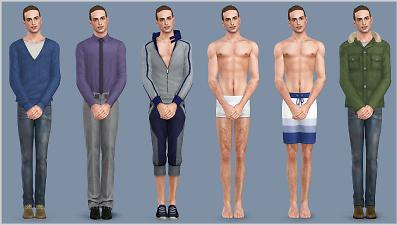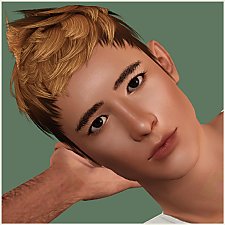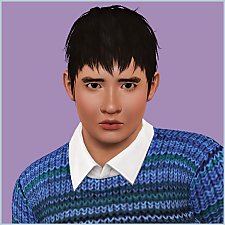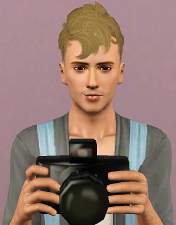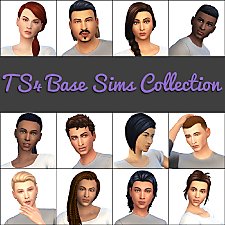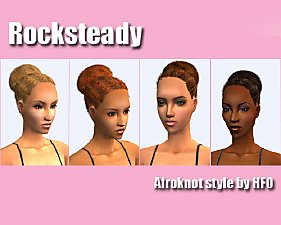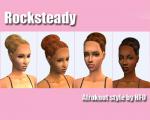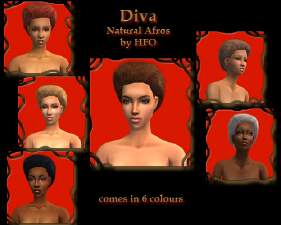Oliver Lindberg
Oliver Lindberg

Screenshot-83.jpg - width=768 height=768

Screenshot-80.jpg - width=768 height=768

Screenshot-79.jpg - width=768 height=768

Screenshot-78.jpg - width=768 height=768

Screenshot-77.jpg - width=768 height=768

Screenshot-75.jpg - width=1360 height=768

Screenshot-69.jpg - width=768 height=768

Screenshot-65.jpg - width=768 height=768

Screenshot-63.jpg - width=768 height=768

Screenshot-61.jpg - width=768 height=768

Screenshot-60.jpg - width=768 height=768











Will Oliver meet the right person to live out his days with or will he be destined to follow the same disastrous dating pattern that he has become known for?

Traits:
Flirty
Family Oriented
Commitment Issues
Lucky
Athletic
Favourites:
Pop
Peanut Butter and Jelly
Blue
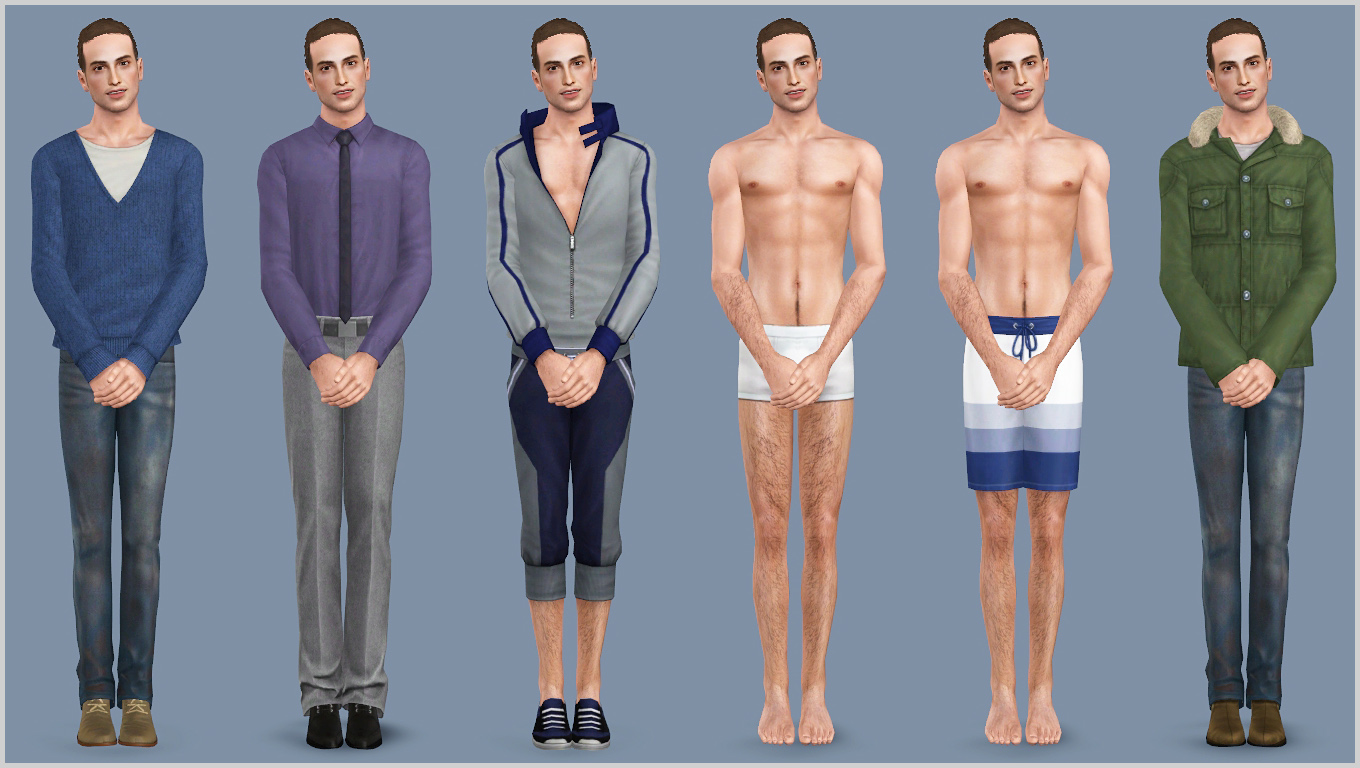
Custom Content:
This sim is packaged as a .sim file using a default skin (not included), but no additional CC. The following CC is required in order for the sim to appear as he does in the photo, but not included in the file.
If anything is not listed, then it is either basegame or from an expansion or stuff pack.
Genetics:
Skin by Mamyrocker (NSFW)
Eyes (default) by Ephemera (optional)
Teeth Defaults by me (optional)
Abdominal Hair by me
Arm and Leg Hair by TummyZa
Beard by Enless
Eyelashes and Eyelash Sliders by SClub (required to appear as shown, but not included)
Brows by Heiret (included as no longer available)
Makeup:
Lips by IN3S
Sliders:
Ear Height by Thunder and Lightening and Marshmallows
Eyeball Size and Sunken Eyeballs by OneEuroMutt
Chin to Neck by Heiret
Head Size by Jonha
Chin Bone Height by OneEuroMutt
Upper Lip Thin Lower by YStudio
Jaw Height Only by OneEuroMutt
Butt Waist Height by OneEuroMutt
Nostril Scale Depthby OneEuroMutt
Bridge of Nose Width by Yu
Nose Tip Y Scale by OneEuroMutt
[center]
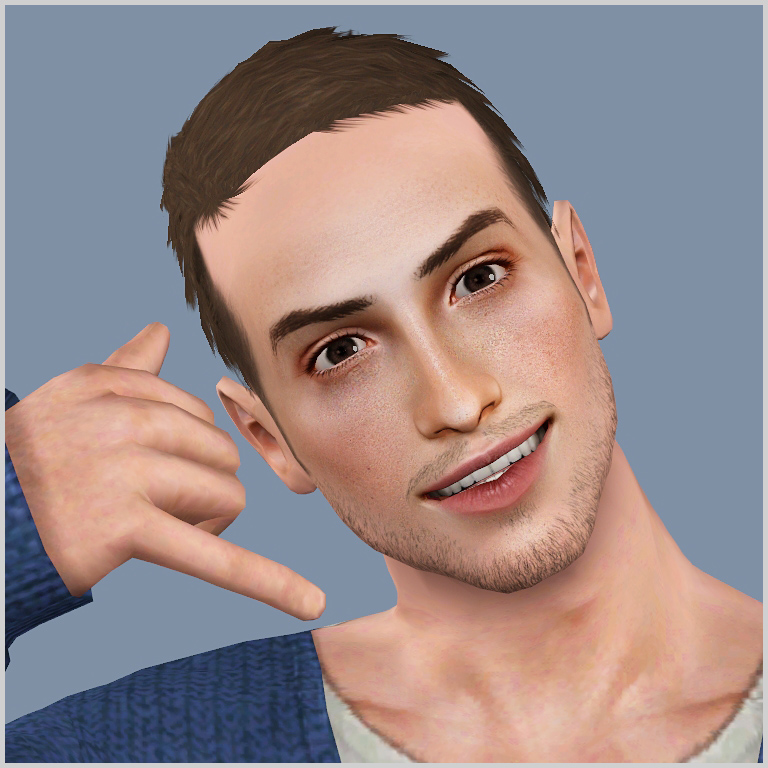
Custom Content Included:
- Heiret Eyebrows 02 by Heiret
|
HFO_Oliver_Lindberg.zip
Download
Uploaded: 13th Jun 2017, 428.8 KB.
5,809 downloads.
|
||||||||
| For a detailed look at individual files, see the Information tab. | ||||||||
Install Instructions
1. Click the file listed on the Files tab to download the sim to your computer.
2. Extract the zip, rar, or 7z file.
2. Select the .sim file you got from extracting.
3. Cut and paste it into your Documents\Electronic Arts\The Sims 3\SavedSims folder. If you do not have this folder yet, it is recommended that you open the game, enter Create-a-Sim, and save a sim to the sim bin to create this folder, rather than doing so manually. After that you can close the game and put the .sim file in SavedSims
4. Once the .sim file is in SavedSims, you can load the game, and look for your sim in the premade sims bin in Create-a-Sim.
Extracting from RAR, ZIP, or 7z: You will need a special program for this. For Windows, we recommend 7-Zip and for Mac OSX, we recommend Keka. Both are free and safe to use.
Need more help?
If you need more info, see Game Help:Installing TS3 Simswiki for a full, detailed step-by-step guide! Special Installation Instructions
- If you get an error that says "This content requires expansion pack data that is not installed", please use either Clean Installer to install this sim.
Loading comments, please wait...
Uploaded: 13th Jun 2017 at 2:10 AM
Updated: 22nd Aug 2017 at 5:43 PM
#male sim, #male, #ts3, #the sims 3, #hellfrozeover
-
by MurderPrincessK 28th Jul 2010 at 9:59am
-
by Hellfrozeover 19th Feb 2017 at 2:32pm
-
by Hellfrozeover 24th Mar 2017 at 2:02am
-
by Hellfrozeover 23rd Feb 2018 at 11:56pm
I made this as a follower milestone gift on Tumblr, but thought that I'd upload it here too :) I more...
 13
20.1k
59
13
20.1k
59
-
Ethan Ferrell - A crazy, immature but lovable guy!
by Hellfrozeover 15th Apr 2012 at 1:15pm
Ethan Ferrell is my current legacy sim. He's creative, funny and a little bit cowardly but lovable with it! more...
-
Hellfrozeover's Base Sim Collection No. 1
by Hellfrozeover updated 30th Mar 2018 at 4:35pm
This is something that I've wanted to do for a while. more...
-
Rocksteady: Afroknot style by Hellfrozeover
by Hellfrozeover 21st Dec 2006 at 8:30pm
This is my first upload to MTS2 and just a thankyou for all the downloads I've collected from this site more...
-
Female Waist and Hip Height Slider (Updated 20th July 2022
by Hellfrozeover updated 20th Jul 2022 at 4:59pm
This slider adds a hip and waist height slider to CAS. more...
-
by Hellfrozeover 27th Aug 2017 at 3:39pm
Emmanuel's dream is to be self-sufficient and live off of the land. He is a passionate vegetarian and loves gardening. more...
-
Diva: Afro Style by Hellfrozeover
by Hellfrozeover 20th Jan 2007 at 5:28pm
Hi again. I've got another afro hairstyle for you to play about with. more...
-
Rafa? Sawicki - Would-be Student
by Hellfrozeover 2nd Nov 2011 at 12:48am
Rafał has geek-chic down to a T. He's an artistic perfectionist with a real ambitious drive. more...
-
by Hellfrozeover 3rd Nov 2011 at 5:23pm
Lien is a model and all round girly girl. Although she takes pride in her appearance, she's not *too* vain! more...
About Me
Recolours
Retextures
Mesh Conversions (within the Sims series)
Mesh Edits
Reuploads on foreign language sites to make it easier for non English speaking players to access it. A link to my own site is preferable if you could, but this is okay as long as you provide credit and a link back to the original.
Including the mesh in your recolour as long as you credit and link back.
Optional (nice, but not necessary)
Tagging when you use my CC if you want me to see it. I love seeing what you all create and do with it :)
Comments and feedback
No!
Taking credit for my CC or claiming it as your own
Converting my CC outwith the Sims series without my permission
Using my CC or any part of it (including textures) to make money, including Patreon Early Releases
Uploading my CC to Paysites or putting it behind a pay wall (looking at you, Simsdom)
Anything to do with TSR
Reuploading my CC to English language sites. What’s the point? Just link to the original!
If I leave the simming community, my CC may be uploaded to a free, adlink-free graveyard site.
Yes - Sims
Change their names/traits etc
Make them over
Edit them with sliders
Use them in your stories
No - Sims
Reupload them
Claim them as your own
Anything to do with T$R, the Gallery or Sims 3 Studio
Involve them in Simumblr blogs, because no
Don't punch dolphins

 Sign in to Mod The Sims
Sign in to Mod The Sims Oliver Lindberg
Oliver Lindberg