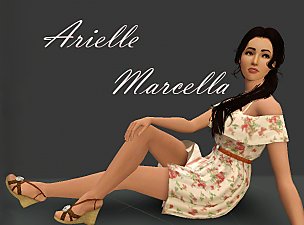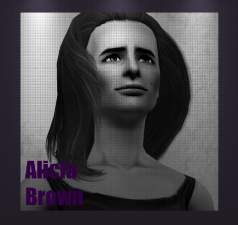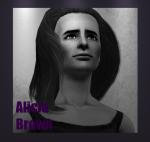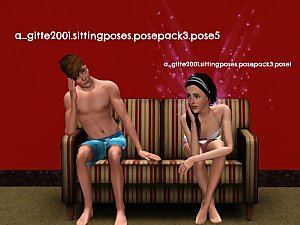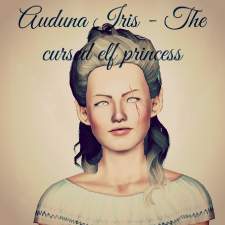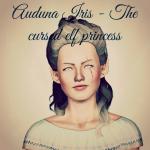Emerald Brunell, a Melanesian beauty
Emerald Brunell, a Melanesian beauty

outfits.jpg - width=1040 height=500

Screenshot-10.jpg - width=1920 height=1080

Screenshot-11.jpg - width=1920 height=1080

Screenshot-13.jpg - width=1920 height=1080

Screenshot-15.jpg - width=1920 height=1080

Emerald Brunell is found as a baby before the door of an orphanage in Suva, Fiji. When she was still a toddler she is adopted by Americans Eliza and John Brunell and since she's a true American - with sometimes having to clarify she's Melanesian and not African-American (the blonde hair)
Despite her not-so-good early years, she's a very outgoing and charismatic girl. Ever since kindergarten everyone wants to be friends with her, and she knows hwo to keep them: by having the wildest parties and letting her dj skills go loose. The flirty young lady had many boyfriends in her teenage years. There are some downsides though. She has difficulties keeping a boyfriend, or a job for that matter. Will she find her dreamlife after moving to your game?
Personality
Traits:
- Charismatic
- Couch Potato
- Flirty
- Party Animal
- Social Butterfly
Favourites:
- Spice Brown
- Elektronica
- Hamburger
She's packed with a default skin (Kurasoberina's Primer) and she will appear like this in your game:

Custom Content
(Unlisted things are from the Base game, and EP or an SP)
Ruby brows
Lana Eyeliner & Lipstick by Kurasoberina
Bikini By Sketchbookpixels
Coconut skin By Moonskin93
Oh my eyes! Defaylt eyes by Escand
Bodyshape sliders by Anderson.Gsm
Arm and Belly sliders by PcFreak147
Cas sliders by Johna
Fabric pattern by Simlicious (For Formal top)
Hallowsims Storm Hair by Plumblobs (Click on the bottom 'download'!)
Lumysims Svanen top and Lumysims Selene Blouse
Additional Credits:
The amazing cc creators
|
Emerald_Brunell1.rar
Download
Uploaded: 2nd Nov 2017, 462.8 KB.
2,706 downloads.
|
||||||||
| For a detailed look at individual files, see the Information tab. | ||||||||
Install Instructions
1. Click the file listed on the Files tab to download the sim to your computer.
2. Extract the zip, rar, or 7z file.
2. Select the .sim file you got from extracting.
3. Cut and paste it into your Documents\Electronic Arts\The Sims 3\SavedSims folder. If you do not have this folder yet, it is recommended that you open the game, enter Create-a-Sim, and save a sim to the sim bin to create this folder, rather than doing so manually. After that you can close the game and put the .sim file in SavedSims
4. Once the .sim file is in SavedSims, you can load the game, and look for your sim in the premade sims bin in Create-a-Sim.
Extracting from RAR, ZIP, or 7z: You will need a special program for this. For Windows, we recommend 7-Zip and for Mac OSX, we recommend Keka. Both are free and safe to use.
Need more help?
If you need more info, see Game Help:Installing TS3 Simswiki for a full, detailed step-by-step guide! Special Installation Instructions
- If you get an error that says "This content requires expansion pack data that is not installed", please use either Clean Installer to install this sim.
Loading comments, please wait...
Uploaded: 9th Oct 2017 at 4:44 PM
Updated: 2nd Nov 2017 at 11:15 PM
-
by Perfectionist 26th Aug 2011 at 6:43am
 +4 packs
10 19k 20
+4 packs
10 19k 20 World Adventures
World Adventures
 Ambitions
Ambitions
 Late Night
Late Night
 Generations
Generations
-
by emo_princess 3rd Feb 2017 at 11:31pm
 +4 packs
4 5.5k 6
+4 packs
4 5.5k 6 Generations
Generations
 Town Life Stuff
Town Life Stuff
 Pets
Pets
 Seasons
Seasons
-
All will be well - Storyposepack
by gittevdv 1st Mar 2015 at 10:10pm
This is a posepack, with poses, and wen your sim has one of these poses, she looks sad. more...
 4
12.5k
30
4
12.5k
30
-
Just some poses-posepack 1 by Gittevdv
by gittevdv 29th Nov 2014 at 10:08pm
This is my first posepack, you can use it in fotoshoots, stories and other things. Have fun! more...
 5
11.5k
20
5
11.5k
20

 Sign in to Mod The Sims
Sign in to Mod The Sims Emerald Brunell, a Melanesian beauty
Emerald Brunell, a Melanesian beauty