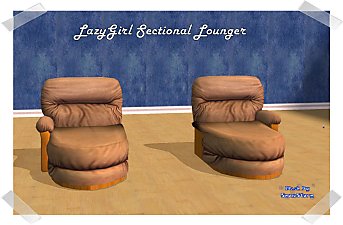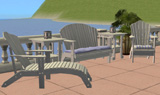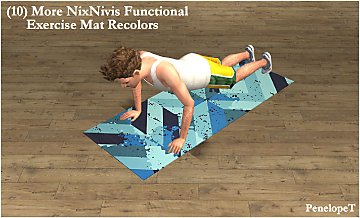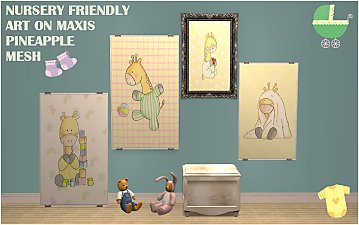Maxis Contempto Adirondack Chair Recolors
Maxis Contempto Adirondack Chair Recolors

Adirondack Main.jpg - width=1444 height=904
Adirondack recolors - Preview

Adirondack Swatch.jpg - width=1444 height=904
Adirondack recolors - Swatch
There are (2) wood recolors and (4) cushion recolors. I've recolored the frame and cushion separately in case someone only wants one or the other.
Also, if you have HugeLunatic's Adirondack CEP Extra installed, my chair recolors will show up on the other basegame Adirondack furniture (lounger, loveseat and end table) shown in the main image. So I highly recommend adding it if you haven't already.
The files are clearly labeled for easy selection, and the recolors are in order per the swatch shown in the image above.
Location in-game: Comfort > Living
Cost: §400
Enjoy!

 Please note that I am using the latest version of WinRAR (since so many newer downloads I've wanted required an updated version), so if you have trouble unzipping the file you will need to update your version.
Please note that I am using the latest version of WinRAR (since so many newer downloads I've wanted required an updated version), so if you have trouble unzipping the file you will need to update your version.Credits: SimPE Style Library
Photoshop
Other items shown in images (fence by Shakeshaft, plants by Raynuss and WoodForSims, terrain by Voeille)
This custom content if it is not clothing, may require a seperate download to work properly. This is available at Colour Enable Package (CEP) by Numenor.
|
PenelopeT_BG_ContemptoAdirondackChair_Recolors.zip
| Adirondack Chair Recolors
Download
Uploaded: 1st Nov 2018, 953.5 KB.
1,641 downloads.
|
||||||||
| For a detailed look at individual files, see the Information tab. | ||||||||
Install Instructions
1. Download: Click the download link to save the .rar or .zip file(s) to your computer.
2. Extract the zip, rar, or 7z file
3. Place in Downloads Folder: Cut and paste the .package file(s) into your Downloads folder:
- Origin (Ultimate Collection): Users\(Current User Account)\Documents\EA Games\The Sims™ 2 Ultimate Collection\Downloads\
- Non-Origin, Windows Vista/7/8/10: Users\(Current User Account)\Documents\EA Games\The Sims 2\Downloads\
- Non-Origin, Windows XP: Documents and Settings\(Current User Account)\My Documents\EA Games\The Sims 2\Downloads\
- Mac: Users\(Current User Account)\Documents\EA Games\The Sims 2\Downloads
- Mac x64:
/Library/Containers/com.aspyr.sims2.appstore/Data/Library/Application Support/Aspyr/The Sims 2/Downloads
Need more information?
- For a full, complete guide to downloading complete with pictures and more information, see: Game Help: Downloading for Fracking Idiots.
- Custom content not showing up in the game? See: Game Help: Getting Custom Content to Show Up.
- If you don't have a Downloads folder, just make one. See instructions at: Game Help: No Downloads Folder.
Loading comments, please wait...
Uploaded: 1st Nov 2018 at 11:07 PM
-
Mad for Plaid - Jonesi Bed Blanket Recolors
by PenelopeT 10th Dec 2017 at 4:20pm
Blanket recolors more...
 6
20.5k
65
6
20.5k
65
-
Terrazzo Floor Tile Set and Mira Talido Backsplash Recolors
by PenelopeT 3rd Oct 2019 at 3:19am
floor tiles and backsplash recolors more...
 11
9k
18
11
9k
18
-
(12) IKEA Premiär Picture, Flatiron Building, New York Recolors
by PenelopeT 27th Apr 2017 at 11:14pm
IKEA painting recolors more...
 +1 packs
8 10k 18
+1 packs
8 10k 18 Ikea Home
Ikea Home
-
(10) More NixNivis Functional Exercise Mat Recolors
by PenelopeT 30th Dec 2019 at 1:43am
Exercise mat recolors more...
 6
8.9k
31
6
8.9k
31
-
More Nursery Wall Murals and Paintings
by PenelopeT 7th Feb 2016 at 5:45pm
Wall murals and paintings. more...
 +1 packs
4 7.7k 16
+1 packs
4 7.7k 16 Nightlife
Nightlife

 Sign in to Mod The Sims
Sign in to Mod The Sims Maxis Contempto Adirondack Chair Recolors
Maxis Contempto Adirondack Chair Recolors