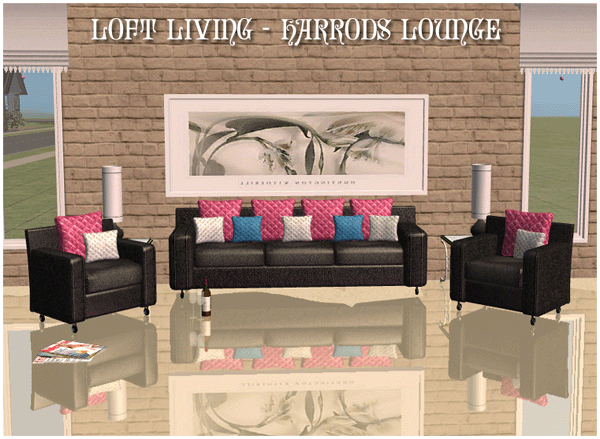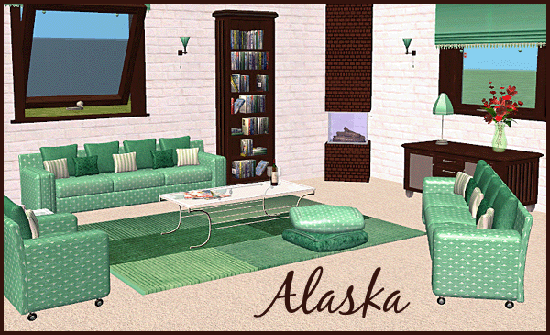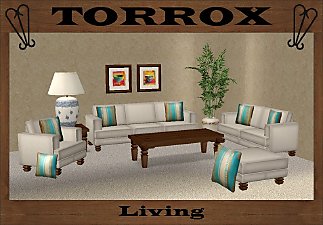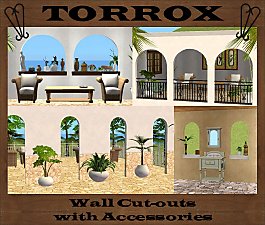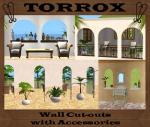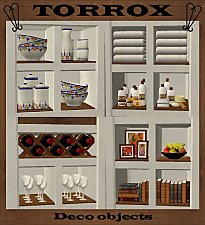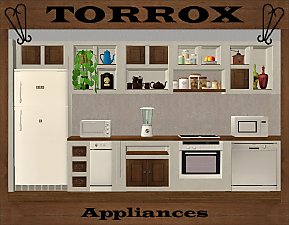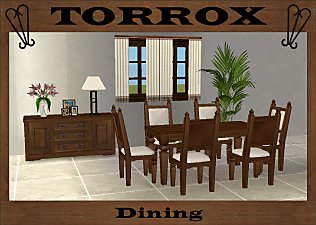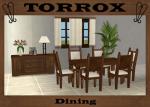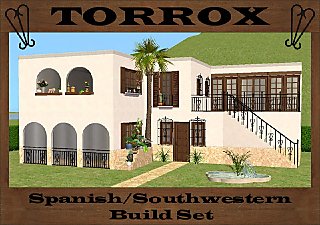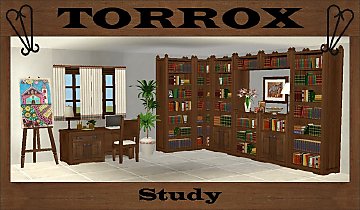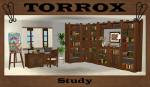Samui Lounge Set
Samui Lounge Set

00Overview.jpg - width=2000 height=1266

01Mesh.jpg - width=1820 height=1068

02RecolorsMainNEWNEW.jpg - width=2592 height=1169

03RecolorsPatternsNEW.jpg - width=2592 height=1664

Maybe Sims-meshing is like riding a bicycle: You never completely un-learn it; you only get a bit rusty.
Well, I certainly felt rusty a couple of months ago when I opened up SimPE and Milkshape together for the first time in a looooooong time. But I did seem to pick up speed rather quickly, and apart from rediscovering the fun in moving little dots around I'm also quite happy with the result of my first effort at Sims creating in quite a few years.
I hope you'll all like this baby, too. It's a lounge set and it contains both the ordinary objects like living chair with footstool, loveseat, sofa and recliner and on top of that four modular sections that will allow you to make corner units. (You will need to use cheats 'moveobjects on' and 'boolprop snapobjectstogrid true' to place sections precisely in place). There are also two coffee tables and an endtable and four throw pillows that will place in seating height without cheats. These 16 new meshes all together:

I did get a little bit carried away making recolors for the cushions and pillows. So I divided them into two sets. There is one set of plain recolors which apply both to the wood, the cushions and the throw pillows. These ones:

And this set contains the more exotic patterned recolors which apply only to the cushions and the pillows:

But don't worry. Everything is repository, so it won't take up too much space in your game.

There is also a collection file in the download file with the meshes.
I hope you'll enjoy playing with this set as much as I've enjoyed making it. Happy simming to you all.

Catalogue placement:
Middle, left, right and backless sections, living chair and footstool under 'Living Chairs' at 312 simoleons
Recliner under 'Recliners' at 312 simoleons
Loveseat and Sofa under 'Sofas' at 1312 simoleons
Coffee tables under 'Coffee tables' at 312 simoleons
Endtable under 'Endtables' at 312 simoleons
Throw pillows under 'Decorative' - 'Misc' at 32 simoleons
Polygon Counts:
Polycounts:
Middle Section - 748
Left and Right Sections - 1108
Backless Section - 388
Living chair - 1468
Footstool - 388
Recliner - 1704
Loveseat - 2212
Sofa - 2956
Small Coffee Table - 276
Large Coffee Table - 396
Endtable - 242
Throw Pillows - 512 (nos 1, 2 & 3) / 256 (no 4)
Additional Credits:
SIMpe, Milkhshape, UV Mapper, Photoshop
This is a new mesh, and means that it's a brand new self contained object that usually does not require a specific Pack (although this is possible depending on the type). It may have Recolours hosted on MTS - check below for more information.
|
Moune_SamuiLounge_RecolorsPatterns.zip
Download
Uploaded: 29th Dec 2018, 2.02 MB.
14,189 downloads.
|
||||||||
|
Moune_SamuiLounge_RecolorsPlain.zip
Download
Uploaded: 29th Dec 2018, 744.9 KB.
14,713 downloads.
|
||||||||
|
Moune_SamuiLounge_Meshes.zip
Download
Uploaded: 29th Dec 2018, 465.3 KB.
15,385 downloads.
|
||||||||
| For a detailed look at individual files, see the Information tab. | ||||||||
Install Instructions
1. Download: Click the download link to save the .rar or .zip file(s) to your computer.
2. Extract the zip, rar, or 7z file.
3. Place in Downloads Folder: Cut and paste the .package file(s) into your Downloads folder:
- Origin (Ultimate Collection): Users\(Current User Account)\Documents\EA Games\The Sims™ 2 Ultimate Collection\Downloads\
- Non-Origin, Windows Vista/7/8/10: Users\(Current User Account)\Documents\EA Games\The Sims 2\Downloads\
- Non-Origin, Windows XP: Documents and Settings\(Current User Account)\My Documents\EA Games\The Sims 2\Downloads\
- Mac: Users\(Current User Account)\Documents\EA Games\The Sims 2\Downloads
- Mac x64: /Library/Containers/com.aspyr.sims2.appstore/Data/Library/Application Support/Aspyr/The Sims 2/Downloads
- For a full, complete guide to downloading complete with pictures and more information, see: Game Help: Downloading for Fracking Idiots.
- Custom content not showing up in the game? See: Game Help: Getting Custom Content to Show Up.
- If you don't have a Downloads folder, just make one. See instructions at: Game Help: No Downloads Folder.
Loading comments, please wait...
Uploaded: 29th Dec 2018 at 11:06 PM
-
Testers Wanted: Modern Lounge Set
by DreamSims 18th Jul 2005 at 7:36am
-
"SweetHeart" Modern Lounge Set
by Ailias 13th Aug 2005 at 6:13pm
-
Light Wood Lounge Set [Maxis Recolour]
by xx_cole.in.cork_xx 24th Jan 2007 at 3:58pm
-
Alcove seat with matching corner seat
by moune999 updated 16th Feb 2010 at 1:58pm
Bench seat that fits perfectly in alcoves and towers. With matching corner seat. more...
 15
31.2k
40
15
31.2k
40
-
Maxis add-on: New ‘Function of Plate Glass’ windows and doors
by moune999 26th May 2010 at 6:17pm
This set came about because I wanted a fitting window for my Nook Living Room set. (Find it HERE ). more...
 30
79.1k
152
30
79.1k
152
-
Torrox Spanish/Southwestern Living Room
by moune999 31st Jan 2015 at 10:51am
A Spanish/Southwestern inspired living room set that matches my other Torrox buy and build mode sets. more...
-
Torrox Spanish/Southwestern Build Set Part 7 - Wall Cut-outs
by moune999 12th Aug 2010 at 2:41am
This is Part 7 of the Torrox Spanish/Southwestern Build Set – Wall Cut-outs and Accessories Basically more...
 22
74k
132
22
74k
132
-
Torrox Spanish/Southwestern Buy Collection – Deco objects
by moune999 updated 17th Jul 2015 at 10:28pm
Deco objects that fit on the shelves of the Torrox Counters and Shelving more...
 28
56.3k
230
28
56.3k
230
-
Torrox Spanish/Southwestern Buy Collection – Appliances
by moune999 8th Sep 2013 at 11:49am
Appliances that fit the Torrox Counters and Shelving and will go well in Spanish and Southwestern kitchens. more...
 17
43.2k
123
17
43.2k
123
-
Luxiary King Add-on: Dining Chair, Ottoman and Loveseat
by moune999 6th Feb 2010 at 12:53pm
A set of add-ons for the Maxis Luxiare King Living Chair: Loveseat, ottoman, recliner and dining chair more...
-
Torrox Spanish/Southwestern Build Set Part 1 - Master Objects
by moune999 updated 29th Nov 2010 at 11:01am
Proudly presenting my summer holiday project: A large set of Spanish/Southwestern inspired build mode items and other more...
 86
253.2k
311
86
253.2k
311
-
Torrox Spanish/Southwestern Study
by moune999 4th Jul 2015 at 3:43pm
And now: A place for your sims to study, work - or play The Sims - in more...
 11
17.6k
54
11
17.6k
54
About Me
1) That none of my files are used as pay or donation items or as part of pay or donation items. This also includes recolors and clones of my meshes. Anything that has anything of mine in it, really.
2) If you upload any of my files to your own or another site, or use textures or meshes for your own creations, please credit Moune999 as the original creator. The same goes for recolors or clones of my meshes.
3) If you make your own slightly altered version of any of my meshes, please replace the GUID in the package and give the file a new name. Otherwise your package will overwrite mine, and I won't be happy about that.

 Sign in to Mod The Sims
Sign in to Mod The Sims Samui Lounge Set
Samui Lounge Set