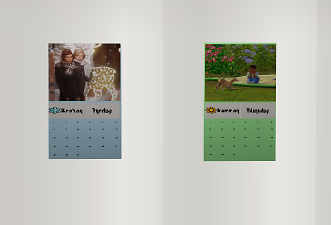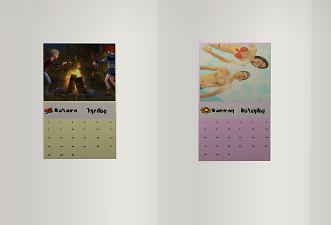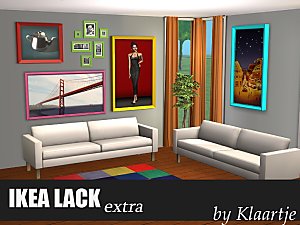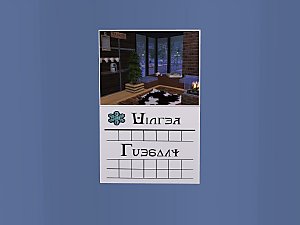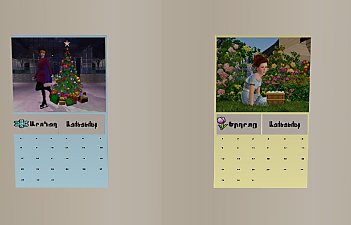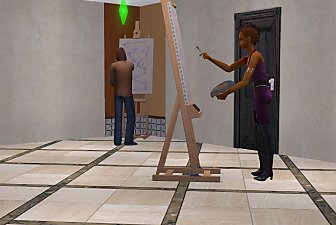MTS Official Sims 2 Calendars for 2019
MTS Official Sims 2 Calendars for 2019

februaryapril.png - width=1591 height=1080
February and April pictures

decembermay.png - width=1591 height=1080
December and May pictures

octoberjuly.png - width=1591 height=1080
October and July pictures

septemberaugust.png - width=1591 height=1080
September and August pictures

novemberjune.png - width=1591 height=1080
November and June pictures

base colors for calendars.jpg - width=1591 height=1080
base colors for calendars

januarymarch.jpg - width=1591 height=1080
January and March

default thumbnail appearance2.jpg - width=1920 height=1080
Default thumbnail appearances for both calendars
This year's calendars are clones of last years, but with this year's calendar contest winners. As the Seasons Calendar has 20 days in it, some of each season's days have repeats of the winners as only 12 winners were selected. The base game uses only the 12 months, so each picture is used only once. As the pictures's dimensions do not always perfectly match the textures for the calendars, some editing was done to the winners' pictures in order to get them to fit in the texture sizes allowed. So if you see some minor editing to the pictures as compared to the originals, this is why.
One is for base game only, and one requires seasons. I cloned them from Inge's original one. You may have both of them, as they have unique guids.
These are both shiftable if you have Apartment Life installed.
First for the base game one. It changes months, like before, but it has the option of choosing between Northern and Southern hemisphere so the December/Christmas picture falls in summer for instance.. Also it is recolorable! When you first place it, it will just show it's MTS cover, with the lightbulb. You will have to choose Northern or Southern (as a toggle) to get it to start. Otherwise, it will change at midnight, and start the Northern path.
Now for the Seasons version. It changes days through the year based on what season you are in, so it will know automatically if you are in spring, summer, fall, or winter. You have the option to toggle between seasons and quadrants as well as northern and southern hemisphere and holidays on and off. Quadrants is where the calendar will still go through the entire year, even if you have a hood that has 4 summers for instance. Just after changing, sync northern or southern accordingly to get it to reflect changes. It defaults to seasons still, as well as northern hemisphere and holidays off, so you will have to change it manually if you want quadrants.
Also just like the base game version, this one has a Southern and Northern hemisphere as well. It too is recolorable, and has a holidays on and off toggle. You can also change the days as well on it.
It starts out by default in Northern hemisphere, and with holidays off. If you change seasons, or wish to refresh the notification, just choose sync northern, or sync southern, and the page will refresh. The day changes at midnight, but the picture and season changes at 8 am. The holiday notifications, when on, will only show up once, at the beginning of the day around 7:40 to 8 am, when the day changes.
Also the calendar will remember your holiday settings and your hemisphere settings.
There are the same holidays in this one as last year. Some are based on familiar ones, like Christmas and New Year's and some are made up simlish ones, using familiar sims icons. The holidays do vary somewhat between northern and southern hemispheres, and some of the pictures do also. I used all the winners' photos, some more than once, so that if you see some of them more than once, that is why. The calendar contest was a bit different this year, so this year we reused some of the winners' pictures for the various days instead. Some of the pictures had to be edited a bit to fit in, so if you see that one has changed somewhat that is why.
This one, like the base game one, is recolorable. I have included 4 recolors with the calendars, pink, blue, green, and yellow to go with the plain white page of days
Here's the list of holidays, and when they show up in the Northern and Southern hemispheres respectively.
1st day of fall Plumbob Day
2nd day of fall (southern) Llamas day
3rd day of fall (northern) Spooky Day
1st day of winter (northern) Snowflake Day
2nd day of winter (northern) New year's day
3rd day of winter Penguin Day
4th day of winter Love Day (northern)
5th day of winter Freezerbunny Day
2nd day of spring (northern) Llama's day
3rd day of Spring (southern) Spooky day
4th day of spring Flamingo Day
5th day of spring Family Day
1st day of summer (southern) Snowflake Day
2nd day of summer (southern) New Year's Day
3rd day of summer Gnome's Day
4th day of summer Love's Day (southern)
5th day of summer Elder's Day
Plumbob Day is like a fall festival, it is based on the day when Sims 2 came out, and the opposite for Southern hemisphere is based on the idea of when MTS came into existence. It works as a Founders Day/Memorial Day and Fall festival combo
Penguin Day is a Winter festival day
Freezerbunny Day is the same as groundhog's day
Llama Day, the old MTS tradition, is still based on April Fool's
Flamingo Day is a Spring festival day
Gnome's Day is Summer Festival
Family Day is like mother's/father's day combined
Elder's Day was suggested by Jones to give those poor elders some love.
I created the textures, using EA's seasons symbols, and Fran's simlish simply there and of course, the pictures from the contest.
I want to thank the winners of the 2019 contest.
The winners are as follows:
cocoazure whose winning post is here for January's picture in the calendar.
charmful whose winning post is here for February's picture in the calendar.
Freelala whose winning post is here for March's picture in the calendar.
asiashamecca whose winning post is here is April's picture in the calendar.
attuned whose winning post is here is May's picture in the calendar.
TheSweetToddler whose winning post is here is June's picture in the calendar.
Yosarna whose winning post is here is July's picture in the calendar.
Freya5 whose winning post is here is August's picture in the calendar.
Lyralei whose winning post is here is September's picture in the calendar.
Influence whose winning post is here is October's picture in the calendar.
Letcupcake whose winning post is here is November's picture in the calendar.
cillaben whose winning post is here is December's picture in the calendar.
Thank you one and all for your lovely pictures

Both versions show up under decorative/wall hangings for 20 simoleans.
This doesn't, to my knowledge, conflict with anything.
Polygon Counts:
The poly count is 50 faces and 100 vertices
Additional Credits:
Also I wanted to thank the following people whose code I looked through and combined to help with creating this, and Phae, who came up with the concept of the original Seasons calendar with holidays included!
Inge who created the original calendar for MTS
Black_Spirit for the day code.
and Sim Wardrobe's season and weather controller for the change season code. Since the site is now gone, I got the item from the simfileshare account bulbizarre has for his items.
This is a new mesh, and means that it's a brand new self contained object that usually does not require a specific Pack (although this is possible depending on the type). It may have Recolours hosted on MTS - check below for more information.
|
2019SeasonsCalendar.zip
| 2019 Seasons Calendar Sims 2
Download
Uploaded: 3rd Feb 2019, 9.88 MB.
1,030 downloads.
|
||||||||
|
2019BaseCalendar.zip
| 2019 Base Game Calendar Sims 2
Download
Uploaded: 3rd Feb 2019, 1.95 MB.
537 downloads.
|
||||||||
| For a detailed look at individual files, see the Information tab. | ||||||||
Install Instructions
1. Download: Click the download link to save the .rar or .zip file(s) to your computer.
2. Extract the zip, rar, or 7z file.
3. Place in Downloads Folder: Cut and paste the .package file(s) into your Downloads folder:
- Origin (Ultimate Collection): Users\(Current User Account)\Documents\EA Games\The Sims™ 2 Ultimate Collection\Downloads\
- Non-Origin, Windows Vista/7/8/10: Users\(Current User Account)\Documents\EA Games\The Sims 2\Downloads\
- Non-Origin, Windows XP: Documents and Settings\(Current User Account)\My Documents\EA Games\The Sims 2\Downloads\
- Mac: Users\(Current User Account)\Documents\EA Games\The Sims 2\Downloads
- Mac x64: /Library/Containers/com.aspyr.sims2.appstore/Data/Library/Application Support/Aspyr/The Sims 2/Downloads
- For a full, complete guide to downloading complete with pictures and more information, see: Game Help: Downloading for Fracking Idiots.
- Custom content not showing up in the game? See: Game Help: Getting Custom Content to Show Up.
- If you don't have a Downloads folder, just make one. See instructions at: Game Help: No Downloads Folder.
Loading comments, please wait...
Uploaded: 3rd Feb 2019 at 11:33 PM
#2019, #calendar, #MTS, #Mod the Sims
-
by joninmobile 22nd Oct 2007 at 11:58pm
 +1 packs
2 4.6k 9
+1 packs
2 4.6k 9 Nightlife
Nightlife
-
by mustluvcatz 13th Sep 2009 at 5:03am
 37
90.8k
149
37
90.8k
149
-
Official MTS 2016 Photo Contest Calendar -2 Versions!- + Holidays!
by Phaenoh 31st Dec 2015 at 7:48pm
 16
12.9k
47
16
12.9k
47
-
Recolors of painting "Abstrusionism"
by gabilei123 25th Sep 2016 at 9:31pm
 +1 packs
1 5.2k 6
+1 packs
1 5.2k 6 Glamour Life
Glamour Life
-
by gdayars 21st Jan 2017 at 12:06am
 11
8.8k
20
11
8.8k
20
-
by gdayars updated 27th Jan 2018 at 1:14am
 13
15.3k
41
13
15.3k
41
-
Freetime Activity Table Recolors
by G&J'sEmporium 30th Jul 2022 at 10:12pm
These are some recolors of the Teeny Tikes Activity Table for 200 simoleans. It is found under General/Child. more...
 +1 packs
4 4.2k 24
+1 packs
4 4.2k 24 Free Time
Free Time
-
PTO Global Mods Versions 3 and 5
by gdayars 16th Feb 2020 at 10:30pm
These are PTO (paid time off) global mods that allow you to set all careers, both maxis and custom, to either 3 days or 5 days depending on which you choose. more...
 2
9.8k
13
2
9.8k
13
-
Plumbob Nursery Set - Baby Pack 1 Part 1
by gammi updated 1st Oct 2017 at 3:18am
A nursery set with a custom baby monitor, crib mobile, and maxis nursery recolors. more...
 11
46.3k
85
11
46.3k
85
-
by TotsInc updated 14th Oct 2017 at 2:34am
This is a working toddler piano that raises creativity skill and fun that was created for the performing arts theme. more...
 +17 packs
47 42k 133
+17 packs
47 42k 133 Happy Holiday
Happy Holiday
 Family Fun
Family Fun
 University
University
 Glamour Life
Glamour Life
 Nightlife
Nightlife
 Celebration
Celebration
 Open for Business
Open for Business
 Pets
Pets
 H&M Fashion
H&M Fashion
 Teen Style
Teen Style
 Seasons
Seasons
 Kitchen & Bath
Kitchen & Bath
 Bon Voyage
Bon Voyage
 Free Time
Free Time
 Ikea Home
Ikea Home
 Apartment Life
Apartment Life
 Mansion and Garden
Mansion and Garden
-
Cep extra for Fluffy Rocker Fun in the Sun TSS Gamer Chair
by gdayars 12th Jan 2020 at 7:35pm
TSS Fun in Sun Gamer Chair Cep extra that unslaves frame from fabric so you can mix and match them. more...
 +1 packs
2 6k 11
+1 packs
2 6k 11 Teen Style
Teen Style

 Sign in to Mod The Sims
Sign in to Mod The Sims MTS Official Sims 2 Calendars for 2019
MTS Official Sims 2 Calendars for 2019