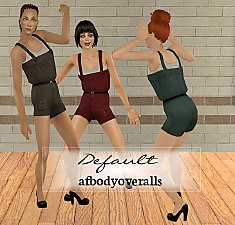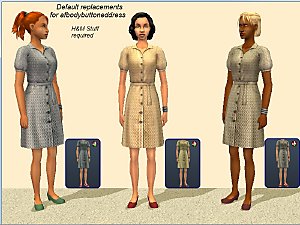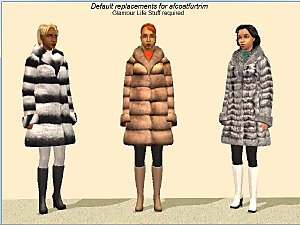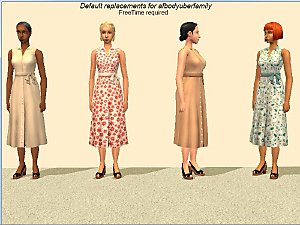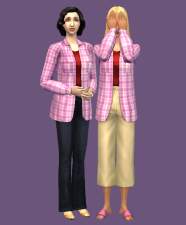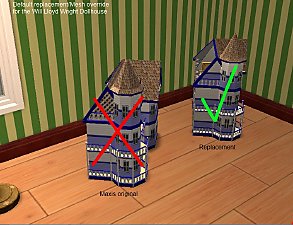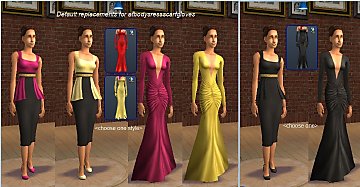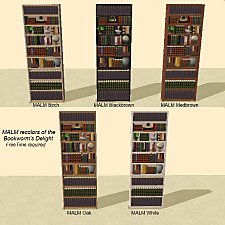Default replacement - NL belted coat for AF
Default replacement - NL belted coat for AF

Catalog.jpg - width=800 height=600

Angles.jpg - width=800 height=600
The mesh is by DeeDee, and is included in a separate rar file. The replacement outfits are in three rar files, one for each of the three afbodybeltedcoat outfits. While the original Maxis outfits are AF only and Everyday only, I've enabled the replacements for YAF, and set them as Everyday and Outerwear. Non-default versions are available in a separate rar file. The replacements require Nightlife, since they replace an outfit from Nightlife. The non-default versions do not require any expansion or stuff packs. Resources are compressed.
Note: The screenshots show all available colors for coats and tights, but do not show all available combinations. Each of the three coat colors has a version with white tights, one with tan tights, and one with gray tights.
The replacements are based on outfits from susen70's AF version of this TF set by 2fingerswhiskey. The replacements for afbodybeltedcoat_purplemetallic and afbodybeltedcoat_rustweave use textures taken directly from susen70's set, while the replacements for afbodybeltedcoat_greenhoundstooth use textures that I recolored.
I texture-swapped the high-top oxford-style shoes for Julie J's black 4t2 boots, pasted in the belt from DeeDee's originals, and replaced the heavy wool stockings that 2FW used with texturing taken from one of HP's Modesty replacements. The white and tan tights use HP's texturing, edited to fill the space used by the wool stockings, the gray tights are recolored by me. The tights are slightly translucent, so some hint of the Sim's skin tone may show through them.
There are nine replacement packages, three for each of the three afbodybeltedcoat outfits. You can replace any or all of the afbodybeltedcoat outfits, as you choose. For each afbodybeltedcoat outfit you replace, you can decide whether to use white, tan, or gray tights. Of course, the game can only use one replacement for any given outfit, so if you use more than one replacement package for an outfit, the game will use the one that loads last, which may not be the one you want. You can use the replacement packages with another default for afbodybeltedcoat, as long as they load after it.
Note: The Nightlife packages for both fanseelamb's Maxis Outerwear as.... Outerwear! and Phaenoh's Great Clothing Migration affect the afbodybeltedcoat outfits. If you use either of those category mods, or any other category mod that affects afbodybeltedcoat, the replacement packages must load after it, or the replacement outfits will not appear properly. You should not have a problem with that if the category mod is installed in either the \TSData\Res\Catalog\Skins or \TSData\Res\Catalog\Bins folder of your latest expansion pack.
Custom content in images:
Default skins by Leh
(Note: The download links at GoS don't work, the skins can be downloaded here
Default eyes by Lyran (Wayback Machine link)
(Note: The download link is the pic of the eyes. It appears to be working at least some of the time.)
Default replacement eyebrows by rainstorm25
Poly count: 2464 (slightly higher than Maxis)
Additional Credits:
DeeDee, for the mesh and the belt texture.
2fingerswhiskey, for the textures.
susen70, for the no-undershirt version that I used, and for the image that prompted me to think of the outfits as coats.
Julie J, for the boots.
HP, for the tights.
|
DeeDee-OxfordDress-AF_MESH.rar
| Mesh for default replacements and non-default outfits. By DeeDee
Download
Uploaded: 16th Jun 2019, 123.5 KB.
858 downloads.
|
||||||||
|
OxfordDress-Recolors.rar
| Non-default versions of default replacements. No EP or SP required
Download
Uploaded: 16th Jun 2019, 1.65 MB.
663 downloads.
|
||||||||
|
dharden_DEFAULT_afbodybeltedcoat_rustweave.rar
| Default replacements for AF rust-colored coat from Nightlife. Nightlife required
Download
Uploaded: 16th Jun 2019, 599.7 KB.
747 downloads.
|
||||||||
|
dharden_DEFAULT_afbodybeltedcoat_purplemetallic.rar
| Default replacements for AF purple metallic coat from Nightlife. Nightlife required
Download
Uploaded: 16th Jun 2019, 612.9 KB.
736 downloads.
|
||||||||
|
dharden_DEFAULT_afbodybeltedcoat_greenhoundstooth.rar
| Default replacements for AF green houndstooth coat from Nightlife. Nightlife required
Download
Uploaded: 16th Jun 2019, 479.5 KB.
759 downloads.
|
||||||||
| For a detailed look at individual files, see the Information tab. | ||||||||
Install Instructions
1. Download: Click the download link to save the .rar or .zip file(s) to your computer.
2. Extract the zip, rar, or 7z file.
3. Place in Downloads Folder: Cut and paste the .package file(s) into your Downloads folder:
- Origin (Ultimate Collection): Users\(Current User Account)\Documents\EA Games\The Sims™ 2 Ultimate Collection\Downloads\
- Non-Origin, Windows Vista/7/8/10: Users\(Current User Account)\Documents\EA Games\The Sims 2\Downloads\
- Non-Origin, Windows XP: Documents and Settings\(Current User Account)\My Documents\EA Games\The Sims 2\Downloads\
- Mac: Users\(Current User Account)\Documents\EA Games\The Sims 2\Downloads
- Mac x64: /Library/Containers/com.aspyr.sims2.appstore/Data/Library/Application Support/Aspyr/The Sims 2/Downloads
- For a full, complete guide to downloading complete with pictures and more information, see: Game Help: Downloading for Fracking Idiots.
- Custom content not showing up in the game? See: Game Help: Getting Custom Content to Show Up.
- If you don't have a Downloads folder, just make one. See instructions at: Game Help: No Downloads Folder.
Meshes needed
This download requires one or more meshes to work properly. Please check the Description tab for information about the meshes needed, then download them below:| MTS cannot guarantee any off-site links will be available |
| deedee-sims.tumblr.com/post/176561012337/oxford-dress-a-mashup-and-heres-the-dress-that (non-MTS link) |
Loading comments, please wait...
Uploaded: 16th Jun 2019 at 12:20 AM
Updated: 8th Sep 2019 at 3:06 AM
-
Will Lloyd Wright Dollhouse replaced with Michelle's remapped mesh
by dharden 2nd Dec 2017 at 4:51am
Michelle's remapping of SnowStorm's recolorable dollhouse as a mesh override. more...
 1
10k
20
1
10k
20
-
Bookworm's Delight Bookcase in MALM + CEP Extra
by dharden 10th Jan 2019 at 3:46am
MALM recolors of the Bookworm's Delight from FreeTime, plus CEP-Extra that makes the books recolorable more...
 +1 packs
4 15.2k 6
+1 packs
4 15.2k 6 Free Time
Free Time
-
iCad's Wall Speaker Recolors... now for the home! + bonus
by dharden 19th Mar 2018 at 1:03am
A residential lot version of iCad's recolors of the community lot Neukum wall speakers more...
 5k
4
5k
4
Packs Needed
| Base Game | |
|---|---|
 | Sims 2 |
| Expansion Pack | |
|---|---|
 | Nightlife |

 Sign in to Mod The Sims
Sign in to Mod The Sims Default replacement - NL belted coat for AF
Default replacement - NL belted coat for AF