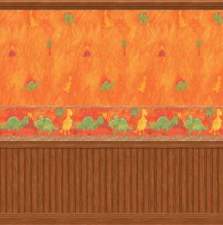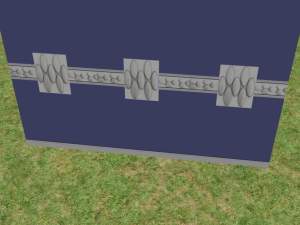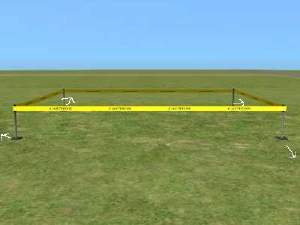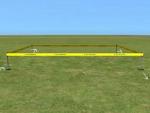"Jesus on The Cross Murial" Wallpaper
"Jesus on The Cross Murial" Wallpaper

snapshot_Jesus murial2.jpg - width=400 height=300

snapshot_Jesus murial.jpg - width=400 height=300
The "Jesus on The Cross" murial comes in 4 pts. You have the left arm, middle piece, right arm, and then the white that surrounds the whole building. The white that comes with the game did not match, so I made my own so everything matched. If you haven't seen the church cross, its in the new Object meshes section under sculptures.
As in all of my creation, you can use them for your own purpose, but please do not upload to any pay sites.
All feedback is welcome.
Enjoy!
|
Jesus on the Cross_all 4 pts incl.rar
Download
Uploaded: 14th May 2005, 17.2 KB.
1,957 downloads.
|
||||||||
| For a detailed look at individual files, see the Information tab. | ||||||||
Install Instructions
1. Download: Click the download link to save the .rar or .zip file(s) to your computer.
2. Extract the zip, rar, or 7z file
3. Place in Downloads Folder: Cut and paste the .package file(s) into your Downloads folder:
- Origin (Ultimate Collection): Users\(Current User Account)\Documents\EA Games\The Sims™ 2 Ultimate Collection\Downloads\
- Non-Origin, Windows Vista/7/8/10: Users\(Current User Account)\Documents\EA Games\The Sims 2\Downloads\
- Non-Origin, Windows XP: Documents and Settings\(Current User Account)\My Documents\EA Games\The Sims 2\Downloads\
- Mac: Users\(Current User Account)\Documents\EA Games\The Sims 2\Downloads
- Mac x64:
/Library/Containers/com.aspyr.sims2.appstore/Data/Library/Application Support/Aspyr/The Sims 2/Downloads
Need more information?
- For a full, complete guide to downloading complete with pictures and more information, see: Game Help: Downloading for Fracking Idiots.
- Custom content not showing up in the game? See: Game Help: Getting Custom Content to Show Up.
- If you don't have a Downloads folder, just make one. See instructions at: Game Help: No Downloads Folder.
Loading comments, please wait...
Uploaded: 14th May 2005 at 4:59 PM
-
by Foxybaby 29th Dec 2004 at 11:01pm
 12
6.7k
1
12
6.7k
1
-
by MiStIqUe 1st Jan 2005 at 10:20pm
 8
5.7k
8
5.7k
-
by UTCSimers 27th Jan 2005 at 10:51pm
 3
4.7k
2
3
4.7k
2
-
by McAlli 7th Jun 2005 at 2:00am
 7
4.3k
2
7
4.3k
2
-
by micrace 23rd Oct 2005 at 5:48pm
 3
2.4k
3
2.4k
-
by Simsmomma 13th Dec 2005 at 5:28pm
 2
6.5k
1
2
6.5k
1
-
by Ani81 29th Mar 2006 at 4:47pm
 3
4.3k
3
4.3k
-
by caliberxkiss 20th Jan 2007 at 2:17am
 2.6k
1
2.6k
1
-
Testers Wanted: Porch Swing w/ Awning
by momma"b" 18th Jul 2005 at 4:20am
Hi I was wandering if you would test this next item out for me. more...
 46
35k
18
46
35k
18
-
Testers Wanted: Fireplace Tools (EP Ready)
by momma"b" 22nd Jul 2005 at 11:41am
Hello Everyone, This is my latest creation I just finished from a request from Deeme. more...
 28
24k
14
28
24k
14
-
Testers Wanted: Cup 'O' Beauty Fountain
by momma"b" 2nd Jun 2005 at 1:24am
This item is EP Ready. It requires the University Expansion. Its poly count is 966 and the vertices are 575. more...
 18
14k
2
18
14k
2
-
Testers Wanted: Modern Style Pot Belly Stove (EP Ready-but does not need it)
by momma"b" 1st Jul 2005 at 5:46am
Hi, Would you test this Modern Style Pot Belly Stove for me and let me know how it works for more...
 19
20.6k
10
19
20.6k
10
-
Testers Wanted: Partitioned Glass Window and Door Set
by momma"b" 25th Aug 2005 at 6:12am
This is my next project(s) that I have been working on for the past week or so. more...
 36
29.9k
9
36
29.9k
9
-
Testers Wanted: Policeman, Fireman, and/or Construction Tape
by momma"b" 17th Aug 2005 at 7:39am
Hi everyone, This is my next project I just finished as a request for MuttsMooch. more...
 29
34.4k
35
29
34.4k
35

 Sign in to Mod The Sims
Sign in to Mod The Sims "Jesus on The Cross Murial" Wallpaper
"Jesus on The Cross Murial" Wallpaper