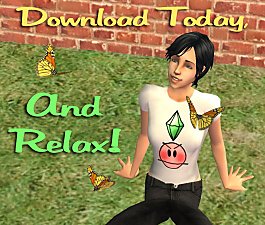Celebration and Glamour Life Veils to Formal Only
Celebration and Glamour Life Veils to Formal Only

hair.PNG - width=439 height=283
This mod simply makes all of the veil hairstyles in Celebration and Glamour Life Stuff for adult female Sims only show up in the formal category.
Install Instructions:
To install, place the package in C:\Program Files\EA GAMES\Highest Expansion You Have\TSData\Res\Catalog\Skins folder. For Ultimate Collection users, this would be under Fun With Pets\SP9.
If the Skins folder does not work try the Catalog\Bins folder or Res\StuffPack folders instead.
WARNING: If you place this in your downloads folder the hairs will come up with a custom content star and are able to be deleted, which is not advisable.
This is my first upload. I made this for some friends that suggested I should upload it here in case someone else could use it. I know there's a lot of categorizing mods out there that do similar things, this is just my take on it!
Additional Credits:
Thank you Phaenoh for your informative tutorial: http://www.modthesims.info/showthread.php?t=448540
|
Finaleia_VeilHairCASCatalogEditTFCF.7z
| The hair with a veil included in Celebration Stuff for female children and teens will now only appear in Formal.
Download
Uploaded: 21st Oct 2019, 728 Bytes.
1,017 downloads.
|
||||||||
|
Finaleia_VeilHairCASCatalogEdit.7z
| The four hairs with veils or crowns for adult/YA females included in Celebration and Glamour Life stuff will now only appear in Formal.
Download
Uploaded: 18th Oct 2019, 1.2 KB.
1,373 downloads.
|
||||||||
| For a detailed look at individual files, see the Information tab. | ||||||||
Install Instructions
1. Download: Click the download link to save the .rar or .zip file(s) to your computer.
2. Extract the zip, rar, or 7z file.
3. Place in Downloads Folder: Cut and paste the .package file(s) into your Downloads folder:
- Origin (Ultimate Collection): Users\(Current User Account)\Documents\EA Games\The Sims™ 2 Ultimate Collection\Downloads\
- Non-Origin, Windows Vista/7/8/10: Users\(Current User Account)\Documents\EA Games\The Sims 2\Downloads\
- Non-Origin, Windows XP: Documents and Settings\(Current User Account)\My Documents\EA Games\The Sims 2\Downloads\
- Mac: Users\(Current User Account)\Documents\EA Games\The Sims 2\Downloads
- Mac x64: /Library/Containers/com.aspyr.sims2.appstore/Data/Library/Application Support/Aspyr/The Sims 2/Downloads
- For a full, complete guide to downloading complete with pictures and more information, see: Game Help: Downloading for Fracking Idiots.
- Custom content not showing up in the game? See: Game Help: Getting Custom Content to Show Up.
- If you don't have a Downloads folder, just make one. See instructions at: Game Help: No Downloads Folder.
Loading comments, please wait...
Uploaded: 18th Oct 2019 at 11:38 PM
Updated: 21st Oct 2019 at 12:29 AM - Added new file.
#maxis, #veil, #stuff pack, #recategoriser, #hair
-
Maxis Athleticwear as Athleticwear Game Mod -PLZ REDOWNLOAD- AGAIN!
by Phaenoh updated 29th Jul 2007 at 12:52am
 43
46.9k
81
43
46.9k
81
-
-Catalog Clean Up Mod- Buy Mode Rearranged -UPDATED-
by Phaenoh updated 16th Mar 2009 at 3:16am
 169
143.8k
264
169
143.8k
264
-
Phaenoh's Great Clothing Migration V2 -UPDATED 9/10-
by Phaenoh updated 11th Sep 2008 at 10:26pm
 180
175k
321
180
175k
321
-
Kitchen and bath hair catalog edit
by Atreya updated 29th Apr 2008 at 4:34am
 +1 packs
26 60.1k 70
+1 packs
26 60.1k 70 Kitchen & Bath
Kitchen & Bath
-
Maxis Athletic & Outerwear Recategorized
by IntincrMars 30th Mar 2025 at 3:54am
 +1 packs
5 4.8k 7
+1 packs
5 4.8k 7 Seasons
Seasons
Packs Needed
| Base Game | |
|---|---|
 | Sims 2 |
| Stuff Pack | |
|---|---|
 | Glamour Life |
 | Celebration |

 Sign in to Mod The Sims
Sign in to Mod The Sims Celebration and Glamour Life Veils to Formal Only
Celebration and Glamour Life Veils to Formal Only