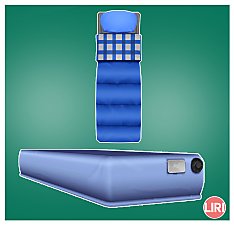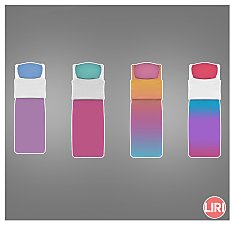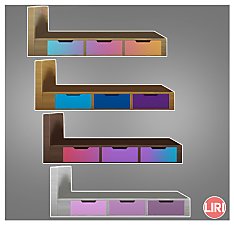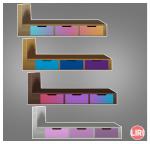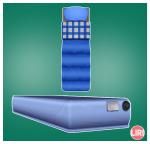Rustic Sleeper Bed Separated
Rustic Sleeper Bed Separated

main.jpg - width=1498 height=1440

swatch.jpg - width=2560 height=1440

swatch_cas.jpg - width=2560 height=1440

1.jpg - width=2560 height=1440

2.jpg - width=2560 height=1440

3.jpg - width=2560 height=1440

4.jpg - width=2560 height=1440

5.jpg - width=2560 height=1440

6.jpg - width=2560 height=1440

7.jpg - width=2560 height=1440

8.jpg - width=2560 height=1440

9.jpg - width=2560 height=1440

10.jpg - width=2560 height=1440

11.jpg - width=2560 height=1440

12.jpg - width=2560 height=1440

13.jpg - width=2560 height=1440

14.jpg - width=2560 height=1440

15.jpg - width=2560 height=1440

16.jpg - width=2560 height=1440

object_models.jpg - width=2560 height=1440




















Separated the "Rustic Sleeper" bed frame and bedding, from the Outdoor Retreat game pack
Outdoor Retreat
 Information
Information- Bedding Stats
Energy Discomfort Relief Stress Relief 101010 - Swatches available in gallery
FrameBeddingPrice 400400Number of Swatches 88Textures and Swatches Same as the original Same as the original - Available in Build Mode > Comfort > Beds
You may have to turn on cheat bb.moveobjects to place the bedding on the frame
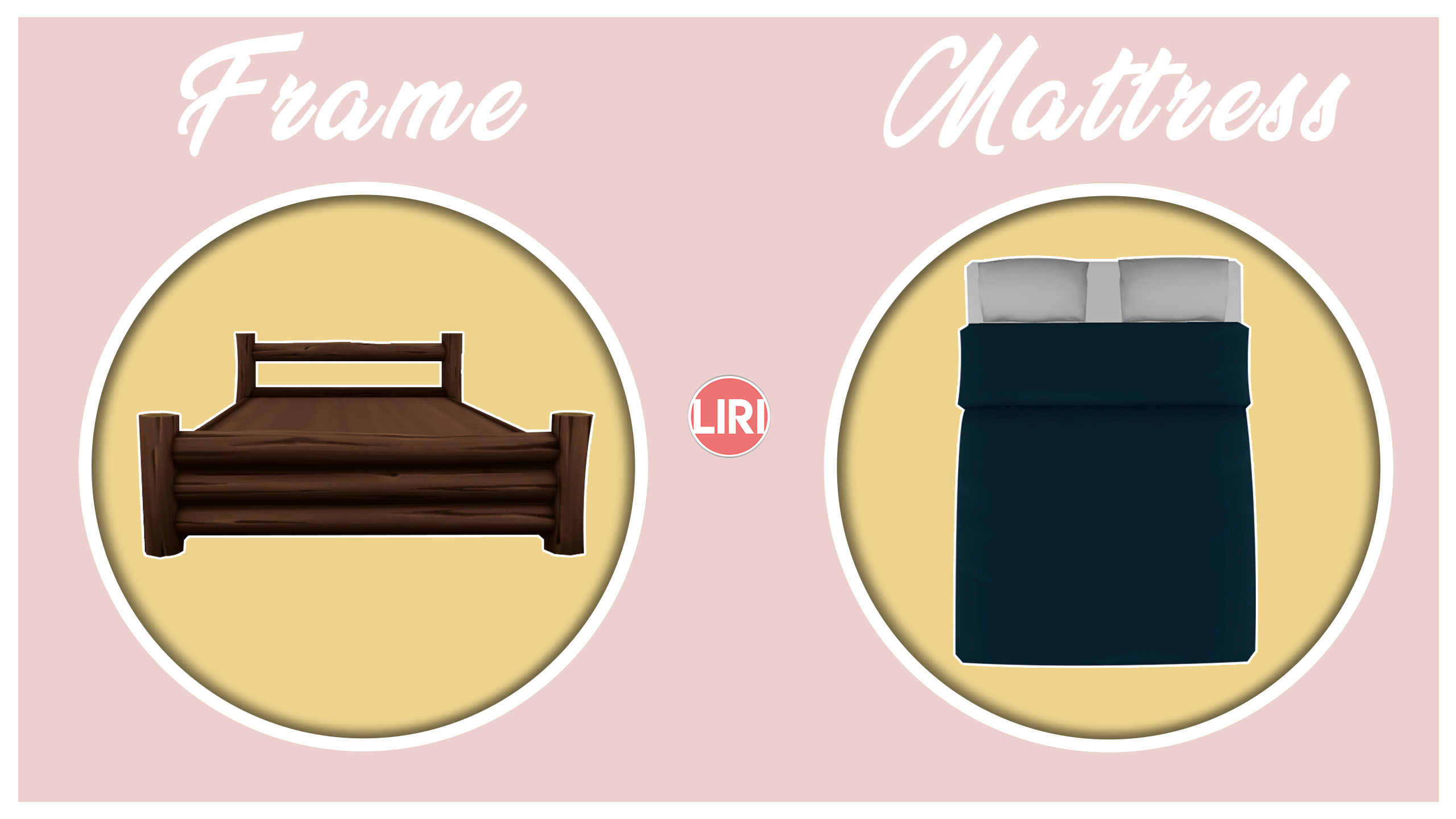
Polygon Counts:
| LOD | Frame | Bedding |
|---|---|---|
| LOD0 | 467 | 623 |
| LOD1 | 255 | 607 |
Additional Credits:
Maxis
Blender
Sims 4 Studio
Photoshop CC
This is a new mesh, and means that it's a brand new self contained object that usually does not require a specific Pack (although this is possible depending on the type). It may have Recolours hosted on MTS - check below for more information.
|
Liri_GP01BedDouble_RusticSleeper_frame.rar
| Frame
Download
Uploaded: 4th Dec 2019, 1.60 MB.
3,658 downloads.
|
||||||||
|
Liri_GP01BedDouble_RusticSleeper_bedding.rar
| Bedding
Download
Uploaded: 4th Dec 2019, 2.53 MB.
3,717 downloads.
|
||||||||
| For a detailed look at individual files, see the Information tab. | ||||||||
Install Instructions
1. Download: Click the File tab to see the download link. Click the link to save the .rar or .zip file(s) to your computer.
2. Extract: Use 7zip (Windows) to extract the file(s) from the .rar or .zip file(s).
3. Cut and paste the file(s) into your Mods folder
Need more information?
- My Documents\Electronic Arts\The Sims 4\Mods\
- Anyone can use both .rar and .zip files easily! On Windows, use 7zip!
- If you don't have a Mods folder, just make one.
Loading comments, please wait...
Uploaded: 4th Dec 2019 at 9:15 AM
Updated: 4th Dec 2019 at 9:16 AM - Edited polygon counts
-
by Lierie updated 12th Dec 2019 at 7:36am
 3
7k
14
3
7k
14
-
Discretion Single Bedsystem Separated
by Lierie 26th Oct 2019 at 3:40am
Base game's "Discretion Single Bedsystem" single bed as a separate frame and mattress. more...
 4.9k
14
4.9k
14
-
Princess Cordelia's Galleon Bed Separated
by Lierie updated 17th Dec 2019 at 3:24am
Base game's "Princess Cordelia's Galleon" double bed as a separate frame and mattress. more...
 3
9k
26
3
9k
26
-
Sophisticated Adult Single Bed Bedding *Separated and Recoloured*
by Lierie updated 12th Dec 2019 at 2:24am
A recolour of the separated "Sophisticated Adult Single Bed" bedding more...
 +1 packs
1 6.9k 20
+1 packs
1 6.9k 20 Discover University
Discover University
-
Sophisticated Adult Single Bed Frame *Separated and Recoloured*
by Lierie updated 12th Dec 2019 at 2:18am
A recolour of the separated "Sophisticated Adult Single Bed" frame more...
 +1 packs
4 8.2k 19
+1 packs
4 8.2k 19 Discover University
Discover University
Packs Needed
| Base Game | |
|---|---|
 | Sims 4 |
| Expansion Pack | |
|---|---|
 | Horse Ranch |
| Game Pack | |
|---|---|
 | Outdoor Retreat |

 Sign in to Mod The Sims
Sign in to Mod The Sims Rustic Sleeper Bed Separated
Rustic Sleeper Bed Separated