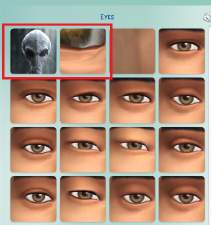Realistic Alien Head
Realistic Alien Head

alien_head_normal.png - width=1049 height=781
Normal sized alien head closeup

side.png - width=900 height=824
Side view of head

rear.png - width=857 height=881
Rear view of head

head_normal_full_body.png - width=643 height=951
Normal sized alien head

alien_head_large.png - width=1219 height=899
Large sized alien head closeup

head_large_full_body.png - width=869 height=963
Large sized alien head

location.png - width=475 height=507
Location in eye presets menu

default_head_front.png - width=602 height=728
Alien head as it appears without any custom skins or ear removal

default_head_side.png - width=798 height=776
Alien head as it appears without any custom skins or ear removal

default_head_rear.png - width=656 height=726
Alien head as it appears without any custom skins or ear removal










 IMPORTANT NOTE
IMPORTANT NOTE 
This mod does NOT remove your sim's ears or include an alien skin and eyes like in most of my screenshots. Without additional content, this is what your Sims will end up looking like:
If you want your Sims to look identical to my main screenshots, I used the following content:
S-Club's ET Skintone
CmarNYC's No Ears Mod
Remussims's Gamete Eyes
MOD INFORMATION
There are two different versions of the head included, both found under the eye presets menu. Note that only the first has a proper alien icon, but the second should appear directly after it.
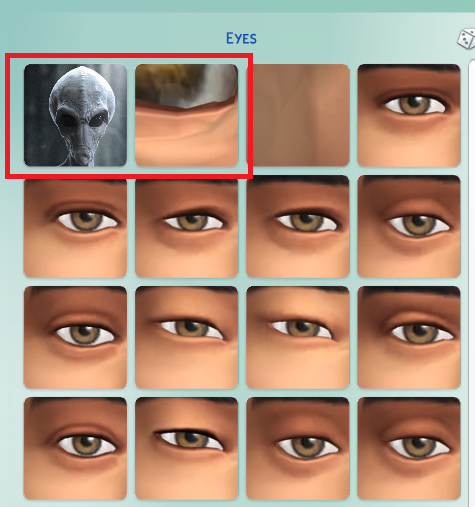
The first version is the head with a size comparable to a normal Sim's head.
The second is the same shape but slightly enlarged to appear more similar to descriptions given by alien abductees in real life.
These presets are available for all ages, genders and occults (Human, Alien, Vampire, Witch, and Mermaid).
Compatibility
I believe this should be compatible with just the Base game, but I have not tested this.
Known Issues
Since the head has been altered to the extreme, there are some clipping issues. First, the eyes will clip very slightly out of the sockets when your Sim is not looking straight forward. It's pretty subtle so you probably won't notice it that much. Second, sometimes teeth will clip through the cheeks. You can fix this by just adjusting the mouth position. Third, since the top of the head has been enlarged, it will probably not work well with most hair.
Polygon Counts:
LOD 0- 2896
LOD 1- 1198
LOD 2- 686
LOD 3- 392
Additional Credits:
Made using TS4MorphMaker, Blender, and ZBrush.
This is a new mesh, and means that it's a brand new self contained object that usually does not require a specific Pack (although this is possible depending on the type). It may have Recolours hosted on MTS - check below for more information.
|
tklarenb_alien_heads.rar
| Normal sized and enlarged alien style heads
Download
Uploaded: 9th Apr 2020, 91.3 KB.
5,099 downloads.
|
||||||||
| For a detailed look at individual files, see the Information tab. | ||||||||
Install Instructions
1. Download: Click the File tab to see the download link. Click the link to save the .rar or .zip file(s) to your computer.
2. Extract: Use 7zip (Windows) to extract the file(s) from the .rar or .zip file(s).
3. Cut and paste the file(s) into your Mods folder
Need more information?
- My Documents\Electronic Arts\The Sims 4\Mods\
- Anyone can use both .rar and .zip files easily! On Windows, use 7zip!
- If you don't have a Mods folder, just make one.
Loading comments, please wait...
Uploaded: 9th Apr 2020 at 6:39 PM
#alien, #ufo, #extraterrestrial, #roswell, #head
-
by Nyakai 26th Sep 2014 at 2:56am
 34
74.9k
268
34
74.9k
268
-
by tklarenbeek 18th Jun 2020 at 5:24pm
 4
18.1k
13
4
18.1k
13
-
by Banica14 updated 30th Aug 2021 at 3:04pm
 10
10.3k
13
10
10.3k
13
-
by I_Like_Green 14th Mar 2023 at 7:39pm
 3
19.6k
13
3
19.6k
13
-
by tklarenbeek 18th Jun 2020 at 5:10pm
Eye and body presets to turn your Sim into a Bigfoot more...
 6
15.8k
11
6
15.8k
11
-
by tklarenbeek 18th Jun 2020 at 5:24pm
A preset for larger alien eyes that also works well for anime style Sims more...
 4
18.2k
13
4
18.2k
13
-
Reptilian Body, Head, and Teeth
by tklarenbeek 6th Jun 2020 at 5:34pm
Set of presets to make a Reptilian style Sim more...
 24
47.9k
35
24
47.9k
35

 Sign in to Mod The Sims
Sign in to Mod The Sims Realistic Alien Head
Realistic Alien Head