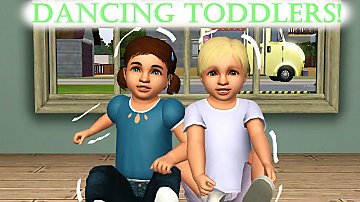"Real Life" ChildBirth Animations
"Real Life" ChildBirth Animations

Screenshot-10.jpg - width=1600 height=896

Screenshot-9.jpg - width=1600 height=896

Screenshot-13.jpg - width=1600 height=896

MTS Default Birth Sample.gif - width=640 height=368
This is a small portion of the MOD that I am finalizing which will include labor and delivery animations in various locations. Sim will labor and birth the baby in the bed or birthing pool and the baby will appear from the "correct" entry portal. This, of course, will not be available here due to the discretion clause.
Happy Simming




|
S3LynnPregnancy_DEFAULT_Replacement.zip
Download
Uploaded: 10th Sep 2020, 107.3 KB.
7,125 downloads.
|
||||||||
| For a detailed look at individual files, see the Information tab. | ||||||||
Install Instructions
1. Click the file listed on the Files tab to download the file to your computer.
2. Extract the zip, rar, or 7z file. Now you will have either a .package or a .sims3pack file.
For Package files:
1. Cut and paste the file into your Documents\Electronic Arts\The Sims 3\Mods\Packages folder. If you do not already have this folder, you should read the full guide to Package files first: Sims 3:Installing Package Fileswiki, so you can make sure your game is fully patched and you have the correct Resource.cfg file.
2. Run the game, and find your content where the creator said it would be (build mode, buy mode, Create-a-Sim, etc.).
For Sims3Pack files:
1. Cut and paste it into your Documents\Electronic Arts\The Sims 3\Downloads folder. If you do not have this folder yet, it is recommended that you open the game and then close it again so that this folder will be automatically created. Then you can place the .sims3pack into your Downloads folder.
2. Load the game's Launcher, and click on the Downloads tab. Find the item in the list and tick the box beside it. Then press the Install button below the list.
3. Wait for the installer to load, and it will install the content to the game. You will get a message letting you know when it's done.
4. Run the game, and find your content where the creator said it would be (build mode, buy mode, Create-a-Sim, etc.).
Extracting from RAR, ZIP, or 7z: You will need a special program for this. For Windows, we recommend 7-Zip and for Mac OSX, we recommend Keka. Both are free and safe to use.
Need more help?
If you need more info, see:
- For package files: Sims 3:Installing Package Fileswiki
- For Sims3pack files: Game Help:Installing TS3 Packswiki
Loading comments, please wait...
-
by jamee 11th Feb 2012 at 8:28pm
 69
173.6k
245
69
173.6k
245
-
by spladoum 7th May 2012 at 7:22pm
 30
102.6k
164
30
102.6k
164
-
by spladoum 11th Mar 2013 at 8:27am
 22
83.3k
142
22
83.3k
142
-
by cottoncandy1 16th Jun 2014 at 11:55am
 7
25.4k
37
7
25.4k
37
-
"Proper" and "Close to You" - Formal Dance Poses
by Chibikinesis 31st Jan 2015 at 2:44pm
 7
42.2k
111
7
42.2k
111
-
by FloTheory 7th Nov 2021 at 5:12pm
 6
13.4k
24
6
13.4k
24
-
by jessesue 10th Aug 2025 at 4:40pm
 2
940
1
2
940
1
-
by jessesue 15th Aug 2025 at 2:27pm
 2
1.9k
3
2
1.9k
3
Packs Needed
| Base Game | |
|---|---|
 | Sims 3 |
| Expansion Pack | |
|---|---|
 | World Adventures |
 | Ambitions |
 | Late Night |
 | Generations |
 | Seasons |
 | University Life |
 | Island Paradise |
| Stuff Pack | |
|---|---|
 | High-End Loft Stuff |
 | Fast Lane Stuff |
 | Outdoor Living Stuff |
 | Town Life Stuff |
 | Master Suite Stuff |
 | Diesel Stuff |
 | 70s, 80s and 90s Stuff |

 Sign in to Mod The Sims
Sign in to Mod The Sims "Real Life" ChildBirth Animations
"Real Life" ChildBirth Animations