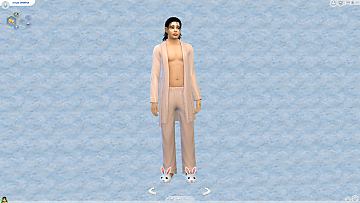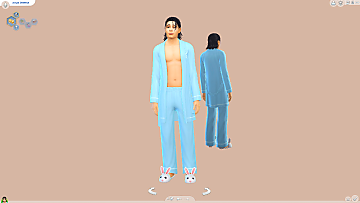Brindleton Bay is Stardew Valley
Brindleton Bay is Stardew Valley

BBSDV Thumbnail.png - width=1920 height=1080

Farmhouse.png - width=1920 height=1080

Pierre's-Clinic.png - width=1920 height=1080

Exercise Day.png - width=1920 height=1080

Harvey's Apartment.png - width=1920 height=1080

Community Center.png - width=1920 height=1080

New Office.png - width=1920 height=1080

24 Mountain Road.png - width=1920 height=1080

Carpenter.png - width=1920 height=1080

Father-Daughter.png - width=1920 height=1080

Sebby.png - width=1920 height=1080

Linus.png - width=1920 height=1080

Adventurer's Guild.png - width=1920 height=1080

Used to be an Adventurer like you.png - width=1920 height=1080

Rocking Chair.png - width=1920 height=1080

Spa-Outside.png - width=1920 height=1080

Spa-pool.png - width=1920 height=1080

Marnie's Ranch.png - width=1920 height=1080

Marnie.png - width=1920 height=1080

Cindersap Forest.png - width=1920 height=1080

Leah.png - width=1920 height=1080

Strange Tower.png - width=1920 height=1080

Mystical Arts.png - width=1920 height=1080

1 Willow Lane.png - width=1920 height=1080

Homework.png - width=1920 height=1080

Kent Home.png - width=1920 height=1080

Goblin Slayer.png - width=1920 height=1080

2 Willow Lane.png - width=1920 height=1080

Haley Makeup.png - width=1920 height=1080

Emily Dancing.png - width=1920 height=1080

Graveyard.png - width=1920 height=1080

Mayor's Manor.png - width=1920 height=1080

Fish Shop.png - width=1920 height=1080

Willy Fishing.png - width=1920 height=1080

Elliott's Cabin.png - width=1920 height=1080

Elliott Reading.png - width=1920 height=1080

Museum-Blacksmith.png - width=1920 height=1080

The Curator.png - width=1920 height=1080

Tutoring.png - width=1920 height=1080

Abandoned Joja.png - width=1920 height=1080

1 River Road.png - width=1920 height=1080

Mullner Breakfast.png - width=1920 height=1080

Trailer.png - width=1920 height=1080

Stardrop Saloon.png - width=1920 height=1080

Saloon Night.png - width=1920 height=1080

Lonely Sandy.png - width=1920 height=1080














































Hi there! My name is Snowie, and today I'm sharing with you my latest project; creating the world of Stardew Valley in the Sims 4! This is a save file where Brindleton Bay (and some of Oasis Springs) has been transformed into Stardew Valley. The file is complete with builds of all locations* and NPCs with fully fleshed-out skills, careers, and relationships. While you can play as any of these characters, I have also built Grandpa's Farmhouse, complete with his grave, where the generic starting character from Stardew Valley is currently living. You can simply edit this character however you like, then start playing!
*I made most of this before the 1.5 SDV update, and haven't played enough of the new content to add any of it to this project.
This save uses a little bit of every pack up through Snowy Escape, except for Journey to Batuu, so you'll need every DLC pack before Paranormal Stuff to be able to play it as intended. While no mods are required to play this, there are a couple suggested mods to make the experience a bit more realistic.
Suggested mods:
By default, the save will be set to have seasons last 14 days, with aging turned on and lifespans set to long. All of the Stardew households are marked as "Played Households" so that the game (hopefully) doesn't use them as vendors, etc, but you can change this through the household management screen. The game will start in Spring (a few hours into the day, due to setup time) and all of the Stardew Valley holidays are set up in the calendar! Keep in mind that changing the season length will change where the holidays are in the calendar, and that changing the lifespan will result in the elderly townspeople passing away not long after you start. If you want to upgrade the farmhouse or Pam and Penny's house like you can in the game, I have those lots uploaded to the gallery for you to use! You can search for them under the #SDV or #Stardew tags, or under my Origin name, SnowieSimmer. Just be sure to put Grandpa's grave into your household inventory before replacing the farmhouse lot, and turn on the Move Objects cheat! You can also find every build and household in this save file uploaded to the gallery, if you want to add them to a different save file.
Installation Instructions
This is NOT a mod, do not install it like one! This is a save file, so please follow the instructions below to install it correctly.
1. Navigate to your "Saves" folder.
-This will be wherever you installed your game to, or "Documents>Electronic Arts>The Sims 4" by default.
2. Create a backup of your saves folder somewhere.
3. Copy and Paste the "SAVE" file found in this download into your "Saves" folder.
-Rename it, if necessary.
That's it! Now when you load the game you should have a save titled "Brindleton Bay is Stardew Valley." Just make sure to hit "Save As..." when you play, so that you can always start over without having to re-download the save!
Getting Started
Since I had to create Grandpa for his grave to be on the farm and his ghost to appear, I've already created a "starting character." This Sim, Brandon, is based off of the default male farmer that you see when making a new game in Stardew Valley. You are fully intended to change Brandon into your own starting Sim at the start, so if you need help getting started read the short guide below. The farmhouse you start with has a kitchen, bathroom, living room, and a bedroom with a double bed. If you want to start with a bigger version of the farmhouse just download it from the gallery (search under #SDV #Stardew or my Origin name, SnowieSimmer). You'll have the option of a "Family-Friendly Farmhouse" that has an upstairs and second bedroom but the outside is still run-down, or a "Deluxe Farmhouse" that has the second bedroom and a greenhouse, and the landscaping doesn't use any of the dry/dead foliage.
Getting Started Guide:
- If you're not there already, navigate to Brindleton Bay.
2. Open the cheat bar (Ctrl+Shift+C) and type in the following cheats (without quotation marks):
- "testingcheats on"
- "cas.fulleditmode"
3. Select the "Local Farmer" household in Brindleton Bay, and edit the household.
- Click "More" (the "..." button), then "Manage Household," then "Edit, add, or remove Sims."
4. Change Brandon to be your own Sim, however you would like! You can also add family members, pets, etc.
- "Grandpa" is a Sim that Brandon is the grandchild to, and his grave is on the farm.
- If you want to just delete the "Local Farmer" household and make one from scratch you can, but any Sims you create won't be related to the "Grandpa" Sim whose grave is on the farm.
5. Once you're finished customizing, click the check mark to save your changes and then click play!
- If you deleted the household and made a new one, you might not have enough money for the farm lot. You'll have to use cheats to move in ("freerealestate on"), then cheat to set your funds lower ("money 500").
6. Upon loading into the lot, don't forget to turn testing cheats off again ("testingcheats off") and save your game as a new file so that you don't override the starting file.
7. You're ready to play! There's a seed packet on the desk in the house if you want to start a garden. Have fun!
Lastly, all the lots are residential by default (except for a few that didn't have to be). I've used the clubs system to simulate things like the Saloon frequenters, the ladies exercise group, etc. so that your Sim can start a club gathering if you want to have the Townspeople doing their normal activities at a lot that isn't their home. Just join the clubs you want to have control over when you first start--they should be pretty easily recognizable. Thank you so much for reading, make sure to check out the FAQ and Special Thanks below!
Frequently Asked Questions
Q: Why doesn't "X" look like it does in Stardew Valley?
A: Sims 4 doesn't operate on the same Time Lord science that Stardew Valley does, unfortunately. Also Sims need bathrooms. But actually, I tried to keep a balance of making the builds/characters as familiar and recognizable as possible, but the limitations of TS4 and the interiors of SDV not really making logical sense with the exteriors led to lots of issues that required me to make compromises and creative solutions. My goal was to make it feel like Stardew Valley as much as possible, without it becoming too repetitive or sacrificing an interior/exterior aesthetic for the sake of matching Stardew to the pixel.
Q: Why can't I visit the Saloon or buy seeds at Pierre's? (And other similar questions)
A: Unfortunately, the Sims 4 doesn't really support live-in businesses. I set up some clubs so that you can simulate the townspeople going to the different businesses, but at the end of the day, giving the NPCs a place to live was more important to me than being able to have everyone go to the saloon every Friday. You can always move the townspeople out and change the lots to community lots if you want to.
Q: If we get a farm pack, will you update this save?
A: Maybe, it depends on how the farm pack works and how much I would have to change in order to incorporate it. We also have no idea right now if there ever will be a farm pack released for the game.
Q: Can I still use this even if I don't have all the required DLC packs?
A: You should be able to use it as long as you have Cats & Dogs for the world, and Seasons as the game doesn't always play nice when you take away Seasons from an existing save. You'll just be missing a LOT of things in basically every build and character.
Q: Why did you make this?
A: Because I like challenges, and I love both Stardew and the Sims. Also I just want my farm girl to marry Sebastian and watch their kids grow up past being toddlers wandering around in the house.
Special Thanks
- First and foremost, ConcernedApe (Eric Barone) for the creation of the beautiful game that is Stardew Valley.
- SDV modders FlashShifter and ParadigmNomad for inspiration on characters, outfits, and interiors/exteriors.
- Members of the Deaderpool discord for ideas on naming conventions and character traits.
|
BB is SDV.zip
| Brindleton Bay is Stardew Valley Save File
Download
Uploaded: 19th Feb 2021, 5.38 MB.
3,429 downloads.
|
||||||||
| For a detailed look at individual files, see the Information tab. | ||||||||
Install Instructions
1. Download: Click the File tab to see the download link. Click the link to save the .rar or .zip file(s) to your computer.
2. Extract: Use 7zip (Windows) to extract the file(s) from the .rar or .zip file(s).
3. Cut and paste the file(s) into your Mods folder
Need more information?
- My Documents\Electronic Arts\The Sims 4\Mods\
- Anyone can use both .rar and .zip files easily! On Windows, use 7zip!
- If you don't have a Mods folder, just make one.
Loading comments, please wait...
Uploaded: 19th Feb 2021 at 9:19 PM
Updated: 19th Feb 2021 at 11:35 PM
#stardew, #sdv, #world, #brindletonbay, #story, #characters, #lot, #build, #townies
-
by christmas fear 15th Oct 2014 at 5:59am
 7
17.5k
16
7
17.5k
16
-
by SnowieSimmer updated 4th Jun 2019 at 5:27pm
 38
97k
154
38
97k
154
-
by Chikiwi2016 13th Oct 2021 at 4:37pm
-
by Branwen Cielocanto 21st Apr 2023 at 3:28am
-
by Henriksdal 6th Apr 2025 at 2:52pm
 1
1.3k
3
1
1.3k
3
-
by SnowieSimmer 2nd Feb 2017 at 3:59pm
A mod that allows vampires to offer or be asked to turn Sims autonomously. more...
 27
62.5k
87
27
62.5k
87
-
by SnowieSimmer updated 4th Jun 2019 at 5:27pm
This mod is a save file where Newcrest has been filled with community/residential lots and a few households! more...
 38
97.1k
154
38
97.1k
154
-
[Starter] Ranch Retreat from TS2 in TS4
by SnowieSimmer 6th Jun 2017 at 5:17pm
The starter home Ranch Retreat from the Sims 2, built in the Sims 4. more...
 3
10.5k
32
3
10.5k
32
Packs Needed
| Base Game | |
|---|---|
 | Sims 4 |
| Expansion Pack | |
|---|---|
 | Get to Work |
 | Get Together |
 | City Living |
 | Cats and Dogs |
 | Seasons |
 | Get Famous |
 | Island Living |
 | Discover University |
 | Eco Lifestyle |
 | Snowy Escape |
 | Horse Ranch |
| Game Pack | |
|---|---|
 | Outdoor Retreat |
 | Spa Day |
 | Dine Out |
 | Vampires |
 | Parenthood |
 | Jungle Adventure |
 | Strangerville |
 | Realm of Magic |
| Stuff Pack | |
|---|---|
 | Luxury Stuff |
 | Perfect Patio Stuff |
 | Cool Kitchen Stuff |
 | Spooky Stuff |
 | Movie Hangout Stuff |
 | Romantic Garden Stuff |
 | Kids Room Stuff |
 | Backyard Stuff |
 | Vintage Glamour Stuff |
 | Bowling Night Stuff |
 | Fitness Stuff |
 | Toddler Stuff |
 | Laundry Day Stuff |
 | Moschino Stuff |
 | Tiny Living Stuff |
 | My First Pet Stuff |
 | Nifty Knitting Stuff |

 Sign in to Mod The Sims
Sign in to Mod The Sims Brindleton Bay is Stardew Valley
Brindleton Bay is Stardew Valley