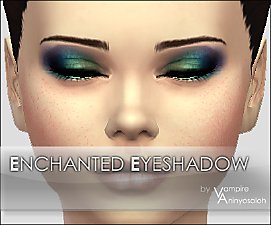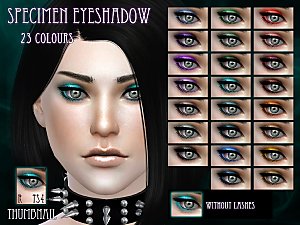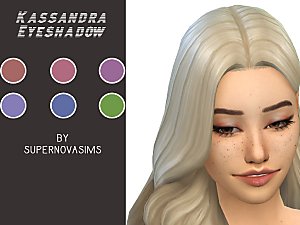Euphoria x Persephon3 - Eyeshadow Set
Euphoria x Persephon3 - Eyeshadow Set

overall.png - width=2048 height=2048

0595F10C-AB22-43B3-8A8A-4C517AA06B3C.JPG - width=2048 height=2048

29BECA75-D8D2-4675-902E-2E8C8CF4BBEE.JPG - width=2048 height=2048

933782C3-C6B6-4419-B786-625465B98A4B.JPG - width=2048 height=2048

648BB970-F9CD-464E-A1DE-4061931967A3.JPG - width=2048 height=2048

B398A36B-153B-4C91-A8F9-B5595A006009.JPG - width=2048 height=2048

FE355058-2571-4E10-ACD4-3EE84578D68D.JPG - width=2048 height=2048
I present to you six different - absolutely stunning make up looks - and with the joys of sims 4, you can also adjust them within CAS.
Please let me know what you think, open to improvements - if you like them I will make more!
ENJOY!
(2024 can't come soon enough)
|
EuphoriaxPersephon3.zip
Download
Uploaded: 4th Mar 2022, 85.3 KB.
2,026 downloads.
|
||||||||
| For a detailed look at individual files, see the Information tab. | ||||||||
Install Instructions
1. Download: Click the File tab to see the download link. Click the link to save the .rar or .zip file(s) to your computer.
2. Extract: Use 7zip (Windows) to extract the file(s) from the .rar or .zip file(s).
3. Cut and paste the file(s) into your Mods folder
Need more information?
- My Documents\Electronic Arts\The Sims 4\Mods\
- Anyone can use both .rar and .zip files easily! On Windows, use 7zip!
- If you don't have a Mods folder, just make one.
Loading comments, please wait...
Uploaded: 4th Mar 2022 at 7:57 PM
-
Enchanted Eyeshadow -5 colors-
by Vampire_aninyosaloh 28th Nov 2014 at 4:07am
-
by RemusSirion 29th Feb 2016 at 12:10am
-
by PsychoEulogy updated 23rd Jun 2019 at 8:44am
-
by Persephon3 2nd Mar 2022 at 5:01am
-
Vanessa Eyeshadow (6 Swatches)
by supernovasims 26th Jul 2022 at 12:37am
-
by supernovasims 1st Aug 2022 at 12:46pm
-
Drink Your Vitamins - Eyeshadow + Lipstick
by Deastrumquodvicis 27th Apr 2024 at 2:27pm
-
by Persephon3 2nd Mar 2022 at 5:01am
My first CC in 13 years - Starting off with something easy! more...

 Sign in to Mod The Sims
Sign in to Mod The Sims Euphoria x Persephon3 - Eyeshadow Set
Euphoria x Persephon3 - Eyeshadow Set