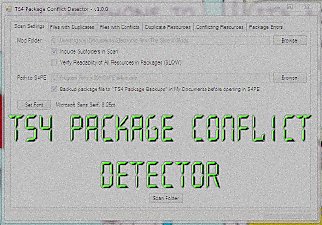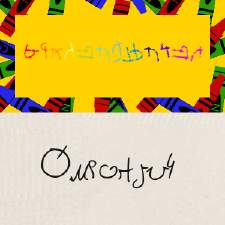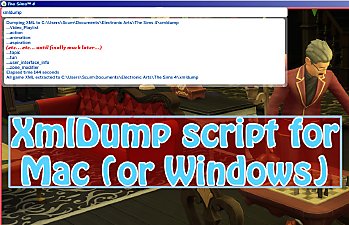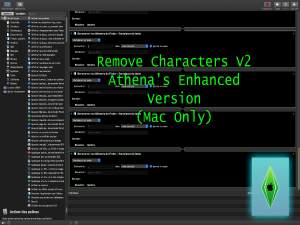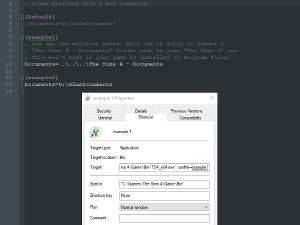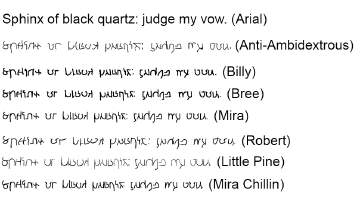Custom Channels Injector
Custom Channels Injector

Untitled.png - width=2000 height=838
Let me know if you have any issue or if you find any bugs, I will do my best to help

I need to redo the documentation for this mod as the game system for stereo channels has changed and a lot of things are not necessary anymore. I have just pushed update 5.0, which (at least in my own game) fixes all previous issues, it is still compatible with all previously made channels and with my channel generator, but the documentation for manually-made channels is now obsolete. I am traveling tomorrow to be with family for the winter holidays without access to my work station, so everything will now have to wait until January.
My apologies for the very less-than-optimal maintenance on this mod, but I have other responsibilities and unfortunately I cannot fix things right away most of the time, so please be patient.
Wishing you all a happy whatever you celebrate, and a happy new year

5.0 Update [9th Dec. 2025]
- Re-did the whole thing from scratch and re-tested it all, everything now seems to work as intended
4.3 Update
- Fixed from the summer game updates that broke everything.
4.2 Update
- Fixed the Last Exception for custom video games. The included test file now works well without triggering exceptions.
4.1 Update
- Temporarily disabled the "make non-danceable" setting to prevent exceptions until I can make it work again (so all channels can be danced to, regardless of the settings, until I figure it out and update again)
- Fixed the DJ-able channels to get rid of the exceptions
4.0 Update
- Added support for custom stereo objects that should only have a few specific channels available
3.2 Update
- Added an option for venue speakers channels
- Corrected an issue raising an exception when trying to inject channels into earbuds when the Fitness pack was absent
3.1 Update
- Added an option to make channels non dance-able.
- Corrected an issue with DJ booths, the music would play and the sims could listen, but the object would officially stay in OFF mode and the music animation would not show up.
3.0 Update
- Added support for computer video games.
- Gave a proper instance ID to the string table in the test package. It was previously set to 0, which might have caused compatibility issues.
2.0 Update
- Added support for TV channels.
1.1 Update
- Channels can now be added to hot tubs, DJ booths, water scooters, bots, humanoid robots, and smart hubs.
- Corrected an issue preventing the channels from appearing on the entertainment centers from Tiny Living (TV/Stereo/Bookshelf/Whatever combos).
| Filename | Type | Size |
|---|---|---|
| SashaT1804_CustomChannelInjector_v5.0.zip | zip | |
| ChannelsInjectorTest.package | package | 99808 |
| COPYING.txt | txt | 35182 |
| README.txt | txt | 1909 |
| SashaT1804_CustomChannelInjector.ts4script | ts4script | 63683 |
| Filename | Type | Size |
|---|---|---|
| SashaT1804_CustomChannelInjector_v4.3.zip | zip | |
| ChannelsInjectorTest.package | package | 99808 |
| COPYING.txt | txt | 35182 |
| README.txt | txt | 1909 |
| SashaT1804_CustomChannelInjector.ts4script | ts4script | 101511 |
|
SashaT1804_CustomChannelInjector_v4.3.zip
| old version just in case of issues with the new one - half broken, but works fine on normal stereo objects and earbuds
Download
Uploaded: 9th Dec 2025, 98.0 KB.
119 downloads.
|
||||||||
|
SashaT1804_CustomChannelInjector_v5.0.zip
| v5.0 - should be all fixed
Download
Uploaded: 9th Dec 2025, 95.4 KB.
37,696 downloads.
|
||||||||
| For a detailed look at individual files, see the Information tab. | ||||||||
Install Instructions
1. Download: Click the File tab to see the download link. Click the link to save the .rar or .zip file(s) to your computer.
2. Extract: Use 7zip (Windows) to extract the file(s) from the .rar or .zip file(s).
3. Cut and paste the file(s) into your Mods folder
Need more information?
- My Documents\Electronic Arts\The Sims 4\Mods\
- Anyone can use both .rar and .zip files easily! On Windows, use 7zip!
- If you don't have a Mods folder, just make one.
Loading comments, please wait...
Uploaded: 14th Apr 2022 at 10:25 PM
Updated: 13th Dec 2025 at 8:36 AM
-
TS4 Package Conflict Detector - WINDOWS ONLY
by scumbumbo updated 12th Dec 2017 at 12:39am
 181
163.2k
544
181
163.2k
544
-
by Lahawana 14th Aug 2021 at 1:09pm
 1
7.7k
9
1
7.7k
9
-
by Lulu The Cute Sim 21st Jan 2022 at 12:40am
 11
8.2k
47
11
8.2k
47
-
[Alpha] Spirituality Custom Game Pack
by SashaT1804 updated 4th Nov 2022 at 1:08pm
Please read for instructions and warnings I have been working for several months now on a pretty big project that is more...
 79
73.8k
100
79
73.8k
100
-
by SashaT1804 updated 7th Dec 2025 at 12:11pm
Getting tired of the limited number of stereo channels? Want something new to listen to? Then you're at the right more...
 76
29.2k
65
76
29.2k
65

 Sign in to Mod The Sims
Sign in to Mod The Sims Custom Channels Injector
Custom Channels Injector