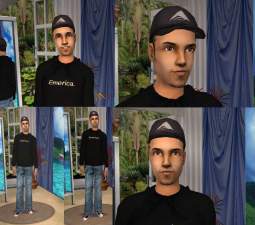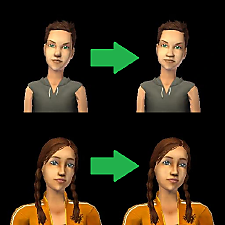Pleasantview Playable Sims (BROKEN RAR)
Pleasantview Playable Sims (BROKEN RAR)
SCREENSHOTS

PleasantviewCloseupThumbnail.PNG - width=1746 height=887

PleasantviewCloseupThumbnail.PNG - width=1746 height=887
Downloaded 779 times
41 Thanks
5 Favourited
5,475 Views
Say Thanks!
Thanked!




Do you not want to have endlessly extract sims from SimPE? Do you want Alexander's
 but don't have SimPE at all? Well you're in luck!
but don't have SimPE at all? Well you're in luck! I have extracted every playable (includes some non-playables because they are still relevant to the Lore/Story aspects of the Pleasantview) and now you can do to your hearts content whatever you want with those sims. If you don't want a sim such as Michael Bachelor, when you open it in WinRAR, please read the README note. You can find the character by the last 5 digits on the package file. I plan to make more for Strangetown and Veronaville characters and if I get a request to do more then I'll go ahead. I'm not planning on doing ancestral sims though, someone has already made that. These sims won't bring any corruption, thanks to meetmetotheriver! So no sim will crash you game when you open Bodyshop/CAS. Feel free to mess with their genetics or do anything you want with them!

< However, incase you don't know how to install Sims.
Go to your documents, EA Games, The Sims 2. If you don't have a folder called 'SavedSims', create a folder called 'SavedSims' and put all the sims inside of there. Don't make folders inside of 'SavedSims' and put sims in there, because it won't show that Sim inside.
Just a final note: I forgot to include Lucy Burb so she's a separate download.
Credits:
meetmetoriver - Thanks to meetmetoriver, all these sims should be fine to have in your game as they are free of corruption
SimPE - Our lord and saviour for extracting these sims.
| Filename | Type | Size |
|---|---|---|
| Pleasantview.rar | rar | |
| N001_User00000.package | package | 352220 |
| N001_User00001.package | package | 2143554 |
| N001_User00002.package | package | 650110 |
| N001_User00003.package | package | 1062568 |
| N001_User00004.package | package | 514274 |
| N001_User00005.package | package | 535499 |
| N001_User00006.package | package | 698393 |
| N001_User00007.package | package | 699533 |
| N001_User00008.package | package | 536624 |
| N001_User00009.package | package | 702692 |
| N001_User00010.package | package | 989384 |
| N001_User00011.package | package | 516494 |
| N001_User00012.package | package | 532516 |
| N001_User00013.package | package | 529259 |
| N001_User00014.package | package | 661882 |
| N001_User00015.package | package | 695546 |
| N001_User00017.package | package | 446323 |
| N001_User00018.package | package | 427042 |
| N001_User00072.package | package | 530373 |
| N001_User00090.package | package | 510717 |
| N001_User00155.package | package | 515214 |
| N001_User00156.package | package | 354741 |
| N001_User00162.package | package | 502493 |
| N001_User00163.package | package | 511582 |
| README.txt | txt | 807 |
| Filename | Type | Size |
|---|---|---|
| N001_User00164.rar | rar | |
| N001_User00164.package | package | 833189 |
Custom Content
The following custom content is included in the downloadable files:
- Mortimer by Ryy
- Bella by Ryy
- Cassandra by Ryy
- Alexander by Ryy
- Daniel by Ryy
- Mary-Sue by Ryy
- Angela by Ryy
- Lillth by Ryy
- Brandi by Ryy
- Dustin by Ryy
- Beau by Ryy
- Don by Ryy
- Nina by Ryy
- Dina by Ryy
- Darren by Ryy
- Dirk by Ryy
- Coral by Ryy
- Hern by Ryy
- Kaylynn by Ryy
- Skip by Ryy
- Darleen by Ryy
- Micheal by Ryy
- John by Ryy
- Jennifer by Ryy
Note from the Creator:
Go to your documents, EA Games, The Sims 2. If you don't have a folder called 'SavedSims', create a folder called 'SavedSims' and put all the sims inside of there. Don't make folders inside of 'SavedSims' and put sims in there, because it won't show that Sim inside. If you don't want a sim such as Michael Bachelor, when you open it in WinRAR, please read the README note. You can find the character by the last 5 digits on the package file.
Custom installation instructions! READ ME!
In addition to the normal installation instructions, this download also has a custom instruction, as follows:
Basic Download and Install Instructions:
1. Download: Click the download link to save the .rar or .zip file(s) to your computer.
2. Extract the zip, rar, or 7z file.
3. Go to your documents, EA Games, The Sims 2. If you don't have a folder called 'SavedSims', create a folder called 'SavedSims' and put all the sims inside of there. Don't make folders inside of 'SavedSims' and put sims in there, because it won't show that Sim inside.
Need more information?
Please make sure to read it before commenting that it doesn't work. :)
1. Download: Click the download link to save the .rar or .zip file(s) to your computer.
2. Extract the zip, rar, or 7z file.
3. Go to your documents, EA Games, The Sims 2. If you don't have a folder called 'SavedSims', create a folder called 'SavedSims' and put all the sims inside of there. Don't make folders inside of 'SavedSims' and put sims in there, because it won't show that Sim inside.
Need more information?
- For a full, complete guide to downloading complete with pictures and more information, see: Game Help: Downloading for Fracking Idiots.
- Custom content not showing up in the game? See: Game Help: Getting Custom Content to Show Up.
MTS has all free content, all the time. Donate to help keep it running.
|
N001_User00164.rar
Download
Uploaded: 14th Aug 2022, 169.5 KB.
278 downloads.
|
||||||||
|
Pleasantview.rar
| All pleasantview playables and lore relevant sims (includes Bella, Darleen, Skip, Micheal and Kaylynn)
Download
Uploaded: 14th Aug 2022, 3.45 MB.
502 downloads.
|
||||||||
| For a detailed look at individual files, see the Information tab. | ||||||||
Install Instructions
Basic Download and Install Instructions:
1. Download: Click the download link to save the .rar or .zip file(s) to your computer.
2. Extract the zip, rar, or 7z file.
3. Go to your documents, EA Games, The Sims 2. If you don't have a folder called 'SavedSims', create a folder called 'SavedSims' and put all the sims inside of there. Don't make folders inside of 'SavedSims' and put sims in there, because it won't show that Sim inside.
Need more information?
1. Download: Click the download link to save the .rar or .zip file(s) to your computer.
2. Extract the zip, rar, or 7z file.
3. Go to your documents, EA Games, The Sims 2. If you don't have a folder called 'SavedSims', create a folder called 'SavedSims' and put all the sims inside of there. Don't make folders inside of 'SavedSims' and put sims in there, because it won't show that Sim inside.
Need more information?
- For a full, complete guide to downloading complete with pictures and more information, see: Game Help: Downloading for Fracking Idiots.
- Custom content not showing up in the game? See: Game Help: Getting Custom Content to Show Up.
- If you get an error that says "This content requires expansion pack data that is not installed", please use either Clean Installer to install this sim.
Loading comments, please wait...
Author
Packs Needed
None, this is Sims 2 base game compatible!
Download Details
Uploaded: 14th Aug 2022 at 8:27 PM
Updated: 23rd Oct 2022 at 4:57 PM
Updated: 23rd Oct 2022 at 4:57 PM
Other Download Recommendations:
-
..::UPDATED::..S.W.A.T Officers
by etkt invader 2nd Jan 2006 at 6:01am
-
Fixed versions of all broken face sims in The Sims 2
by Khaemwaset updated 12th Mar 2024 at 5:12pm

 Sign in to Mod The Sims
Sign in to Mod The Sims Pleasantview Playable Sims (BROKEN RAR)
Pleasantview Playable Sims (BROKEN RAR)