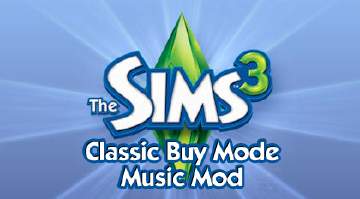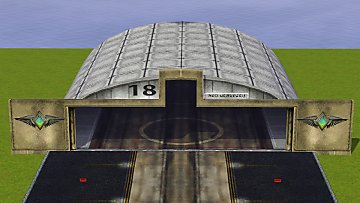[HD+] Different Intros for TS3
[HD+] Different Intros for TS3

A240888F-698D-4C80-9CB9-07EFFBF8A48D.png - width=2048 height=2048

IMG_2780.PNG - width=3193 height=2480

IMG_2782.PNG - width=3193 height=2480

IMG_2781.PNG - width=3193 height=2480

IMG_2783.PNG - width=3193 height=2480

IMG_2784.PNG - width=3193 height=2480

IMG_2790.PNG - width=3193 height=2480

IMG_2789.PNG - width=3193 height=2480

IMG_2788.PNG - width=3193 height=2480

IMG_2787.PNG - width=3193 height=2480

IMG_2786.PNG - width=3193 height=2480
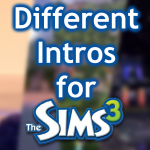










 - This is a mod that replaces the intro when launching The Sims 3
- This is a mod that replaces the intro when launching The Sims 3I have invested a significant amount of time and resources into creating this mod, alongside the S3IM program, and I kindly request that you refrain from republishing a copy of the mod on external websites, falsely claiming it as your own. It took me more than 6 months to understand how Sims 3 manages videos, and over 2 months to develop S3IM. Simply providing a link to the mod would give due credit and show respect for me and my efforts. Despite its seemingly modest appearance, this mod represents a great deal of hard work. Thank you
 You can now create YOUR OWN CUSTOM INTRO!
You can now create YOUR OWN CUSTOM INTRO! 
- S3IM - Sims 3 Intro Maker https://modthesims.info/d/672997
Intro Technical Informations
(Best Quality) | Version HD+ | Resolution: 1024x640 @ 50fps - Video Bitrate: ~2500 kbps
(Mid Quality) | Version HD | Resolution: 1024x640 @ 25fps - Video Bitrate: ~300 kbps
(Poor Quality*) | Standard Version | Resolution: 640x360 @ 30fps - Video Bitrate: ~300 kbps
*Same Resolution, fps and Video Bitrate of the TS3 original intro
How do I skip the intro?
- With the Standard Version, you can skip the intro.
- With the HD and HD+ version, you can skip the intro (Only Windows) by pressing Alt + Tab on your keyboard and switch to another application, when TS3 is minimized, click the TS3 icon on the taskbar.
Different Intros
There are 4 versions of this mod, pick your favourite:
Version 1 "The Sims 3 - Official E3 First Look Trailer (PC)" from the YouTube Channel "The Sims" - Link: https://youtu.be/o6gXiw5URNM
- Standard Version - Original EA/Maxis Logo and The Sims 3 animation - Replace only the intro
Filename: Version1_Standard_Sims3Intro.package
Version 2 "The Sims 3 Throwback Video" from the YouTube Channel " simsi45" - Link: https://youtu.be/THmK_f4R6zs
- Standard Version - Original EA/Maxis Logo and The Sims 3 animation - Replace only the intro
Filename: Version2_Standard_Sims3Intro.package
- Version HD - Original EA/Maxis Logo and Intro - No The Sims 3 animation
Filename: Version2_HD_Original_EA_Maxis_Sims3Intro.package - Version HD - Original EA/Maxis Logo, Intro and The Sims 3 animation
Filename: Version2_HD_Original_EA_Maxis_SimsLogo_Sims3Intro.package
- Version HD - Modern EA/Maxis Logo and Intro - No The Sims 3 animation
Filename: Version2_HD_Modern_EA_Maxis_Sims3Intro.package - Version HD - Modern EA/Maxis Logo, Intro and The Sims 3 animation
Filename: Version2_HD_Modern_EA_Maxis_SimsLogo_Sims3Intro.package
- Version HD+ - Original EA/Maxis Logo and Intro - No The Sims 3 animation
Filename: Version2_HDPlus_Original_EA_Maxis_Sims3Intro.package - Version HD+ - Original EA/Maxis Logo, Intro and The Sims 3 animation
Filename: Version2_HDPlus_Original_EA_Maxis_SimsLogo_Sims3Intro.package
Version 3 "The Sims 3 Intro Remake" from the YouTube Channel "JonySimmer" - Link: https://youtu.be/kUnXWqDv5_M
- Standard Version - Original EA/Maxis Logo and The Sims 3 animation - Replace only the intro
Filename: Version3_Standard_Sims3Intro.package
- Version HD - Original EA/Maxis Logo, Intro and The Sims 3 animation
Filename: Version3_HD_Original_EA_Maxis_SimsLogo_Sims3Intro.package
- Version HD - Modern EA/Maxis Logo, Intro and The Sims 3 animation
Filename: Version3_HD_Modern_EA_Maxis_SimsLogo_Sims3Intro.package
- Version HD+ - Original EA/Maxis Logo, Intro and The Sims 3 animation
Filename: Version3_HDPlus_Original_EA_Maxis_SimsLogo_Sims3Intro.package
Version 4 "TS3 Theme Remix (scrapped)" from the YouTube Channel " simsi45" - Link: https://www.youtube.com/watch?v=qJzJhYMa4pM
- Standard Version - Original EA/Maxis Logo and The Sims 3 animation - Replace only the intro
Filename: Version4_Standard_Sims3Intro.package
- Version HD - Original EA/Maxis Logo and Intro - No The Sims 3 animation
Filename: Version4_HD_Original_EA_Maxis_Sims3Intro.package - Version HD - Original EA/Maxis Logo, Intro and The Sims 3 animation
Filename: Version4_HD_Original_EA_Maxis_SimsLogo_Sims3Intro.package
- Version HD - Modern EA/Maxis Logo and Intro - No The Sims 3 animation
Filename: Version4_HD_Modern_EA_Maxis_Sims3Intro.package - Version HD - Modern EA/Maxis Logo, Intro and The Sims 3 animation
Filename: Version4_HD_Modern_EA_Maxis_SimsLogo_Sims3Intro.package
- Version HD+ - Original EA/Maxis Logo and Intro - No The Sims 3 animation
Filename: Version4_HDPlus_Original_EA_Maxis_Sims3Intro.package - Version HD+ - Original EA/Maxis Logo, Intro and The Sims 3 animation
Filename: Version4_HDPlus_Original_EA_Maxis_SimsLogo_Sims3Intro.package
 Other info
Other infoThe packages will replace the following resources:
- Type: 0xB1CC1AF6 (_VID) Group: 0x00000000
─ Instance: 0xB50331A5F69E749A (Standard, HD and HD+ packages)
─ Instance: 0x7A9A9BC88EC40774 (Only HD and HD+ packages)
─ Instance: 0xAD46C72AB29ACF48 (Only HD and HD+ packages)
─ Instance: 0xA07ACCBD24B4DB32 (Only HD and HD+ packages)
─ Instance: 0x5D706AE8E5180C2E (Only HD and HD+ packages)
─ Instance: 0x5D655FE8E50DF26B (Only HD and HD+ packages)
─ Instance: 0x5DBE74E8E55A3EF0 (Only HD and HD+ packages)
─ Instance: 0x5D9865E8E5395596 (Only HD and HD+ packages)
─ Instance: 0x5D956AE8E53728E9 (Only HD and HD+ packages)
─ Instance: 0x5D9260E8E534E1D0 (Only HD and HD+ packages)
─ Instance: 0x5D8E65E8E531012B (Only HD and HD+ packages)
─ Instance: 0x4E5D8B03C2FF9DFC (Only HD and HD+ packages)
─ Instance: 0x560FB403C71622EE (Only HD and HD+ packages)
─ Instance: 0x799AE80054CEE156 (Only HD and HD+ packages)
Tested in version 1.69.43.024017 - The Sims 3 (Origin/EA App, No EP/SP)
| Filename | Type | Size |
|---|---|---|
| Version1_DifferentSims3Intro.zip | zip | |
| Version1_Standard_Sims3Intro.package | package | 6209007 |
| # How to install this mod.txt | txt | 555 |
| Filename | Type | Size |
|---|---|---|
| Version2_DifferentSims3Intro.zip | zip | |
| Version2_Standard_Sims3Intro.package | package | 5170310 |
| # How to install this mod.txt | txt | 555 |
| Version2_HD_Modern_EA_Maxis_Sims3Intro.package | package | 7374422 |
| Version2_HD_Modern_EA_Maxis_SimsLogo_Sims3Intro.package | package | 7373762 |
| Version2_HD_Original_EA_Maxis_Sims3Intro.package | package | 7598534 |
| Version2_HD_Original_EA_Maxis_SimsLogo_Sims3Intro.package | package | 8295953 |
| Version2_HDPlus_Original_EA_Maxis_Sims3Intro.package | package | 20305393 |
| Version2_HDPlus_Original_EA_Maxis_SimsLogo_Sims3Intro.package | package | 22552816 |
| Filename | Type | Size |
|---|---|---|
| Version3_DifferentSims3Intro.zip | zip | |
| Version3_Standard_Sims3Intro.package | package | 5931025 |
| # How to install this mod.txt | txt | 555 |
| Version3_HD_Modern_EA_Maxis_SimsLogo_Sims3Intro.package | package | 8243418 |
| Version3_HD_Original_EA_Maxis_SimsLogo_Sims3Intro.package | package | 8225529 |
| Version3_HDPlus_Original_EA_Maxis_SimsLogo_Sims3Intro.package | package | 22355670 |
| Filename | Type | Size |
|---|---|---|
| Version4_DifferentSims3Intro.zip | zip | |
| Version4_Standard_Sims3Intro.package | package | 2628810 |
| # How to install this mod.txt | txt | 555 |
| Version4_HDPlus_Original_EA_Maxis_Sims3Intro.package | package | 11805709 |
| Version4_HDPlus_Original_EA_Maxis_SimsLogo_Sims3Intro.package | package | 14741192 |
| Version4_HD_Modern_EA_Maxis_Sims3Intro.package | package | 4253191 |
| Version4_HD_Modern_EA_Maxis_SimsLogo_Sims3Intro.package | package | 5035258 |
| Version4_HD_Original_EA_Maxis_Sims3Intro.package | package | 4581798 |
| Version4_HD_Original_EA_Maxis_SimsLogo_Sims3Intro.package | package | 5336884 |
Custom installation instructions! READ ME!
In addition to the normal installation instructions, this download also has a custom instruction, as follows:
1. Download: Click the download link to save the .rar or .zip file(s) to your computer.
2. Extract the zip, rar, or 7z file.
3. In order to let the mod work, you need to do this:
4. Create a folder in "Documents\Electronic Arts\The Sims 3\Mods" named "Overrides" (if you have already this folder, skip to step 5)
5. Create a file in "Documents\Electronic Arts\The Sims 3\Mods" named "Resource.cfg" (if you have already this file, skip to step 6)
6. Open the "Resource.cfg" file with the notepad or notepad++
7. Copy and Paste at the top this:
Priority 1000
PackedFile Overrides/*.package
8. Save the file and put the mod into the "Overrides" folder created in the step 4
Need more information?
- For a full, complete guide to downloading complete with pictures and more information, see: Game Help: Downloading for Fracking Idiots.
- Custom content not showing up in the game? See: Game Help: Getting Custom Content to Show Up.
|
Version1_DifferentSims3Intro.zip
Download
Uploaded: 10th Nov 2022, 5.58 MB.
216 downloads.
|
||||||||
|
Version2_DifferentSims3Intro.zip
Download
Uploaded: 10th Nov 2022, 73.73 MB.
483 downloads.
|
||||||||
|
Version3_DifferentSims3Intro.zip
Download
Uploaded: 10th Nov 2022, 41.91 MB.
630 downloads.
|
||||||||
|
Version4_DifferentSims3Intro.zip
Download
Uploaded: 10th Nov 2022, 45.40 MB.
197 downloads.
|
||||||||
| For a detailed look at individual files, see the Information tab. | ||||||||
Install Instructions
1. Download: Click the download link to save the .rar or .zip file(s) to your computer.
2. Extract the zip, rar, or 7z file.
3. In order to let the mod work, you need to do this:
4. Create a folder in "Documents\Electronic Arts\The Sims 3\Mods" named "Overrides" (if you have already this folder, skip to step 5)
5. Create a file in "Documents\Electronic Arts\The Sims 3\Mods" named "Resource.cfg" (if you have already this file, skip to step 6)
6. Open the "Resource.cfg" file with the notepad or notepad++
7. Copy and Paste at the top this:
Priority 1000
PackedFile Overrides/*.package
8. Save the file and put the mod into the "Overrides" folder created in the step 4
Need more information?
- For a full, complete guide to downloading complete with pictures and more information, see: Game Help: Downloading for Fracking Idiots.
- Custom content not showing up in the game? See: Game Help: Getting Custom Content to Show Up.
Loading comments, please wait...
Uploaded: 30th Oct 2022 at 7:16 AM
Updated: 22nd Jun 2024 at 2:53 PM
#intro, #different, #custom, #introts3, #hd, #video, #vp6, #customintromod, #customintro, #intromod
 You can now create YOUR OWN CUSTOM INTRO!
You can now create YOUR OWN CUSTOM INTRO! 
- S3IM - Sims 3 Intro Maker https://modthesims.info/d/672997
-
TESTERS NEEDED: TS1 Buy Mode music for TS3
by blakegriplingph 16th Mar 2012 at 12:07pm
-
Ice Castle - Non-Default HD Eyes
by FrozenHalcyon 19th Apr 2014 at 5:12pm
-
[Seasons] Slowed + Reverb music for TS3
by Blocky9032 updated 8th Dec 2022 at 2:21pm
About Me
My TOU (Terms of Use)
Actions you CAN do:
- post my mods on twitter/youtube/etc. with credits and a DIRECT link to MTS
- leave requests via DM*
*I usually work on requests when I have free time

 Sign in to Mod The Sims
Sign in to Mod The Sims [HD+] Different Intros for TS3
[HD+] Different Intros for TS3