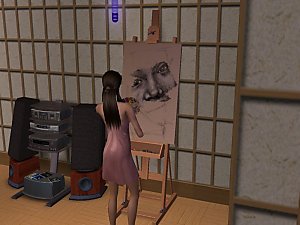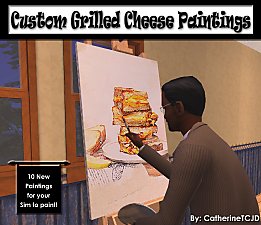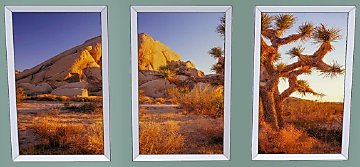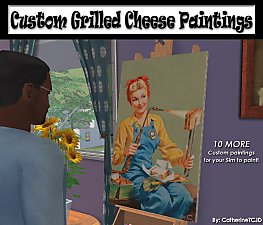Custom Paintings - Desert Landscape Set 1
Custom Paintings - Desert Landscape Set 1

DesertSet1 Screenshot.jpg - width=584 height=300

SimsPaintingDesertSet1.jpg - width=466 height=227
Please put these files in this folder: EA Games/Sims 2/Paintings
It will not work in your downloads folder!
Hello! This is my first upload (of hopefully many!) to MTS and my first official download!
This is a landscape photo that I found on Google and I wanted to try making it into a custom painting! Since the original photo was so large, I decided to cut the photo into 3. In this download, there is 3 images that were all cropped from the original desert photo.
Your sim has to have 5 or higher in the creativity skill to paint this. Click on the "Paint Custom Painting" option on an easel and scroll until you see these 3 desert landscape images. While on the selection screen, I recommend using the "Fill" option instead of the "Cropped" or "Fit" option. Once the painting is completed, you can place it on the wall and click "Frame..." and choose whatever frame color you'd like!
I did not take the original desert picture. I also don't know who originally did photograph it since I found it off of Google. Image credits go to the original photographer!
- avaesthetics
| Filename | Type | Size |
|---|---|---|
| avaesthetics_CustomPaintings_Desert_Set1.rar | rar | |
| DesertLeft.jpg | jpg | 205510 |
| DesertMiddle.jpg | jpg | 209461 |
| DesertRight.jpg | jpg | 142166 |
Custom installation instructions! READ ME!
In addition to the normal installation instructions, this download also has a custom instruction, as follows:
1. Download: Click the download link to save the .rar or .zip file(s) to your computer.
2. Extract the zip, rar, or 7z file.
3. ! IMPORTANT !
Please put these files in this folder: EA Games/Sims 2/Paintings
It will not work in your downloads folder!
Need more information?
- For a full, complete guide to downloading complete with pictures and more information, see: Game Help: Downloading for Fracking Idiots.
- Custom content not showing up in the game? See: Game Help: Getting Custom Content to Show Up.
|
avaesthetics_CustomPaintings_Desert_Set1.rar
| ! Place the picture files into EA Games/Sims 2/Paintings Folder ! It will not work in downloads. Credits to the original photographer.
Download
Uploaded: 18th Feb 2023, 544.7 KB.
221 downloads.
|
||||||||
| For a detailed look at individual files, see the Information tab. | ||||||||
Install Instructions
1. Download: Click the download link to save the .rar or .zip file(s) to your computer.
2. Extract the zip, rar, or 7z file.
3. ! IMPORTANT !
Please put these files in this folder: EA Games/Sims 2/Paintings
It will not work in your downloads folder!
Need more information?
- For a full, complete guide to downloading complete with pictures and more information, see: Game Help: Downloading for Fracking Idiots.
- Custom content not showing up in the game? See: Game Help: Getting Custom Content to Show Up.
Loading comments, please wait...
Uploaded: 18th Feb 2023 at 4:17 AM
#Custom, #Painting, #Paintings, #CustomPaintings, #Custom Paintings, #Custom Painting, #CustomPainting, #Paint, #Picture, #Photo, #Desert, #Landscape
-
by suggarheart 13th Feb 2007 at 7:36am
 +1 packs
2 4.5k 5
+1 packs
2 4.5k 5 Nightlife
Nightlife
-
10 Custom Grilled Cheese Paintings ~ for your Sim to paint
by CatherineTCJD 13th Feb 2023 at 5:25pm
 13
2.3k
7
13
2.3k
7
-
10 MORE Custom Grilled Cheese Paintings ~ for your Sim to paint
by CatherineTCJD 18th Feb 2023 at 3:54am
 6
2.1k
8
6
2.1k
8
-
Custom Paintings Desert Landscape Set 2
by avaesthetics 18th Feb 2023 at 4:16am
This is another landscape photo that I found on Google that I made into a custom painting! more...
 1.2k
2
1.2k
2

 Sign in to Mod The Sims
Sign in to Mod The Sims Custom Paintings - Desert Landscape Set 1
Custom Paintings - Desert Landscape Set 1