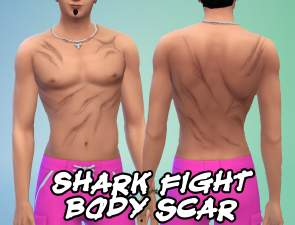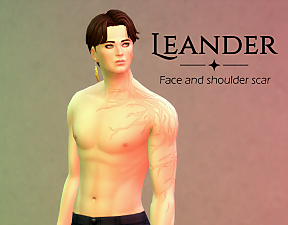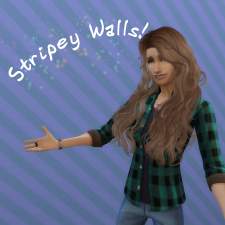Overly Specific Scars
Overly Specific Scars

ScarGuys_Thumbnail.png - width=2200 height=1187

pic4.png - width=2693 height=1953

pic2.png - width=2883 height=2323

pic3.png - width=2909 height=2323

pic1.png - width=2702 height=1866
Most of the content I've made is hyper-specific; things I've made for my OCs or things I've made to go in a really specific room. But these turned out so well that I couldn't help but crawl out of hibernation and share them with the world. Besides, there aren't enough scars (either in-game or cc), especially scars that weren't the result of something sharp.
There are three different scars in this mod, all of which are in the Skin Details category:
- Lightning Scar (left): made for an OC who was struck by lightning, though I think it looks more magical in origin.
- Large Burn Scar (center): made for an OC that was in an explosion. There are burns on the face, chin, hands and forearms, chest, and back. I should note that these scars are on a higher layer than the other two- just above the eyebrows. Makeup, tattoos, and facial hair will show up underneath the scar.
- Small Burn Scar (right): made for an OC that got hit with hot metal. This same OC also has acne scars, but I haven't made those yet (I'll keep you posted, hopefully.)
All three scars have two swatches, the second of which is less intense. I have tested them on all (natural) skin tones and both frames, though for very dark and very light tones they might look a tad strange.
Let me know if you have any issues with these, or if you would like versions of these in different areas- it might take a year but I'd be happy to try!
| Filename | Type | Size |
|---|---|---|
| I_Like_Green's Overly Specific Scars.zip | zip | |
| I_Like_Green- Large Burns.package | package | 3084100 |
| I_Like_Green- Lightning Scar.package | package | 640764 |
| I_Like_Green- Small Facial Burn.package | package | 435740 |
|
I_Like_Green's Overly Specific Scars.zip
Download
Uploaded: 14th Mar 2023, 3.93 MB.
7,572 downloads.
|
||||||||
| For a detailed look at individual files, see the Information tab. | ||||||||
Install Instructions
1. Download: Click the File tab to see the download link. Click the link to save the .rar or .zip file(s) to your computer.
2. Extract: Use 7zip (Windows) to extract the file(s) from the .rar or .zip file(s).
3. Cut and paste the file(s) into your Mods folder
Need more information?
- My Documents\Electronic Arts\The Sims 4\Mods\
- Anyone can use both .rar and .zip files easily! On Windows, use 7zip!
- If you don't have a Mods folder, just make one.
Loading comments, please wait...
Uploaded: 14th Mar 2023 at 7:39 PM
#scar, #maxis match, #face details
-
by Nyakai 26th Sep 2014 at 2:56am
 34
75k
268
34
75k
268
-
by Vampire_aninyosaloh updated 4th Oct 2014 at 7:58pm
 36
91.6k
208
36
91.6k
208
-
by CemeterySims 28th May 2017 at 4:42pm
 11
20.4k
55
11
20.4k
55
-
by AlisterAzimuth 15th Jul 2019 at 4:17pm
-
by Banica14 updated 30th Aug 2021 at 3:04pm
 10
10.4k
13
10
10.4k
13
-
by I_Like_Green 28th Mar 2023 at 11:11am
Have you ever felt like the majority of the family portrait poses are too nice or too static? more...
 2.2k
7
2.2k
7
-
by I_Like_Green 11th Apr 2022 at 12:33am
Need a good stripey wallpaper? Looking for pastel colored walls? Feeling diagonal? Then you've come to the right place! more...
 985
1
985
1
-
by I_Like_Green 6th Mar 2022 at 10:45pm
There's only one thing I like more than green, and that's a cool sword. more...
 3
1.6k
13
3
1.6k
13
-
by I_Like_Green 4th Apr 2023 at 11:30am
 3.1k
4
3.1k
4

 Sign in to Mod The Sims
Sign in to Mod The Sims Overly Specific Scars
Overly Specific Scars