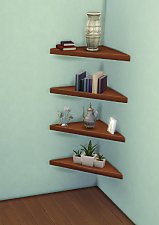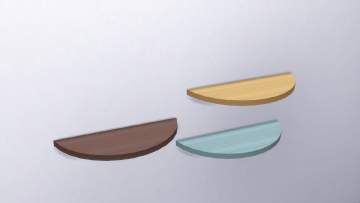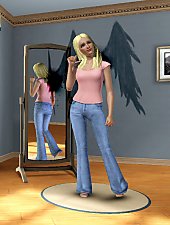Mountain Shelf
Mountain Shelf

Mountain Shelf with Title.png - width=1207 height=790

All Colours.png - width=1342 height=862
Shows all recolours of the snowy shelf as well as one without the snowy peak.

Angled Shot.png - width=1608 height=1029

Slots 1.png - width=1920 height=1080
Small deco slots under the peaks.

Slots 2.png - width=1920 height=1080
Small deco slots in front of the peaks.

Without Snow.png - width=1177 height=935
Shows the wood cut of the peaks without snow.
I made this for myself in real life and wanted to give it to my sims. I couldn't find any similar ones online, so I decided to make it myself virtually as well. I liked it more than I expected, and I thought I would share it.
I used the Base Game 'The Immaculate' shelf as the base model and for the textures (256x512). I also added some recolours to match the Snowy Escape furniture and some of my own.
There are two versions, one with snowy peaks and one without. They use the same textures so they both have 12 swatches. They each have 13 small deco slots - 1 under each peak and 10 in the open space in front - and 1 medium deco slot in the centre. Not everything will fit under the peaks as they are rather small.
Technically it has hanging slots as well, but I have only managed to make these work with cc individual clothes and not the clothes that come with the game.
I added an environmental score modifier of 1 because it's pretty.
The shelf with snowy peaks has a polygon count of 243. The shelf without snow has a polygon count of 99.
| Filename | Type | Size |
|---|---|---|
| Mountain Shelf.7z | 7z | |
| Snowy Mountain Shelf.package | package | 541438 |
| Filename | Type | Size |
|---|---|---|
| Mountain Shelf - no snow.7z | 7z | |
| Mountain Shelf.package | package | 533898 |
This is a new mesh, and means that it's a brand new self contained object that usually does not require a specific Pack (although this is possible depending on the type). It may have Recolours hosted on MTS - check below for more information.
|
Mountain Shelf - no snow.7z
Download
Uploaded: 3rd Nov 2024, 504.8 KB.
252 downloads.
|
||||||||
|
Mountain Shelf.7z
Download
Uploaded: 3rd Nov 2024, 511.5 KB.
325 downloads.
|
||||||||
| For a detailed look at individual files, see the Information tab. | ||||||||
Install Instructions
1. Download: Click the File tab to see the download link. Click the link to save the .rar or .zip file(s) to your computer.
2. Extract: Use 7zip (Windows) to extract the file(s) from the .rar or .zip file(s).
3. Cut and paste the file(s) into your Mods folder
Need more information?
- My Documents\Electronic Arts\The Sims 4\Mods\
- Anyone can use both .rar and .zip files easily! On Windows, use 7zip!
- If you don't have a Mods folder, just make one.
Loading comments, please wait...
Uploaded: 3rd Nov 2024 at 4:17 PM
-
by plasticbox updated 7th Mar 2015 at 4:21am
 21
29.6k
158
21
29.6k
158
-
by plasticbox 5th Mar 2015 at 10:10pm
 31
45.3k
219
31
45.3k
219
-
by IgnorantBliss 23rd Apr 2015 at 9:02pm
 32
98.8k
380
32
98.8k
380
-
by plasticbox 10th Feb 2016 at 10:46pm
 +1 packs
3 37.1k 135
+1 packs
3 37.1k 135 Get Together
Get Together
-
by TheJim07 27th Sep 2019 at 9:04pm
 5
27.7k
65
5
27.7k
65
-
by Z3nJ3n 11th Aug 2022 at 11:39pm
 2
3.1k
14
2
3.1k
14
-
by Henriksdal updated 11th Nov 2025 at 5:19am
 2
721
1
2
721
1
-
Default Replacement Angel Wings
by Juliet_Montague updated 11th Sep 2014 at 4:31am
A working set of feathered angel wings which are a default replacement for the ribbon fairy wings. more...
-
Default Replacement Functional Dragon Wings
by Juliet_Montague 4th Apr 2014 at 10:28pm
A working set of dragon wings which are a default replacement for the bumblebee fairy wings. more...

 Sign in to Mod The Sims
Sign in to Mod The Sims Mountain Shelf
Mountain Shelf