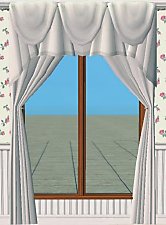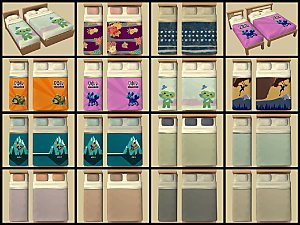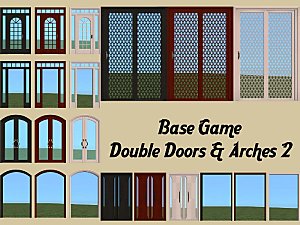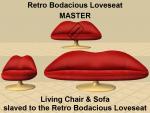TS4-TS2 Throw Shades
TS4-TS2 Throw Shades

Display.png - width=1280 height=960

01.png - width=1280 height=960
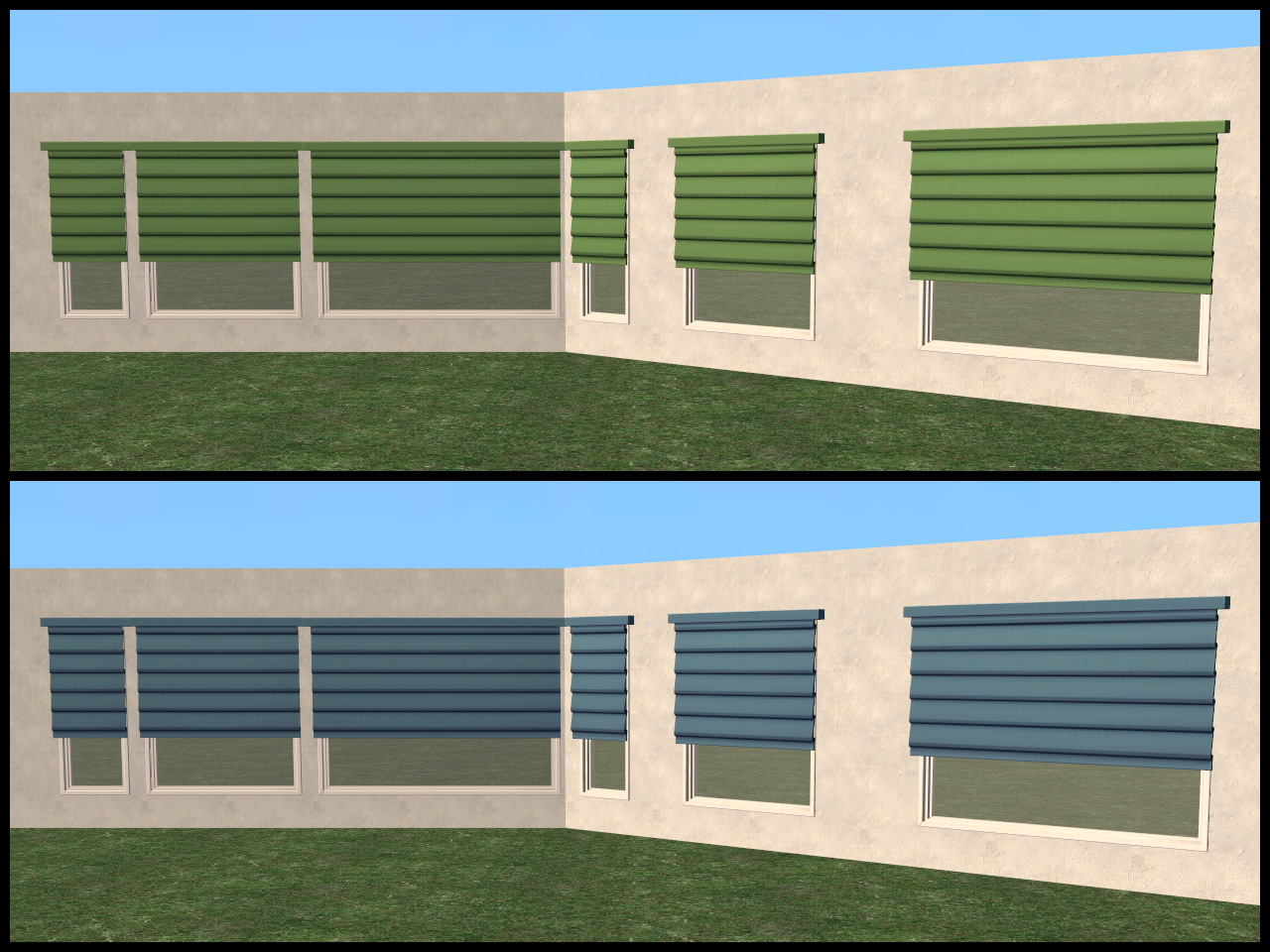
02.png - width=1280 height=960

03.png - width=1280 height=960

04.png - width=1280 height=960

05.png - width=1280 height=960

06.png - width=1280 height=960

07.png - width=1280 height=960

Large-1.png - width=1280 height=960

Large-2.png - width=1280 height=960

Large-3.png - width=1280 height=960

Large-4.png - width=1280 height=960

Medium-1.png - width=1280 height=960

Medium-2.png - width=1280 height=960

Medium-3.png - width=1280 height=960

Small-1.png - width=1280 height=960

Small-2.png - width=1280 height=960

TS4-TS2-ThrowShades.png - width=1280 height=960

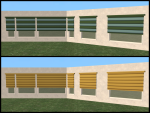
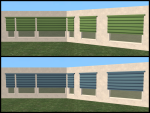
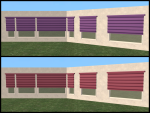

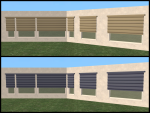

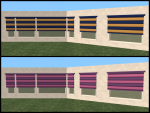
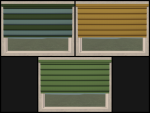
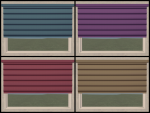
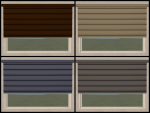




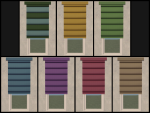
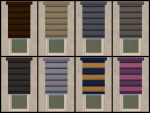

The Sims 4 Throw Shades converted to Sims 2. The Small and Large are slaved to the Medium, so you will need the Medium in your game for the colours.
"Tired of strangers mean mugging you as they walk by your home? Throw shad back at them, and block their negativity from your life."
These are base game compatible, no EP's or SP's required!
Throw Shade - Small & Throw Shade - Small - Diagonal
Found: Buy Mode > Price: §200 & §200
Cloned From: "Ultra Funky Curtain Clothes"
Slaved To: Throw Shade - Medium
Poly Counts: 396 & 396
GUID: 0x99EB8300 & 0x99EB8301
Throw Shade - Medium & Throw Shade - Medium - Diagonal
Found: Buy Mode > Price: §200 & §200
Cloned From: Loft Curtains by Sparse and Fine
Poly Counts: 396 & 396
GUID: 0x99EB8302, 0x99EB8303, 0x99EB8304 & 0x99EB8305, 0x99EB8306, 0x99EB8307, 0x99EB8308, 0x99EB8309
Throw Shade - Large & Throw Shade - Large - Diagonal
Found: Buy Mode > Price: §200 & §200
Cloned From: Loft Curtains by Sparse and Fine
Slaved To: Throw Shade - Medium
Poly Counts: 396 & 396
GUID: 0x99EB830A, 0x99EB830B, 0x99EB830C & 0x99EB830D, 0x99EB830E, 0x99EB830F, 0x99EB8310, 0x99EB8310
Custom Content used in my screenshots: Windows made by me, not available.
Files have been compressed and checked in game. A colour chart is included in the zip file.
Additional Credits: SimPE - CEP - GIMP - Milkshape - UV Mapper - Homecrafter Plus - Gadwin PrintScreen - The Compressorizer - Maxis/EA Games and MTS.
Thank you to Ladysimplayer8 for asking me to convert these items and extracting the meshes and textures from The Sims 4 for me.
Gia G for requesting these recolours
Poly Counts:
Throw Shade - Small - 396
Throw Shade - Small - Diagonal - 396
Throw Shade - Medium - 396
Throw Shade - Medium - Diagonal - 396
Throw Shade - Large - 396
Throw Shade - Large - Diagonal - 396
| Filename | Type | Size |
|---|---|---|
| TS4-TS2-ThrowShades-ByMichelle.zip | zip | |
| TS4-TS2-ThrowShadeSmall-Diagonal-ByMichelle.package | package | 10989 |
| TS4-TS2-ThrowShadeLarge-ByMichelle.package | package | 10779 |
| TS4-TS2-ThrowShadeLarge-Diagonal-ByMichelle.package | package | 12236 |
| TS4-TS2-ThrowShadeMedium-Diagonal-ByMichelle.package | package | 12384 |
| TS4-TS2-ThrowShadeMedium-MASTER-ByMichelle.package | package | 1235393 |
| TS4-TS2-ThrowShadeSmall-ByMichelle.package | package | 10338 |
| #TS4-TS2-ThrowShades.jpg | jpg | 32850 |
This is a new mesh, and means that it's a brand new self contained object that usually does not require a specific Pack (although this is possible depending on the type). It may have Recolours hosted on MTS - check below for more information.
The following custom content is included in the downloadable files:
- TS4-TS2-ThrowShadeLarge-ByMichelle by Michelle
- TS4-TS2-ThrowShadeLarge-Diagonal by Michelle
- TS4-TS2-ThrowShadeMedium-MASTER by Michelle
- TS4-TS2-ThrowShadeMedium-Diagonal by Michelle
- TS4-TS2-ThrowShadeSmall by Michelle
- TS4-TS2-ThrowShadeSmall-Diagonal by Michelle
|
TS4-TS2-ThrowShades-ByMichelle.zip
Download
Uploaded: 26th Nov 2024, 1.05 MB.
238 downloads.
|
||||||||
| For a detailed look at individual files, see the Information tab. | ||||||||
Install Instructions
1. Download: Click the download link to save the .rar or .zip file(s) to your computer.
2. Extract the zip, rar, or 7z file.
3. Place in Downloads Folder: Cut and paste the .package file(s) into your Downloads folder:
- Origin (Ultimate Collection): Users\(Current User Account)\Documents\EA Games\The Sims™ 2 Ultimate Collection\Downloads\
- Non-Origin, Windows Vista/7/8/10: Users\(Current User Account)\Documents\EA Games\The Sims 2\Downloads\
- Non-Origin, Windows XP: Documents and Settings\(Current User Account)\My Documents\EA Games\The Sims 2\Downloads\
- Mac: Users\(Current User Account)\Documents\EA Games\The Sims 2\Downloads
- Mac x64: /Library/Containers/com.aspyr.sims2.appstore/Data/Library/Application Support/Aspyr/The Sims 2/Downloads
- For a full, complete guide to downloading complete with pictures and more information, see: Game Help: Downloading for Fracking Idiots.
- Custom content not showing up in the game? See: Game Help: Getting Custom Content to Show Up.
- If you don't have a Downloads folder, just make one. See instructions at: Game Help: No Downloads Folder.
Loading comments, please wait...
#TS4-TS2, #Conversion, #Blinds, #Shade, #Curtain
-
by zedrik updated 5th Jul 2005 at 4:05am
 7
32.2k
26
7
32.2k
26
-
by dontbeweirdaboutit 9th Mar 2009 at 2:44pm
 9
20.3k
27
9
20.3k
27
-
by mustluvcatz 13th Sep 2009 at 5:03am
 37
89.5k
142
37
89.5k
142
-
Garbo & Puppet Theater Curtains ~ TS4 to TS2 Conversion
by mustluvcatz 18th Feb 2015 at 1:41pm
 10
9.5k
32
10
9.5k
32
-
Bathroom Odds & Ends in LACK Colours
by Michelle 12th Nov 2015 at 9:03am
LACK recolours of my Cabimirror also the OFB Cold Warrior Light, Towel on a Metal Rod and Towel on a Wodden Rod more...
-
Base Game Double Doors - Part 2
by Michelle 4th Jan 2014 at 3:36am
As promised the Base Game double doors in the extra AL wood colours, more...
 15
27k
83
15
27k
83
-
CTN's Colonial Fireplace in Pooklet Colours
by Michelle 15th Jul 2017 at 9:08am
CTNutmegger's Early American "Colonial Style" Fireplace in Pooklet Ntural Colours. more...
 4
13k
19
4
13k
19
-
Conspicuous Views "Stained Glass with Arch" Recolours
by Michelle 29th Sep 2015 at 9:33am
AL Wood recolours of the Base Game Conspicuous Views "Stained Glass with Arch". more...
 8
12.8k
48
8
12.8k
48
-
Base Game Hobby Object Recolours
by Michelle 17th Oct 2013 at 1:49am
Sneaking this one in. more...
 22
27.8k
99
22
27.8k
99
-
by Michelle 24th Mar 2013 at 4:08am
those who live in glass houses shouldn't throw stones. more...
 +17 packs
3 12k 7
+17 packs
3 12k 7 Happy Holiday
Happy Holiday
 Family Fun
Family Fun
 University
University
 Glamour Life
Glamour Life
 Nightlife
Nightlife
 Celebration
Celebration
 Open for Business
Open for Business
 Pets
Pets
 H&M Fashion
H&M Fashion
 Teen Style
Teen Style
 Seasons
Seasons
 Kitchen & Bath
Kitchen & Bath
 Bon Voyage
Bon Voyage
 Free Time
Free Time
 Ikea Home
Ikea Home
 Apartment Life
Apartment Life
 Mansion and Garden
Mansion and Garden
-
3 Adult Female Outfits in Pastel Colours
by Michelle 1st Nov 2016 at 9:26am
Adult Female Bikini, Nightie and Workout Outfit in Pastel Colours more...
 2
12.2k
38
2
12.2k
38
Female » Mixed Sets » Adult
About Me
Let me know if you find anything wrong with any of my work,
so it can be fixed and I do not make the same mistake in the future.
Constructive criticism and feedback are always welcome.
I do meshes, recolours and design my lots for pleasure, not for profit.
Feel free to use my meshes or recolours and include them in your lots, uploaded to free sites only.
However, remember to check the original creator's policies and always link to the originals.
DO NOT re-upload to pay sites or Patreon.
DO NOT claim any of my work as your own and please ask before re-using my meshes or texture images (TXTR's).
You can find more of my work at Leefish, Plumb Bob Keep and TheNinthWaveSims.
Take care and stay safe.
AL Wood Textures
LACK Wood Textures
MALM Wood Textures

 Sign in to Mod The Sims
Sign in to Mod The Sims TS4-TS2 Throw Shades
TS4-TS2 Throw Shades