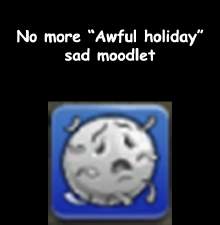Macabre Tweaks (No Glowing + No Playful Grim Moodlet)
Macabre Tweaks (No Glowing + No Playful Grim Moodlet)
SCREENSHOTS

macabretweaks.png - width=1046 height=984

gloomy glow.png - width=1790 height=1168
the blue glow in question

happy grim moodlet.png - width=994 height=992
macabre sims become happy rather than playful when encountering Grim
Downloaded 325 times
13 Thanks
1 Favourited
1,829 Views
Say Thanks!
Thanked!
A simple mod that makes Macabre sims a bit more chill to play.
No Gloomy Glow - Stops the blue glow around macabre sims after sharing the gloom (the "Gloom, Glorious Gloom" moodlet), and being "Gloom Infected" by a macabre sim.
Happy Grim - Makes the macabre sim Happy rather than Playful when interacting with the Grim Reaper (the "A Grim Presence Is Afoot..." moodlet). Might fit if you, too, wanted Macabre sims to be more death positive or gothic, rather than goofy. Or you don't want any untimely demises ending in even more deaths from sims getting hysterical.
Use the combined package OR the separated one (then delete the tweak you don't want).
No Gloomy Glow - Stops the blue glow around macabre sims after sharing the gloom (the "Gloom, Glorious Gloom" moodlet), and being "Gloom Infected" by a macabre sim.
Happy Grim - Makes the macabre sim Happy rather than Playful when interacting with the Grim Reaper (the "A Grim Presence Is Afoot..." moodlet). Might fit if you, too, wanted Macabre sims to be more death positive or gothic, rather than goofy. Or you don't want any untimely demises ending in even more deaths from sims getting hysterical.
Use the combined package OR the separated one (then delete the tweak you don't want).
Advertisement:
| Filename | Type | Size |
|---|---|---|
| macabre tweaks (happy grim and no glow combined).zip | zip | |
| macabre tweaks (happy grim and no glow combined).package | package | 3519 |
| Filename | Type | Size |
|---|---|---|
| macabre tweaks (separate).zip | zip | |
| macabre tweaks (happy grim).package | package | 1406 |
| macabre tweaks (no glow only).package | package | 2213 |
Note from the Creator:
Only download one version
|
macabre tweaks (separate).zip
Download
Uploaded: 16th May 2025, 3.8 KB.
106 downloads.
|
||||||||
|
macabre tweaks (happy grim and no glow combined).zip
Download
Uploaded: 16th May 2025, 3.5 KB.
219 downloads.
|
||||||||
| For a detailed look at individual files, see the Information tab. | ||||||||
Install Instructions
Basic Download and Install Instructions:
Need more information?
1. Download: Click the File tab to see the download link. Click the link to save the .rar or .zip file(s) to your computer.
Read the upload description for installation instructions. If nothing else is specified, do the following:
2. Extract: Use WinRAR (Windows) to extract the .package file(s) (if included, ts4script as well) from the .rar or .zip file(s).
3. Cut and paste the .package file(s) (if included, ts4script as well) into your Mods folder
- Windows XP: Documents and Settings\(Current User Account)\My Documents\Electronic Arts\The Sims 4\Mods\
- Windows Vista/7/8/8.1: Users\(Current User Account)\Documents\Electronic Arts\The Sims 4\Mods\
Need more information?
- Anyone can use both .rar and .zip files easily! On Windows, use WinRAR.
- If you don't have a Mods folder, just make one.
- Mod still not working? Make sure you have script mods enabled
Advertisement:
Loading comments, please wait...
Author
Download Details
Packs:

 View with Names
View with Names
Uploaded: 16th May 2025 at 9:26 PM
Uploaded: 16th May 2025 at 9:26 PM
Type:
– Social
: Mods affecting social interactions and relationships between sims
– Other
Other Download Recommendations:
More downloads by puerh:
See more
Packs Needed
| Base Game | |
|---|---|
 | Sims 4 |
| Expansion Pack | |
|---|---|
 | Life and Death |
About Me
neurodivergent simmer and fledgeling modder on a quest to make the game a tiny bit less annoying

 Sign in to Mod The Sims
Sign in to Mod The Sims Macabre Tweaks (No Glowing + No Playful Grim Moodlet)
Macabre Tweaks (No Glowing + No Playful Grim Moodlet)