 Freddy Fazbear's Pizzeria Walls
Freddy Fazbear's Pizzeria Walls

Preview fnaf walls.png - width=2048 height=1024

Fnaf_1.png - width=256 height=512

Fnaf_2.png - width=256 height=512

Fnaf_3.png - width=256 height=512

Fnaf_4.png - width=256 height=512

Sims2EP9RPC 2025-06-25 21-47-52.png - width=1910 height=1020

Sims2EP9RPC 2025-06-25 21-48-13.png - width=1910 height=1020

Sims2EP9RPC 2025-06-25 21-48-41.png - width=1910 height=1020

Sims2EP9RPC 2025-06-25 22-00-28.png - width=1910 height=1020
It doesn't matter, if you're a fan or not - you will recognize those iconic textures!
Fazbear Entertainment is not responsible for the inability to wash off certain types of liquids from the walls, such as: sweet soda, tears and blood, as well as sweat. Splashing these certain liquids are fully on the buyer's responsibility.
Credits:
FNAF 1 wall textures made by FreddyFredbear on DeviantArt
https://www.deviantart.com/freddyfr...urces-586024587
- Why did you make custom walls?
- Because I'm sad how little is there ANY Fnaf custom content for The Sims 2.
- Well, it's because game is old. Go play The Sims 3 or 4.
- ............Nah.
| Filename | Type | Size |
|---|---|---|
| Freddy Fazbear's Pizzeria Walls.zip | zip | |
| Freddy Fazbear's Pizzeria Wall (1).Sims2Pack | sims2pack | 58739 |
| wall_55676506.package | package | 57983 |
| Freddy Fazbear's Pizzeria Wall (2).Sims2Pack | sims2pack | 53899 |
| wall_9567652a.package | package | 53143 |
| Freddy Fazbear's Pizzeria Wall (3).Sims2Pack | sims2pack | 59476 |
| wall_356764b1.package | package | 58720 |
| Freddy Fazbear's Pizzeria Wall (4).Sims2Pack | sims2pack | 67180 |
| wall_9567647d.package | package | 66424 |
| Preview fnaf walls.png | png | 793155 |
| READ ME (please).txt | txt | 997 |
| FNAF 1 Walls collection.package | package | 6081 |
|
Freddy Fazbear's Pizzeria Walls.zip
Download
Uploaded: 1st Jul 2025, 967.3 KB.
182 downloads.
|
||||||||
| For a detailed look at individual files, see the Information tab. | ||||||||
Install Instructions
1. Download: Click the download link to save the .rar or .zip file(s) to your computer.
2. Extract the zip, rar, or 7z file.
3. Place in Downloads Folder: Cut and paste the .package file(s) into your Downloads folder:
- Origin (Ultimate Collection): Users\(Current User Account)\Documents\EA Games\The Sims™ 2 Ultimate Collection\Downloads\
- Non-Origin, Windows Vista/7/8/10: Users\(Current User Account)\Documents\EA Games\The Sims 2\Downloads\
- Non-Origin, Windows XP: Documents and Settings\(Current User Account)\My Documents\EA Games\The Sims 2\Downloads\
- Mac: Users\(Current User Account)\Documents\EA Games\The Sims 2\Downloads
- Mac x64: /Library/Containers/com.aspyr.sims2.appstore/Data/Library/Application Support/Aspyr/The Sims 2/Downloads
- For a full, complete guide to downloading complete with pictures and more information, see: Game Help: Downloading for Fracking Idiots.
- Custom content not showing up in the game? See: Game Help: Getting Custom Content to Show Up.
- If you don't have a Downloads folder, just make one. See instructions at: Game Help: No Downloads Folder.
Loading comments, please wait...
Uploaded: 1st Jul 2025 at 12:59 PM
-
by Starla 23rd Dec 2004 at 1:23pm
 5
8.8k
4
5
8.8k
4
-
by DonnaANN 23rd Jan 2005 at 2:15am
 2
5.2k
1
2
5.2k
1
-
by DonnaANN 8th Feb 2005 at 1:26am
 3
5.5k
1
3
5.5k
1
-
by LadyGrainne 16th Oct 2005 at 8:19pm
 8
6.1k
8
6.1k
-
by DonnaANN 30th Oct 2005 at 3:54pm
 11
8.6k
4
11
8.6k
4
-
by angeleyetr 17th Nov 2005 at 1:32am
 3.3k
3.3k
-
by Ani81 29th Mar 2006 at 4:47pm
 3
4.3k
3
4.3k
-
by Rina Phantomhive 31st Jul 2015 at 4:22pm
 +1 packs
12 15.4k 24
+1 packs
12 15.4k 24 Nightlife
Nightlife
-
"OUT OF ORDER" Sign from Five Nights at Freddy's
by petfriendamy 7th Jun 2016 at 11:32pm
 +1 packs
7 9.8k 11
+1 packs
7 9.8k 11 Pets
Pets
-
by Evolett 17th Feb 2024 at 5:32pm
 8
1.4k
3
8
1.4k
3
About Me
I am a character artist, I really love to create more and more characters, write their bios and more!
I can describe my modding skills like: "I'll recolour this existing object and pray to all gods for it to work normally and not crush my game."

 Sign in to Mod The Sims
Sign in to Mod The Sims Freddy Fazbear's Pizzeria Walls
Freddy Fazbear's Pizzeria Walls










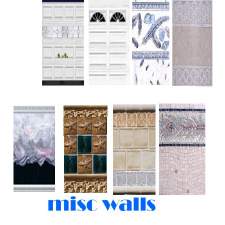


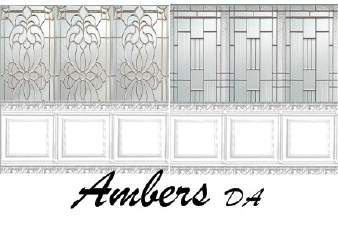


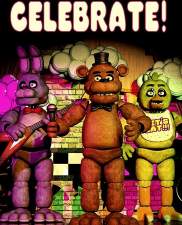

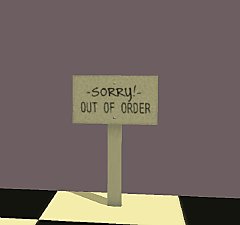


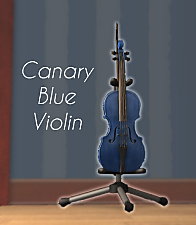
.png)
