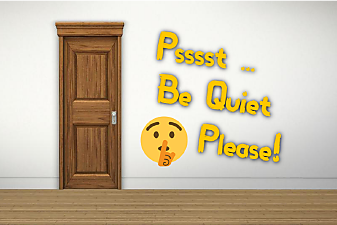Font Replacement (The Sims Sans)
Font Replacement (The Sims Sans)

Thumbnail.jpg - width=799 height=533
New Font for Sims 3

Lifetimewish.JPG - width=482 height=455
New Font in Lifetimewish Menu

Skill Journal.JPG - width=710 height=628
New Font in Skill Journal

Loading.png - width=560 height=572
New Font in Loading Screen
- overrides the font used in game with the font "The Sims Sans"
- Compatible: with every UI mod I could find, I tested it
- Installation: download the file OhRudi__font_replacement_TheSimsSans.zip and just put the file in your packages-folder
- Conflicts: Font Replacement by simstateTS3, poppins font override by shellseasims and font replacements by lwillowlthewicked
- Patch: v1.67/v1.69
Installation
- download the file OhRudi__font_replacement_TheSimsSans.zip
- just put the file in your packages-folder, the usual way, nothing special required.
How create a font replacement of your own
1. Find your font somewhere online
2. Download your font as a ".ttf" file
3. Download my mod
4. Open my mod with S3PE 5. Right click on the "HelveticaNeueLTStd-Md" entry > Replace > choose your font in .tff format
6. Right click on the "TextStyles" entry > notepad > a new window with CSS Code opens (this really easy to read, believe me)
7. CTRL + H (to replace text within the file) > replace all occurences of The Sims Sans with the name of your font (do not remove anything else, only replace the name with your font name)
8. Check if all got replaced right. Each quote symbol has to be present, just like before. Then Save the file and close the text editor.
9. Save the package file in S3PE. You're done.
10. Test the result in game.

Replace Non-Latin Fonts (like Greek or Russian)
1. find the font you want to replace it with and download it in ".tff" format
2. download the file "non_latin_font_replacement_template", it's in the download section
3. open it with S3PE 4. right click at the entry with the name "TrebuchetEAbold" > Replace... > choose your font in ".ttf" format > submit
5. right click at the entry with the name "TextStylesWestern" > Notepad > (a new Window with Text opens) > Edit > Replace > enter the first text box: Trebuchet EA (it's the name of the original font) > enter in the second text box the name of your new font > Replace All > Save the file and close the text window
7. save your package in S3PE and close it
8. place the package file in your mods folder. Start the game. Does the new font show up in your language?
9. You're done. You made a new font replacement.

10. Now share it with the world, upload it to ModTheSims, Simblr or Tumblr and link this tutorial and share the love for this awesome game
Replace Chinese Font
1. find the font you want to replace it with and download it in ".tff" format
2. download the file "chinese_font_replacement_template", it's in the download section
3. open it with S3PE 4. there are two Chinese character sets available: Chinese Traditional and Chinese Simplified, you can replace both or just one, you decide
5. if you replace Chinese Traditional:
5.1 right click at the entry with the name "bhei01m" > Replace... > choose your font in ".ttf" format > submit
5.2 right click at the entry with the name "TextStylesTChinese" > Notepad > (a new Window with Text opens) > Edit > Replace > enter the first text box: AR Heiti Medium B5 (it's the name of the original font) > enter in the second text box the name of your new font > Replace All > Save the file and close the text window
6. if you replace Chinese Simplified:
6.1 right click at the entry with the name "ggtr00b" > Replace... > choose your font in ".ttf" format > submit
6.2 right click at the entry with the name "TextStylesSChinese" > Notepad > (a new Window with Text opens) > Edit > Replace > enter the first text box: AR YuanGB Bold (it's the name of the original font) > enter in the second text box the name of your new font > Replace All > Save the file and close the text window
7. save your package in S3PE and close it
8. place the package file in your mods folder. Start the game. Does the new font show up in your language?
9. You're done. You made a new font replacement.

10. Now share it with the world, upload it to ModTheSims, Simblr or Tumblr and link this tutorial and share the love for this awesome game
Replace Japanese Font
1. find the font you want to replace it with and download it in ".tff" format
2. download the file "japanese_font_replacement_template", it's in the download section
3. open it with S3PE 4. right click at the entry with the name "DF-KaKouGothic-W5" > Replace... > choose your font in ".ttf" format > submit
5. right click at the entry with the name "TextStylesJapanese" > Notepad > (a new Window with Text opens) > Edit > Replace > enter the first text box: DFGothicP-W5 (it's the name of the original font) > enter in the second text box the name of your new font > Replace All > Save the file and close the text window
7. save your package in S3PE and close it
8. place the package file in your mods folder. Start the game. Does the new font show up in your language?
9. You're done. You made a new font replacement.

10. Now share it with the world, upload it to ModTheSims, Simblr or Tumblr and link this tutorial and share the love for this awesome game
Replace Korean Font
1. find the font you want to replace it with and download it in ".tff" format
2. download the file "korean_font_replacement_template", it's in the download section
3. open it with S3PE 4. right click at the entry with the name "AsiaSDNREA" > Replace... > choose your font in ".ttf" format > submit
5. right click at the entry with the name "TextStylesKorean" > Notepad > (a new Window with Text opens) > Edit > Replace > enter the first text box: AsiaSDNR EA (it's the name of the original font) > enter in the second text box the name of your new font > Replace All > Save the file and close the text window
7. save your package in S3PE and close it
8. place the package file in your mods folder. Start the game. Does the new font show up in your language?
9. You're done. You made a new font replacement.

10. Now share it with the world, upload it to ModTheSims, Simblr or Tumblr and link this tutorial and share the love for this awesome game
Replace Thai Font
1. find the font you want to replace it with and download it in ".tff" format
2. download the file "thai_font_replacement_template", it's in the download section
3. open it with S3PE 4. right click at the entry with the name "PSK SarabunSim3" > Replace... > choose your font in ".ttf" format > submit
5. right click at the entry with the name "TextStylesThai" > Notepad > (a new Window with Text opens) > Edit > Replace > enter the first text box: PSK SarabunL (it's the name of the original font) > enter in the second text box the name of your new font > Replace All > Save the file and close the text window
7. save your package in S3PE and close it
8. place the package file in your mods folder. Start the game. Does the new font show up in your language?
9. You're done. You made a new font replacement.

10. Now share it with the world, upload it to ModTheSims, Simblr or Tumblr and link this tutorial and share the love for this awesome game
Technical Details
- this mod edits two resources in the UI.package, located in the installation directory of sims
- any other mod that overrides fonts conflicts with this mod
- Conflicts: Font Replacement by simstateTS3, poppins font override by shellseasims and font replacements by lwillowlthewicked
Additional Credits:
The Sims Sans Font Download
@cowplantcartel on tumblr, for inspiring me to do this mod
@shellseaisms on tumblr, for giving me a perfect mod template
S3PE
@you-will-never-find-me-anymore for letting me use her Bonehilda for my awesome profile picture
| Filename | Type | Size |
|---|---|---|
| OhRudi__font_replacement_TheSimsSans.zip | zip | |
| OhRudi__font_replacement_TheSimsSans.package | package | 60161 |
| Filename | Type | Size |
|---|---|---|
| thai_font_replacement_template.zip | zip | |
| thai_font_replacement_template.package | package | 58863 |
| Filename | Type | Size |
|---|---|---|
| korean_font_replacement_template.zip | zip | |
| korean_font_replacement_template.package | package | 2195976 |
| Filename | Type | Size |
|---|---|---|
| japanese_font_replacement_template.zip | zip | |
| japanese_font_replacement_template.package | package | 1589470 |
| Filename | Type | Size |
|---|---|---|
| chinese_font_replacement_template.zip | zip | |
| chinese_font_replacement_template.package | package | 8289834 |
| Filename | Type | Size |
|---|---|---|
| non_latin_font_replacement_template.zip | zip | |
| non_latin_font_replacement_template.package | package | 98472 |
|
non_latin_font_replacement_template.zip
Download
Uploaded: 6th Feb 2026, 82.0 KB.
20 downloads.
|
||||||||
|
chinese_font_replacement_template.zip
| Template for your own font replacement in Chinese
Download
Uploaded: 19th Aug 2025, 7.03 MB.
46 downloads.
|
||||||||
|
japanese_font_replacement_template.zip
| Template for your own font replacement in Japanese
Download
Uploaded: 19th Aug 2025, 1.33 MB.
25 downloads.
|
||||||||
|
korean_font_replacement_template.zip
| Template for your own font replacement in Korean
Download
Uploaded: 19th Aug 2025, 1.78 MB.
22 downloads.
|
||||||||
|
thai_font_replacement_template.zip
| Template for your own font replacement in Thai
Download
Uploaded: 19th Aug 2025, 46.2 KB.
17 downloads.
|
||||||||
|
OhRudi__font_replacement_TheSimsSans.zip
| The mod, but only for working for English
Download
Uploaded: 20th Jul 2025, 48.8 KB.
1,456 downloads.
|
||||||||
| For a detailed look at individual files, see the Information tab. | ||||||||
Install Instructions
Loading comments, please wait...
Uploaded: 20th Jul 2025 at 6:29 PM
Updated: 6th Feb 2026 at 6:09 PM
#font, #override, #fix, #new font, #the sims sans, #mod, #ts3, #the sims 3, #sims 3, #sims
-
Lady Margaret Crabtree-Spencer
by Hellfrozeover 21st Feb 2017 at 9:28pm
-
by Hellfrozeover 23rd Mar 2017 at 8:12pm
-
by simstateTS3 28th Feb 2022 at 2:48pm
-
by strexstrexstrex 16th Mar 2022 at 10:58pm
-
by strexstrexstrex 29th Oct 2022 at 2:18am
-
by Petalruesimblr 9th Feb 2024 at 2:42am
 4.7k
4
4.7k
4
-
The Sims 2 Grim Reaper Default Replacement
by VirtualHugs 1st Feb 2025 at 9:21am
-
Fix: Potions (Alchemy) fit everywhere
by OhRudi 5th Apr 2023 at 4:19pm
 +1 packs
3 9.1k 58
+1 packs
3 9.1k 58 Supernatural
Supernatural
-
by OhRudi 20th Apr 2023 at 12:06am
 10
6k
26
10
6k
26
-
Fix: Nektar Squishing Makes You Dirty
by OhRudi updated 17th Mar 2023 at 9:43pm
TL;DR with this mod, your sims have a realistic hygene decay when squishing fruit with the nectar maker more...
 +1 packs
4 6.8k 37
+1 packs
4 6.8k 37 World Adventures
World Adventures
About Me
All mods and CC are made with a lot of effort and love.
Please appreciate this by not claiming them as your creations.
Otherwise feel free to do whatever you want with my stuff.
It's free and it's there to be shared.
Just link to me and spread some good vibes in my name.

 Sign in to Mod The Sims
Sign in to Mod The Sims Font Replacement (The Sims Sans)
Font Replacement (The Sims Sans)















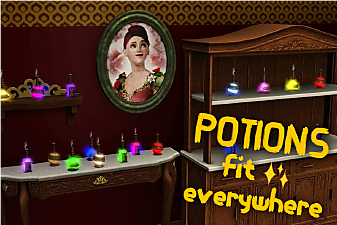
everywhereThumbnail.png)