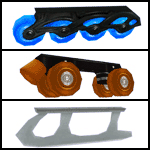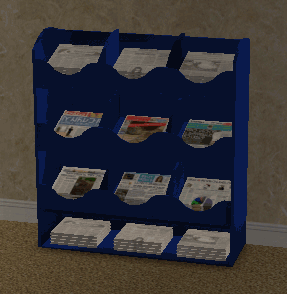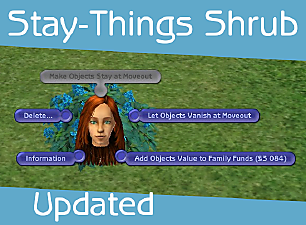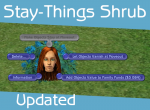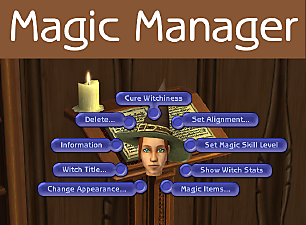Garden Sprinkler Range Hider
Garden Sprinkler Range Hider

GardenSprinklerRangeHider.png - width=550 height=404
So I created this mod, which consists of two objects. Both look like sprinklers and can be found in the General/Miscellaneous section. One is used to turn the visibility of the sprinkler range on, and the other to turn it off. When visibility is enabled, the sprinkler range indicator behaves just like in the unmodified game (visible in Buy/Build mode, invisible in Live mode). Your setting will be saved until you change it again.

Compatibility
Seasons required.
Installation
Place in Downloads folder.
Overriden resources
| Resource name | Type name | Type | Group | Instance | Instance (high) |
|---|---|---|---|---|---|
| Function - SG - Exit Live Mode | Behaviour Constant | 0x42434F4E | 0x7F281D4B | 0x0000200A | 0x00000000 |
Creators of SimPE
| Filename | Type | Size |
|---|---|---|
| Lenna-GardenSprinklerRangeHider.rar | rar | |
| Lenna-GardenSprinklerRangeHider-Controller.package | package | 926 |
| Lenna-GardenSprinklerRangeHider.package | package | 1340 |
| Lenna-GardenSprinklerRangeUnhider.package | package | 1348 |
| Readme.txt | txt | 1027 |
|
Lenna-GardenSprinklerRangeHider.rar
Download
Uploaded: 15th Oct 2025, 3.4 KB.
98 downloads.
|
||||||||
| For a detailed look at individual files, see the Information tab. | ||||||||
Install Instructions
1. Download: Click the download link to save the .rar or .zip file(s) to your computer.
2. Extract the zip, rar, or 7z file.
3. Place in Downloads Folder: Cut and paste the .package file(s) into your Downloads folder:
- Origin (Ultimate Collection): Users\(Current User Account)\Documents\EA Games\The Sims™ 2 Ultimate Collection\Downloads\
- Non-Origin, Windows Vista/7/8/10: Users\(Current User Account)\Documents\EA Games\The Sims 2\Downloads\
- Non-Origin, Windows XP: Documents and Settings\(Current User Account)\My Documents\EA Games\The Sims 2\Downloads\
- Mac: Users\(Current User Account)\Documents\EA Games\The Sims 2\Downloads
- Mac x64: /Library/Containers/com.aspyr.sims2.appstore/Data/Library/Application Support/Aspyr/The Sims 2/Downloads
- For a full, complete guide to downloading complete with pictures and more information, see: Game Help: Downloading for Fracking Idiots.
- Custom content not showing up in the game? See: Game Help: Getting Custom Content to Show Up.
- If you don't have a Downloads folder, just make one. See instructions at: Game Help: No Downloads Folder.
Loading comments, please wait...
Uploaded: 15th Oct 2025 at 4:17 PM
#sprinkler, #sprinklers, #garden
-
by christianlov 14th Jun 2008 at 6:24am
 82
219.2k
235
82
219.2k
235
-
Postal System for the Sims - Greetings Cards
by MogHughson updated 22nd Feb 2010 at 2:50pm
 +1 packs
277 223.4k 406
+1 packs
277 223.4k 406 Nightlife
Nightlife
-
by kestrellyn updated 20th Nov 2021 at 7:31pm
 21
8k
32
21
8k
32
-
by kestrellyn updated 24th Sep 2024 at 9:56am
 21
18k
42
21
18k
42
-
by Nullsuke updated 28th Feb 2025 at 1:57pm
 8
4.4k
13
8
4.4k
13
-
by Lenna9 25th Dec 2022 at 12:32pm
 2.7k
4
2.7k
4
-
Longer Names/Titles/Descriptions
by Lenna9 updated 5th Oct 2025 at 1:33pm
This mod is not a single file but a collection of separate modules: Lenna-LongerNames - increases Sims’ and pets’ first and more...
 +2 packs
13 4k 17
+2 packs
13 4k 17 Apartment Life
Apartment Life
 Mansion and Garden
Mansion and Garden
-
by Lenna9 14th Jul 2025 at 7:59pm
Hi! Here's another house from my "I have too many Sims, not enough houses" series, built back in June 2016. more...
 +17 packs
1.6k 9
+17 packs
1.6k 9 Happy Holiday
Happy Holiday
 Family Fun
Family Fun
 University
University
 Glamour Life
Glamour Life
 Nightlife
Nightlife
 Celebration
Celebration
 Open for Business
Open for Business
 Pets
Pets
 H&M Fashion
H&M Fashion
 Teen Style
Teen Style
 Seasons
Seasons
 Kitchen & Bath
Kitchen & Bath
 Bon Voyage
Bon Voyage
 Free Time
Free Time
 Ikea Home
Ikea Home
 Apartment Life
Apartment Life
 Mansion and Garden
Mansion and Garden
-
by Lenna9 24th Jun 2025 at 9:44am
Hi! Today, I’d like to share with you the huge, luxury villa I built back in May 2016. more...
 +17 packs
5 3k 8
+17 packs
5 3k 8 Happy Holiday
Happy Holiday
 Family Fun
Family Fun
 University
University
 Glamour Life
Glamour Life
 Nightlife
Nightlife
 Celebration
Celebration
 Open for Business
Open for Business
 Pets
Pets
 H&M Fashion
H&M Fashion
 Teen Style
Teen Style
 Seasons
Seasons
 Kitchen & Bath
Kitchen & Bath
 Bon Voyage
Bon Voyage
 Free Time
Free Time
 Ikea Home
Ikea Home
 Apartment Life
Apartment Life
 Mansion and Garden
Mansion and Garden
Packs Needed
| Base Game | |
|---|---|
 | Sims 2 |
| Expansion Pack | |
|---|---|
 | Seasons |

 Sign in to Mod The Sims
Sign in to Mod The Sims Garden Sprinkler Range Hider
Garden Sprinkler Range Hider