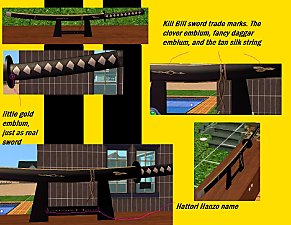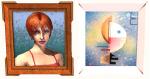Daisy Top (black)
Daisy Top (black)

dasies top.JPG - width=185 height=463
But here is my first upload. Its a simple recolour and i think its nice. Its adult female and no it wont over right anything. But i hope you all like it. I would also take ANY request, do my best to full fill them, and hope yous all like it.
For the benefit for people who cant see images. Its black with daisies on it. This download also comes with the stylish specs you see which are a tint of blue. All done myself aswell. Please tell me your comments.
thanks
cheng101
|
daisey_top_sunglasses_stylish.zip
Download
Uploaded: 23rd Aug 2005, 63.5 KB.
158 downloads.
|
||||||||
| For a detailed look at individual files, see the Information tab. | ||||||||
Install Instructions
1. Download: Click the download link to save the .rar or .zip file(s) to your computer.
2. Extract the zip, rar, or 7z file.
3. Place in Downloads Folder: Cut and paste the .package file(s) into your Downloads folder:
- Origin (Ultimate Collection): Users\(Current User Account)\Documents\EA Games\The Sims™ 2 Ultimate Collection\Downloads\
- Non-Origin, Windows Vista/7/8/10: Users\(Current User Account)\Documents\EA Games\The Sims 2\Downloads\
- Non-Origin, Windows XP: Documents and Settings\(Current User Account)\My Documents\EA Games\The Sims 2\Downloads\
- Mac: Users\(Current User Account)\Documents\EA Games\The Sims 2\Downloads
- Mac x64: /Library/Containers/com.aspyr.sims2.appstore/Data/Library/Application Support/Aspyr/The Sims 2/Downloads
- For a full, complete guide to downloading complete with pictures and more information, see: Game Help: Downloading for Fracking Idiots.
- Custom content not showing up in the game? See: Game Help: Getting Custom Content to Show Up.
- If you don't have a Downloads folder, just make one. See instructions at: Game Help: No Downloads Folder.
Loading comments, please wait...
Uploaded: 23rd Aug 2005 at 5:43 PM
-
by the_blue_wyvern 17th May 2005 at 6:45pm
-
by fanseelamb 28th Jul 2005 at 3:29am
-
by scxlildevil4lyff 5th Oct 2007 at 8:31pm
-
Kill Bill Hattori Hanzo katana sword
by Cheng101 18th Jun 2006 at 4:20pm
hi there, I have returned... ...with an object inspired by my favourite movie ever; Kill Bill staring uma thurman. more...
 38
55.9k
41
38
55.9k
41
-
Testers: SuperModel EP1 ready career
by Cheng101 12th Sep 2005 at 1:11pm
thanks to p00jkins tutorial found here: i have upgraded the origional SuperModel career to EP1 ready. more...
 62
60.7k
8
62
60.7k
8

 Sign in to Mod The Sims
Sign in to Mod The Sims Daisy Top (black)
Daisy Top (black)