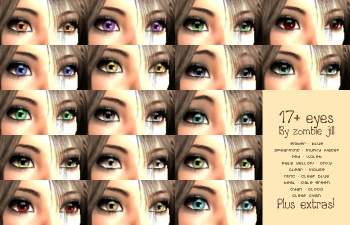Edited: Improved Wild Red Eyes!
Edited: Improved Wild Red Eyes!

snapshot_wildredeyes.jpg - width=400 height=300

Please don't upload these anywhere else and give me credit if you use them as a template for your own custom creations.
Let me know what you think!
Edit: I made some minor changes to this set of eyes in an effort to make them softer and a little more realistic (while still keeping that supernatural flair.) And now the swatch also has my name all over it. It's not a "security" issue, just a matter of making it easy to remember who made them... if any one ever asks you. (Not that they probably will but at least you'd be prepared if they ever do!)

|
Wildredeyes.rar
Download
Uploaded: 11th Jan 2006, 21.0 KB.
227 downloads.
|
||||||||
| For a detailed look at individual files, see the Information tab. | ||||||||
Install Instructions
1. Download: Click the download link to save the .rar or .zip file(s) to your computer.
2. Extract the zip, rar, or 7z file.
3. Place in Downloads Folder: Cut and paste the .package file(s) into your Downloads folder:
- Origin (Ultimate Collection): Users\(Current User Account)\Documents\EA Games\The Sims™ 2 Ultimate Collection\Downloads\
- Non-Origin, Windows Vista/7/8/10: Users\(Current User Account)\Documents\EA Games\The Sims 2\Downloads\
- Non-Origin, Windows XP: Documents and Settings\(Current User Account)\My Documents\EA Games\The Sims 2\Downloads\
- Mac: Users\(Current User Account)\Documents\EA Games\The Sims 2\Downloads
- Mac x64: /Library/Containers/com.aspyr.sims2.appstore/Data/Library/Application Support/Aspyr/The Sims 2/Downloads
- For a full, complete guide to downloading complete with pictures and more information, see: Game Help: Downloading for Fracking Idiots.
- Custom content not showing up in the game? See: Game Help: Getting Custom Content to Show Up.
- If you don't have a Downloads folder, just make one. See instructions at: Game Help: No Downloads Folder.
Loading comments, please wait...
Uploaded: 26th Oct 2005 at 1:03 AM
Updated: 11th Jan 2006 at 3:45 AM
-
by Dove the Unoriginal 9th Jan 2006 at 11:44am
I made this to be something of a new alien skin for all you people who love having aliens (or more...
-
by Dove the Unoriginal 9th Jan 2006 at 12:07pm
This is one of my favorite skintones that I've made and the one I worked the hardest on to get more...
-
by Dove the Unoriginal 13th Jan 2006 at 2:19pm
On request, here are some elf ears to go with my skintones. more...
 6
14.3k
2
6
14.3k
2
-
by Dove the Unoriginal 6th Nov 2005 at 9:01pm
This is a fairly unique pair of eyes that I made using Persephone's Dream eyes as a base. more...
-
by Dove the Unoriginal 9th Jan 2006 at 12:19pm
I give up. It's hard to get a good picture of these eyes. more...
-
by Dove the Unoriginal 9th Jan 2006 at 11:31am
This is sort of a periwinkle color. more...

 Sign in to Mod The Sims
Sign in to Mod The Sims Edited: Improved Wild Red Eyes!
Edited: Improved Wild Red Eyes!