- Site Map >
- Community >
- Sims Discussion >
- Sims 3 >
- Sims 3 Help >
- Other - Skininator Error
- Site Map >
- Community >
- Sims Discussion >
- Sims 3 >
- Sims 3 Help >
- Other - Skininator Error
Replies: 1 (Who?), Viewed: 6379 times.
#1
 30th Sep 2024 at 7:25 PM
Last edited by shota-oddball : 30th Sep 2024 at 7:31 PM.
Reason: added message
30th Sep 2024 at 7:25 PM
Last edited by shota-oddball : 30th Sep 2024 at 7:31 PM.
Reason: added message
Posts: 392
This user has the following games installed:
Sims 3, World Adventures, Ambitions, Late Night, Generations, Pets, Showtime, Supernatural, Seasons, University Life, Island Paradise, Into the Future
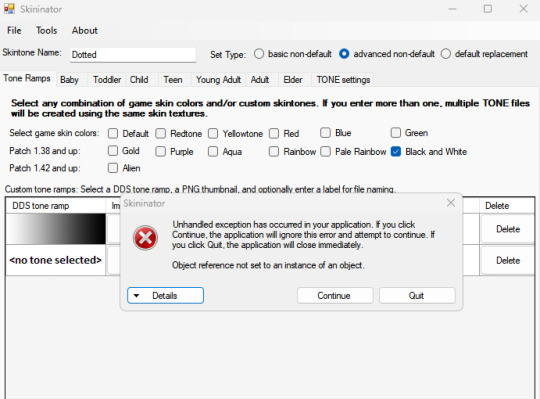
Full Error Message:
************** Exception Text **************
System.NullReferenceException: Object reference not set to an instance of an object.
at Skininator.Form1.LoadLinks(TONE myTone)
at Skininator.Form1.openPackageToolStripMenuItem_Click(Object sender, EventArgs e)
at System.Windows.Forms.ToolStripItem.RaiseEvent(Object key, EventArgs e)
at System.Windows.Forms.ToolStripMenuItem.OnClick(EventArgs e)
at System.Windows.Forms.ToolStripItem.HandleClick(EventArgs e)
at System.Windows.Forms.ToolStripItem.HandleMouseUp(MouseEventArgs e)
at System.Windows.Forms.ToolStrip.OnMouseUp(MouseEventArgs mea)
at System.Windows.Forms.ToolStripDropDown.OnMouseUp(MouseEventArgs mea)
at System.Windows.Forms.Control.WmMouseUp(Message& m, MouseButtons button, Int32 clicks)
at System.Windows.Forms.Control.WndProc(Message& m)
at System.Windows.Forms.ToolStrip.WndProc(Message& m)
at System.Windows.Forms.ToolStripDropDown.WndProc(Message& m)
at System.Windows.Forms.Control.ControlNativeWindow.WndProc(Message& m)
at System.Windows.Forms.NativeWindow.Callback(IntPtr hWnd, Int32 msg, IntPtr wparam, IntPtr lparam)
************** Loaded Assemblies **************
mscorlib
Assembly Version: 2.0.0.0
Win32 Version: 2.0.50727.9179 (WinRelRS6.050727-9100)
CodeBase: file:///C:/Windows/Microsoft.NET/Framework64/v2.0.50727/mscorlib.dll
----------------------------------------
Skininator
Assembly Version: 1.0.0.0
Win32 Version: 1.0.0.0
CodeBase: file:///C:/Users/___/Downloads/sims3sortingfolder/SkinFiles/MTS_CmarNYC_1344476_Skininator_5_0_0_0/Skininator.exe
----------------------------------------
System.Windows.Forms
Assembly Version: 2.0.0.0
Win32 Version: 2.0.50727.9157 (WinRelRS6.050727-9100)
CodeBase: file:///C:/WINDOWS/assembly/GAC_MSIL/System.Windows.Forms/2.0.0.0__b77a5c561934e089/System.Windows.Forms.dll
----------------------------------------
System
Assembly Version: 2.0.0.0
Win32 Version: 2.0.50727.9176 (WinRelRS6.050727-9100)
CodeBase: file:///C:/WINDOWS/assembly/GAC_MSIL/System/2.0.0.0__b77a5c561934e089/System.dll
----------------------------------------
System.Drawing
Assembly Version: 2.0.0.0
Win32 Version: 2.0.50727.9157 (WinRelRS6.050727-9100)
CodeBase: file:///C:/WINDOWS/assembly/GAC_MSIL/System.Drawing/2.0.0.0__b03f5f7f11d50a3a/System.Drawing.dll
----------------------------------------
s3pi.Package
Assembly Version: 1111.19.15.28163
Win32 Version: 1111.19.15.28163
CodeBase: file:///C:/Users/___/Downloads/sims3sortingfolder/SkinFiles/MTS_CmarNYC_1344476_Skininator_5_0_0_0/s3pi.Package.DLL
----------------------------------------
s3pi.Interfaces
Assembly Version: 1111.19.1538.28162
Win32 Version: 1111.19.1538.28162
CodeBase: file:///C:/Users/___/Downloads/sims3sortingfolder/SkinFiles/MTS_CmarNYC_1344476_Skininator_5_0_0_0/s3pi.Interfaces.DLL
----------------------------------------
s3pi.Settings
Assembly Version: 1111.19.15.28161
Win32 Version: 1111.19.15.28161
CodeBase: file:///C:/Users/___/Downloads/sims3sortingfolder/SkinFiles/MTS_CmarNYC_1344476_Skininator_5_0_0_0/s3pi.Settings.DLL
----------------------------------------
Accessibility
Assembly Version: 2.0.0.0
Win32 Version: 2.0.50727.9157 (WinRelRS6.050727-9100)
CodeBase: file:///C:/WINDOWS/assembly/GAC_MSIL/Accessibility/2.0.0.0__b03f5f7f11d50a3a/Accessibility.dll
----------------------------------------
XmodsToolsLib
Assembly Version: 1.0.0.0
Win32 Version: 1.0.0.0
CodeBase: file:///C:/Users/___/Downloads/sims3sortingfolder/SkinFiles/MTS_CmarNYC_1344476_Skininator_5_0_0_0/XmodsToolsLib.DLL
----------------------------------------
DDSPanel
Assembly Version: 1111.19.1538.28161
Win32 Version: 1111.19.1538.28161
CodeBase: file:///C:/Users/___/Downloads/sims3sortingfolder/SkinFiles/MTS_CmarNYC_1344476_Skininator_5_0_0_0/DDSPanel.DLL
----------------------------------------
************** JIT Debugging **************
To enable just-in-time (JIT) debugging, the .config file for this
application or computer (machine.config) must have the
jitDebugging value set in the system.windows.forms section.
The application must also be compiled with debugging
enabled.
For example:
<configuration>
<system.windows.forms jitDebugging="true" />
</configuration>
When JIT debugging is enabled, any unhandled exception
will be sent to the JIT debugger registered on the computer
rather than be handled by this dialog box.
System.NullReferenceException: Object reference not set to an instance of an object.
at Skininator.Form1.LoadLinks(TONE myTone)
at Skininator.Form1.openPackageToolStripMenuItem_Click(Object sender, EventArgs e)
at System.Windows.Forms.ToolStripItem.RaiseEvent(Object key, EventArgs e)
at System.Windows.Forms.ToolStripMenuItem.OnClick(EventArgs e)
at System.Windows.Forms.ToolStripItem.HandleClick(EventArgs e)
at System.Windows.Forms.ToolStripItem.HandleMouseUp(MouseEventArgs e)
at System.Windows.Forms.ToolStrip.OnMouseUp(MouseEventArgs mea)
at System.Windows.Forms.ToolStripDropDown.OnMouseUp(MouseEventArgs mea)
at System.Windows.Forms.Control.WmMouseUp(Message& m, MouseButtons button, Int32 clicks)
at System.Windows.Forms.Control.WndProc(Message& m)
at System.Windows.Forms.ToolStrip.WndProc(Message& m)
at System.Windows.Forms.ToolStripDropDown.WndProc(Message& m)
at System.Windows.Forms.Control.ControlNativeWindow.WndProc(Message& m)
at System.Windows.Forms.NativeWindow.Callback(IntPtr hWnd, Int32 msg, IntPtr wparam, IntPtr lparam)
************** Loaded Assemblies **************
mscorlib
Assembly Version: 2.0.0.0
Win32 Version: 2.0.50727.9179 (WinRelRS6.050727-9100)
CodeBase: file:///C:/Windows/Microsoft.NET/Framework64/v2.0.50727/mscorlib.dll
----------------------------------------
Skininator
Assembly Version: 1.0.0.0
Win32 Version: 1.0.0.0
CodeBase: file:///C:/Users/___/Downloads/sims3sortingfolder/SkinFiles/MTS_CmarNYC_1344476_Skininator_5_0_0_0/Skininator.exe
----------------------------------------
System.Windows.Forms
Assembly Version: 2.0.0.0
Win32 Version: 2.0.50727.9157 (WinRelRS6.050727-9100)
CodeBase: file:///C:/WINDOWS/assembly/GAC_MSIL/System.Windows.Forms/2.0.0.0__b77a5c561934e089/System.Windows.Forms.dll
----------------------------------------
System
Assembly Version: 2.0.0.0
Win32 Version: 2.0.50727.9176 (WinRelRS6.050727-9100)
CodeBase: file:///C:/WINDOWS/assembly/GAC_MSIL/System/2.0.0.0__b77a5c561934e089/System.dll
----------------------------------------
System.Drawing
Assembly Version: 2.0.0.0
Win32 Version: 2.0.50727.9157 (WinRelRS6.050727-9100)
CodeBase: file:///C:/WINDOWS/assembly/GAC_MSIL/System.Drawing/2.0.0.0__b03f5f7f11d50a3a/System.Drawing.dll
----------------------------------------
s3pi.Package
Assembly Version: 1111.19.15.28163
Win32 Version: 1111.19.15.28163
CodeBase: file:///C:/Users/___/Downloads/sims3sortingfolder/SkinFiles/MTS_CmarNYC_1344476_Skininator_5_0_0_0/s3pi.Package.DLL
----------------------------------------
s3pi.Interfaces
Assembly Version: 1111.19.1538.28162
Win32 Version: 1111.19.1538.28162
CodeBase: file:///C:/Users/___/Downloads/sims3sortingfolder/SkinFiles/MTS_CmarNYC_1344476_Skininator_5_0_0_0/s3pi.Interfaces.DLL
----------------------------------------
s3pi.Settings
Assembly Version: 1111.19.15.28161
Win32 Version: 1111.19.15.28161
CodeBase: file:///C:/Users/___/Downloads/sims3sortingfolder/SkinFiles/MTS_CmarNYC_1344476_Skininator_5_0_0_0/s3pi.Settings.DLL
----------------------------------------
Accessibility
Assembly Version: 2.0.0.0
Win32 Version: 2.0.50727.9157 (WinRelRS6.050727-9100)
CodeBase: file:///C:/WINDOWS/assembly/GAC_MSIL/Accessibility/2.0.0.0__b03f5f7f11d50a3a/Accessibility.dll
----------------------------------------
XmodsToolsLib
Assembly Version: 1.0.0.0
Win32 Version: 1.0.0.0
CodeBase: file:///C:/Users/___/Downloads/sims3sortingfolder/SkinFiles/MTS_CmarNYC_1344476_Skininator_5_0_0_0/XmodsToolsLib.DLL
----------------------------------------
DDSPanel
Assembly Version: 1111.19.1538.28161
Win32 Version: 1111.19.1538.28161
CodeBase: file:///C:/Users/___/Downloads/sims3sortingfolder/SkinFiles/MTS_CmarNYC_1344476_Skininator_5_0_0_0/DDSPanel.DLL
----------------------------------------
************** JIT Debugging **************
To enable just-in-time (JIT) debugging, the .config file for this
application or computer (machine.config) must have the
jitDebugging value set in the system.windows.forms section.
The application must also be compiled with debugging
enabled.
For example:
<configuration>
<system.windows.forms jitDebugging="true" />
</configuration>
When JIT debugging is enabled, any unhandled exception
will be sent to the JIT debugger registered on the computer
rather than be handled by this dialog box.
#2
 5th Jan 2025 at 9:32 AM
Last edited by M_M_McGrue : 5th Jan 2025 at 10:33 AM.
5th Jan 2025 at 9:32 AM
Last edited by M_M_McGrue : 5th Jan 2025 at 10:33 AM.
Posts: 26
Thanks: 28 in 3 Posts
Ooo...I might know this one. In that window of Skininator you have open, how much were you opening and reopening things within it? Again, it may not be the same...buuuttt...I get the same error message with TSRW. In TSRW, if I start a new project, export the multiplier, import the multiplier after editing to preview it, anddd keep importing again and again after I make some small tweak in GIMP to the multiplier image (which I still have open in the other screen), eventually then I get that message that you show above. It's telling you the temp memory of your project in maxxed out. When that happens, I close (or it crashes) the current open TSRW. I then open a new TSRW program. Hit start new project, find the template project I was working on, and go to the multiplier (or whatever faucet I was working on tweaking ((it's almost always the multiplier though)) and continue the importing marathon until crashes again. No exports needed every time you reopen the program, only when you move on another faucet of the project. And then that first part is safe and sound saved on your computer no matter what happens. I keep physical notes for my creations too. For example, Project 1: Mulplitier - file A, Stencil 1 - file B, Stencil 2 - file C, Colors 1 - fgj;lgh, Color 2 - dfhgsdfh, Color - dsfhsfhg, Color 4, fdshyfdh, etc. I do not write down every file thats part of that file TSRW project, just the ones I'm changing. so when the program eventually crashes, I can simply loaded the files at the points I'm currently at up and work from there. Tip1: if you're at the testing-it's-going-to-crash-stage, dont over complicated the process by naming it and making the overall project polished. You simply need TSRW open as a preview maker of sorts Tip2: And when my project is ready for the in-game testing stage prior I start with a clean slate project and simply load in the final parts to the program and enter the color numbers, deleted the duplicate, label and name my project and export. That way no extra unnecessary sub-files creating/clogging up the package.
I haven't explored Skininator too much. And, I know Skininator is by cmar, and TSRW is by TSR, but that's the best answer I got.
Does the above sound similiar to your own creation process? Could a temp file max out be a possibility for you? When that happens, can you try closing your program and reopening and get back to me with the results? Is the project progress you make in Skininator comparable to TSRW in that it's simply a preview screen combination of various files? Or is everytihng done "in house" so to speak within your current open window of that program and if you close it you progress will be lost entirely?
I haven't explored Skininator too much. And, I know Skininator is by cmar, and TSRW is by TSR, but that's the best answer I got.
Does the above sound similiar to your own creation process? Could a temp file max out be a possibility for you? When that happens, can you try closing your program and reopening and get back to me with the results? Is the project progress you make in Skininator comparable to TSRW in that it's simply a preview screen combination of various files? Or is everytihng done "in house" so to speak within your current open window of that program and if you close it you progress will be lost entirely?
Who Posted
|
|

 Sign in to Mod The Sims
Sign in to Mod The Sims